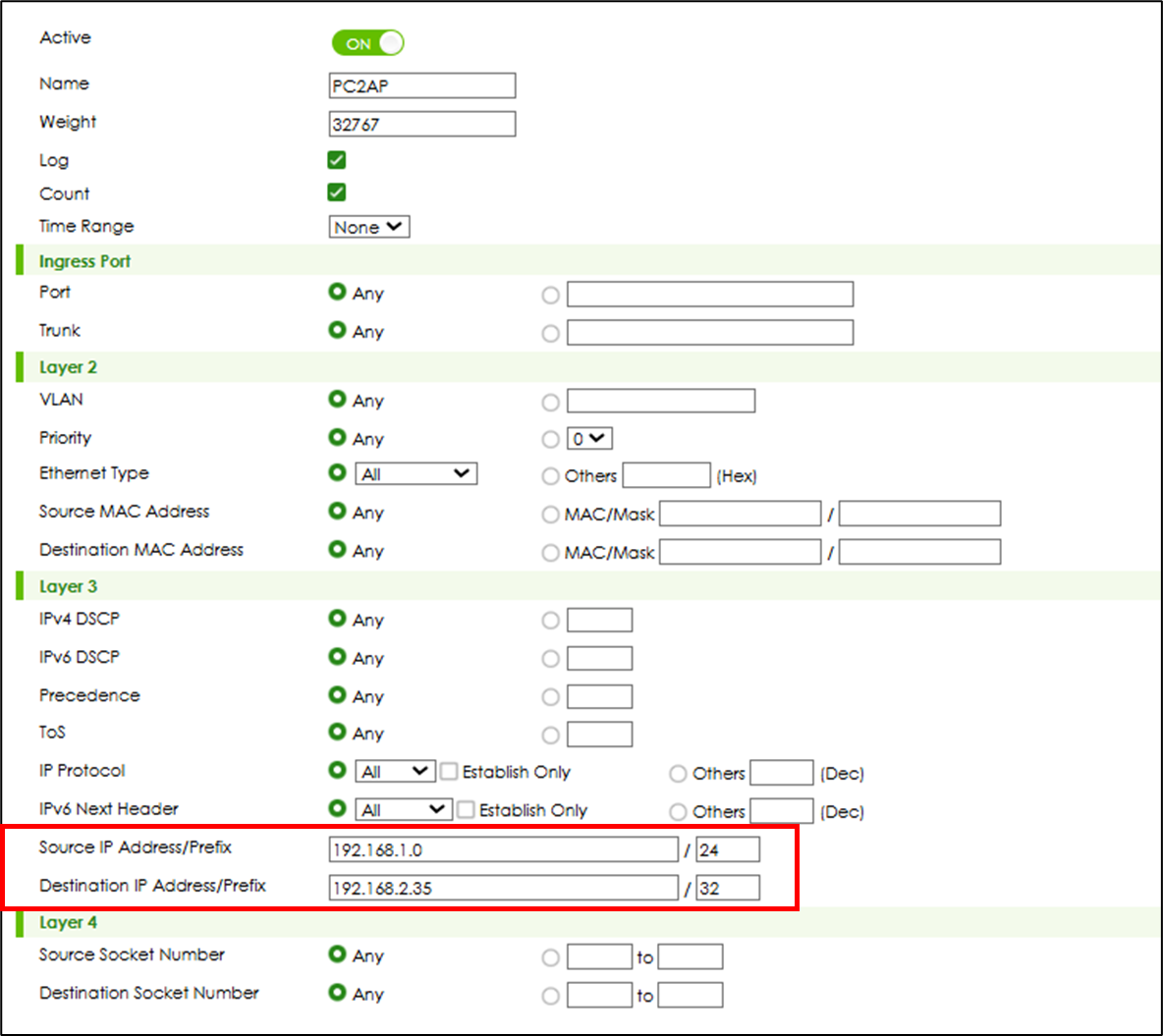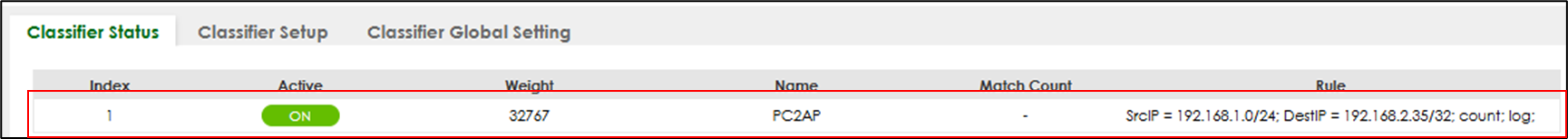使用交換器 ACL 設定限制用戶網路行為( switch version :4.80)
選項
Zyxel小編 MinChi
文章數: 47  Zyxel Employee
Zyxel Employee




 Zyxel Employee
Zyxel Employee



前言:
PC用戶帶192.168.1.33/24可上網,但因網管安全起見不要讓 PC用戶帶IP 192.168.1.33/24登入或PING到AP設備介面,因此使用交換器ACL功能來做限制。
範例架構圖:
備註:
PC電腦IP為192.168.1.33/24
AP 設備IP為 192.168.2.35/24
步驟說明 :
步驟1. 創建物件類別
功能位置路徑 : SECURITY > Classifier > Classifier Setup > Add/Edit
* 類別classifier物件建立可依layer 1 至layer4 作細項設定
當classifier設定好後,便會立即產生所建立物件:
步驟2. 將物件類別套用至ACL 策略規則(policy rule)中
功能介面路徑位置 : SECURITY > Policy Rule > Add/Edit
當policy rule設定好後,立即會產生所立規則:
結果設定驗證 :
- PC 192.168.1.33 用戶無法登入AP,也無法ping到AP設備IP
- PC192.168.1.33 可以正常訪問 internet
0