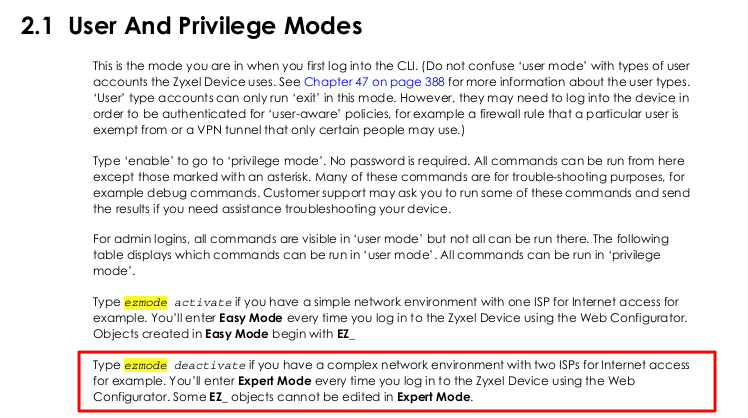"network client" interface in "Easy Mode" not working (USG40W) - bug
Options
when logged into the USG40W, and when in easy mode, if I click in the window "network client" on the "menu" icon (upper right corner, see image below),

then it starts saying "loading" and nothing happens (forever). See image below:

I have to reload the page in the browser, to get rid of the "loading" sign (otherwise I am blocked and cannot do anything on that page).
This is happening in both the firmware 4.25 and 4.32.
Is there a way to avoid it?
Is it a known bug?

then it starts saying "loading" and nothing happens (forever). See image below:

I have to reload the page in the browser, to get rid of the "loading" sign (otherwise I am blocked and cannot do anything on that page).
This is happening in both the firmware 4.25 and 4.32.
Is there a way to avoid it?
Is it a known bug?
0
Accepted Solution
-
Hi @Horia
May we know what browser that you use for it?
You can flush browser cache/cookie and try it again.
 5
5
All Replies
-
Hi @Horia
May we know what browser that you use for it?
You can flush browser cache/cookie and try it again.
 5
5 -
@Zyxel_Stanley
Thank you!
I use Firefox 56.
I tested it with another browser (Opera 39) and it works fine.
I did not thought of the browser, sorry for ringing the bells without reason.
0 -
easy mode is not working. It just shows a spinning wheel and "loading". I've tried multiple browsers and flushed cache/cookies. Nothing. Can't get back to advanced mode.
0 -
Hi @ahm2112,
Please use ssh/console to login your and type in
ezmode deactivateto disable easy mode.In addition, since USG40W is eol model, the support we can provide is limited.
Zyxel Melen0
Categories
- All Categories
- 442 Beta Program
- 2.9K Nebula
- 219 Nebula Ideas
- 127 Nebula Status and Incidents
- 6.5K Security
- 588 USG FLEX H Series
- 344 Security Ideas
- 1.7K Switch
- 84 Switch Ideas
- 1.4K Wireless
- 52 Wireless Ideas
- 7K Consumer Product
- 298 Service & License
- 477 News and Release
- 91 Security Advisories
- 31 Education Center
- 10 [Campaign] Zyxel Network Detective
- 4.8K FAQ
- 34 Documents
- 87 About Community
- 105 Security Highlight
 Freshman Member
Freshman Member

 Zyxel Employee
Zyxel Employee