Zywall usg 110
All Replies
-
Hi @halter
Welcome to Zyxel Community. 😀
You need to set up the security policy log level to “Log alert” and enable alert for “Security Policy control”
How to:
1) Set to log level “Log alert” on policy control.
2) Active E-mail Sever 1 and fill in SMTP related information at “CONFIGURATION > Log & Report > Log Settings”
3) Enable alert on “Security Policy Control”
4) After completed action above, when the traffic hit the security policy, it will send log immediately via mail.
0 -
I am sorry. Not correct model.
My model is zywall 110. Not usg
0 -
Hi halter,
I follow the steps in Zyxel_Cooldia's post and it works!
I can get the email notification when the traffic matches the security policy.
You can try it again.
1 -
Hi @halter
Both USG110 and ZyWall 100 are same procedure.
Feel free to post your question if you encounter any issue.
0
Categories
- All Categories
- 442 Beta Program
- 2.9K Nebula
- 219 Nebula Ideas
- 127 Nebula Status and Incidents
- 6.5K Security
- 588 USG FLEX H Series
- 344 Security Ideas
- 1.7K Switch
- 84 Switch Ideas
- 1.4K Wireless
- 52 Wireless Ideas
- 7K Consumer Product
- 298 Service & License
- 476 News and Release
- 91 Security Advisories
- 31 Education Center
- 10 [Campaign] Zyxel Network Detective
- 4.8K FAQ
- 34 Documents
- 87 About Community
- 102 Security Highlight
 Freshman Member
Freshman Member


 Zyxel Employee
Zyxel Employee




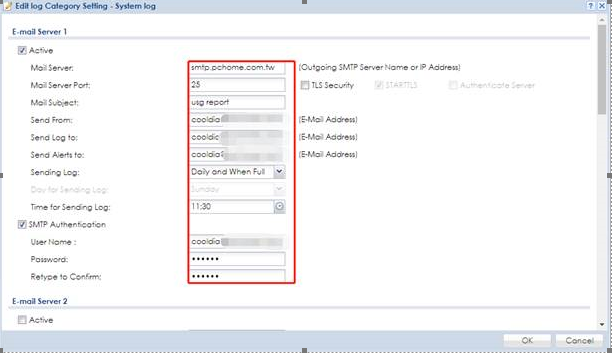

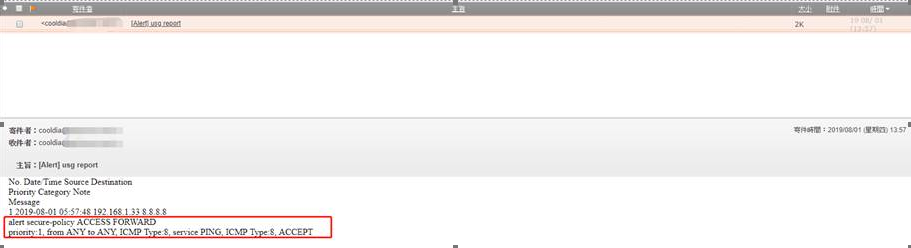
 Master Member
Master Member





