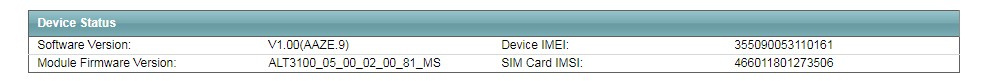SBG3600 Running slow on LTE
I'm running Firmware V1.00(AAZE.2) and LTE version ALT3100_04_05_06_10_B8_LO. My LTE connection are running slow. When I'm running speedtest on wifi i'ts running as slow as 5mbps. When i'm running a speedtest on the phones LTE it's running 40mbps. Am I running old firmware verison or what could be wrong?
The signal strength is "Excellent" - 5/5 pins on the display
Regards
Martin L
All Replies
-
The signal strength is "Excellent" - 5/5 pins on the display0
-
Hi MartinL,
Both your router firmware and the LTE module firmware are not updated. Please upgrade the router firmware to V1.00(AAZE.9)C0 and then upgrade the LTE module firmware “ALT3100_05_00_02_00_81_MS”. If the issue still exists, please let me know.
The router firmware V1.00(AAZE.9)C0 can be downloaded from the following link.
https://www.dropbox.com/s/eq99a8ne6r83dwv/V1.00%28AAZE.9%29C0.bin?dl=0
The LTE module firmware "ALT3100_05_00_02_00_81_MS" can be downloaded from the following link.
https://www.dropbox.com/s/3qm13kag0s3jpeb/ALT3100_05_00_02_00_81_MS.bin?dl=0
Firmware upgrade steps:
1. On the web GUI, go to Configuration (GUI > Maintenance > Configuration). Back up your configuration first.
2. Go to Firmware Upgrade (GUI > Maintenance > Firmware Upgrade). Select the firmware "V1.00(AAZE.9)C0". Click on “Upload” to upgrade the firmware. It takes about 7 minutes to upgrade and reboot.
3. Go to the LTE Firmware Upgrade (GUI > Maintenance > LTE Firmware Upgrade). Select the LTE module firmware "ALT3100_05_00_02_00_81_TF". Click on “Upload” to upgrade the firmware. It takes about 6 minutes to upgrade the firmware and reboot. You may access the web GUI 6 minutes after you start the upgrade.
Firmware upgrade results:
Router: V1.00(AAZE.9)C0; LTE module: ALT3100_05_00_02_00_81_MS
Regards,
Bob
0 -
Done - but now my signal strength went from 5 to 2 pins....
Speed seems better though I run 14mb/s, but if i move the sim card to a cheap huawei router - i get full signal strength and i run 58mbit/s when doing same speedtest..
something still seems wrong....
br
martin
0 -
Hi MartinL,
May I know which Huawei router is it?
Thank you.
Regards,
Bob
0 -
HUAWEI B525S-23A
0 -
Hi MartinL,
The Huawei B525S-23A's specification shows that it supports LTE Cat 6 2CA, the theoretical maximum download speed is 300 Mbps. On the contrary, the SBG3600 supports LTE Cat 3, its theoretical maximum download speed is 100 Mbps. I think the real download speed difference can be attributed to the difference in their specification.
The SBG3600 was released in 2015. Many Internet service providers did not provide unlimited data access at that time; therefore, the LTE interface on the SBG3600 is more like a backup interface, it can be a redundant solution when the fixed line connections fail. Given the background and the position of the SBG3600's LTE interface, it may show inferior performance than the other LTE routers nowadays.
Regards,
Bob
0 -
Hi Bob
Is'nt it remarkable, that I went from 5-2 pins in signal strength after the LTE update? If the theoretical download speed is 100mbps then 5mbps is far from the goal... although the theoretical download speed is higher on the huawei, I'm stil only at 1/20th of the maximum speed of the LTE module in the SBG3600. Something must be wrong after the LTE update. Can you send me the LTE update prior to the latest update you linked in the answar above?
br
MartinL
0
Categories
- All Categories
- 435 Beta Program
- 2.7K Nebula
- 183 Nebula Ideas
- 120 Nebula Status and Incidents
- 6.2K Security
- 440 USG FLEX H Series
- 299 Security Ideas
- 1.6K Switch
- 80 Switch Ideas
- 1.2K Wireless
- 44 Wireless Ideas
- 6.7K Consumer Product
- 276 Service & License
- 433 News and Release
- 88 Security Advisories
- 31 Education Center
- 10 [Campaign] Zyxel Network Detective
- 4.2K FAQ
- 34 Documents
- 34 Nebula Monthly Express
- 84 About Community
- 91 Security Highlight
 Freshman Member
Freshman Member
 Zyxel Employee
Zyxel Employee