[Nebula] How to fine tune the deployment with configuration radio settings?
Options
Zyxel_Joslyn
Posts: 360  Zyxel Employee
Zyxel Employee




 Zyxel Employee
Zyxel Employee



Where to find: Configure > Access points > Radio settings
Function description: While deploying the APs, we can use the configuration to help the stations connect to the correct AP or roaming. Normally, if the station has 5G availability, we will try to let the station choose 5G first because 5G has less interference and high quality...etc advantages if comparing with 2.4G. We also can use Smart-steering to steer the station to correct AP once the connection is too weak to use. Here is the value that we suggest to use.
Scenario: There are various stations who will connect to WiFi. To make the roaming smoothing

Configuration:
1. Adjust the 2.4G output power to 15dBm. This is used to let the station hear 5G first. Since the station will try to roam if the signal gap is over 5dBm. So just reduce the 2.4G output power to ensure the station can hear 5G signal first.
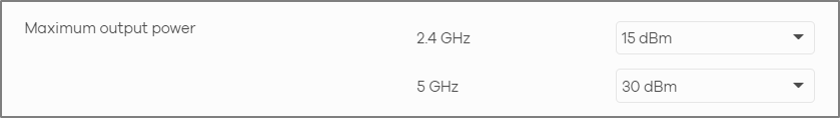
2. Adjust the channel width as 20MHz for each radio. This is used to reduce the co-channel interference.

3. (Optional) To ensure the AP can have the best channel for the day, we suggest to
a. enable DCS schedule to let AP choose better channel for the day
b. disable "DCS client aware" to let the AP jump to the better channel when the DCS works
c. disable "Avoid 5G DFS channel" to let the AP have more options.

4. Enable Smart steering to let the AP kick the station when it still sticks with the AP with lower signal. And steer it to another AP with better signal.

Apply for each AP.
Choose the AP and click "Edit". It will pop out the setting.

Scenario: There are various stations who will connect to WiFi. To make the roaming smoothing

Configuration:
1. Adjust the 2.4G output power to 15dBm. This is used to let the station hear 5G first. Since the station will try to roam if the signal gap is over 5dBm. So just reduce the 2.4G output power to ensure the station can hear 5G signal first.
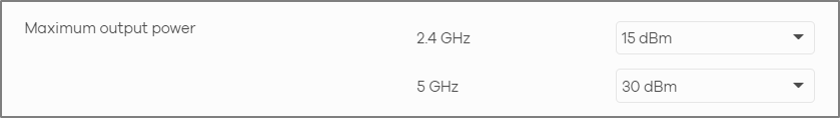
2. Adjust the channel width as 20MHz for each radio. This is used to reduce the co-channel interference.

3. (Optional) To ensure the AP can have the best channel for the day, we suggest to
a. enable DCS schedule to let AP choose better channel for the day
b. disable "DCS client aware" to let the AP jump to the better channel when the DCS works
c. disable "Avoid 5G DFS channel" to let the AP have more options.

4. Enable Smart steering to let the AP kick the station when it still sticks with the AP with lower signal. And steer it to another AP with better signal.

Apply for each AP.
Choose the AP and click "Edit". It will pop out the setting.

2
Categories
- All Categories
- 442 Beta Program
- 2.9K Nebula
- 217 Nebula Ideas
- 127 Nebula Status and Incidents
- 6.5K Security
- 576 USG FLEX H Series
- 344 Security Ideas
- 1.7K Switch
- 84 Switch Ideas
- 1.4K Wireless
- 52 Wireless Ideas
- 6.9K Consumer Product
- 297 Service & License
- 474 News and Release
- 91 Security Advisories
- 31 Education Center
- 10 [Campaign] Zyxel Network Detective
- 4.8K FAQ
- 34 Documents
- 87 About Community
- 102 Security Highlight