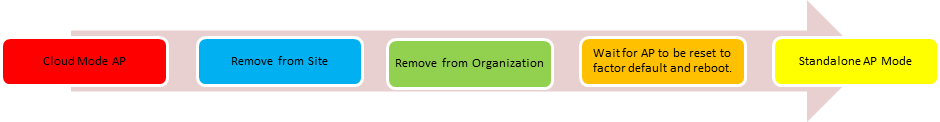How to switch NWA 1123 Series Dual Mode AP from Cloud to Standalone mode?
 Zyxel Employee
Zyxel Employee



How to switch NWA 1123 Series Dual Mode AP from Cloud to Standalone mode?
When NWA 1123 Series Dual Mode AP is registered into the organization, it is controlled and managed by Nebula Control Center (NCC), and it is belonged to Cloud mode.
Once you unregister NWA 1123 Series Dual Mode AP from ORGANIZATION on NCC, it will reboot and be back to standalone mode with factory default configurations. You can configure it locally.
Switch NWA 1123 Series Dual Mode AP from Cloud to Standalone mode
- Steps to remove from Site
- Go to AP > Monitor > Access point, and click the entry of NWA 1123 which you want to switch to Standalone mode.
- Click Pencil next to Configuration on the top left.
- Click Remove and OK.
- Steps to remove from Organization
- Go to Organization > Inventory, and check the checkbox for your NWA 1123.
- Click “- Unregister” button to unregister NWA 1123 from NCC.
- Wait for AP to be reset to factor default and reboot.
NWA 1123 will reboot and reset to factor default settings. When NWA 1123 is at reboot stage, LED is blinking in green and amber. After NWA 1123 has restored the default settings, it stays at default SSID and LED is blinking in green. Then you can login as a standalone AP to configure. After you modify SSID, LED is steady green.
Categories
- All Categories
- 442 Beta Program
- 2.9K Nebula
- 219 Nebula Ideas
- 127 Nebula Status and Incidents
- 6.5K Security
- 588 USG FLEX H Series
- 344 Security Ideas
- 1.7K Switch
- 84 Switch Ideas
- 1.4K Wireless
- 52 Wireless Ideas
- 7K Consumer Product
- 298 Service & License
- 476 News and Release
- 91 Security Advisories
- 31 Education Center
- 10 [Campaign] Zyxel Network Detective
- 4.8K FAQ
- 34 Documents
- 87 About Community
- 102 Security Highlight