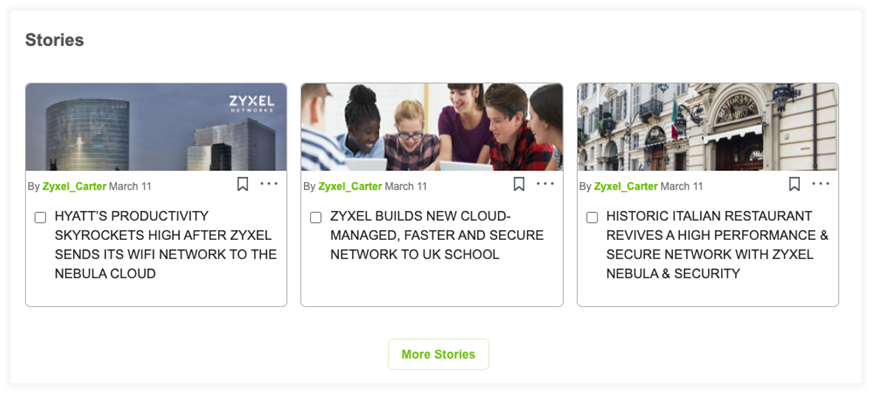
Spotlight of Community Changes!
Zyxel_Carter
Posts: 62  Zyxel Employee
Zyxel Employee



 Zyxel Employee
Zyxel Employee


We are pleased to announce the launch of our new Zyxel Community style!
Last year, we conducted a user survey to collect feedback from the Zyxel community. Based on the input we received, we implemented several changes to make the user experience more concise and comprehensive. Now you can easily access up-to-date news and information for all our product categories through our home page!
- Learn how Zyxel users are building successful infrastructure and share your own success stories using Zyxel products on Stories!
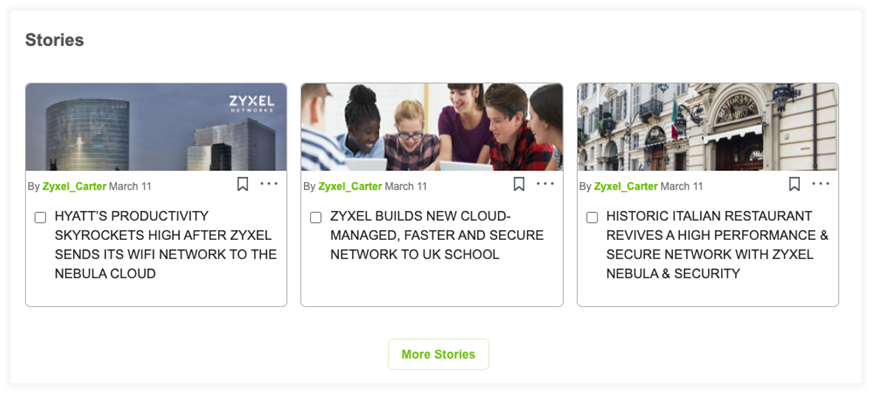
- Quickly connect with information on the hottest official topics for Zyxel products such as new software releases and product unboxings with Community Highlight.
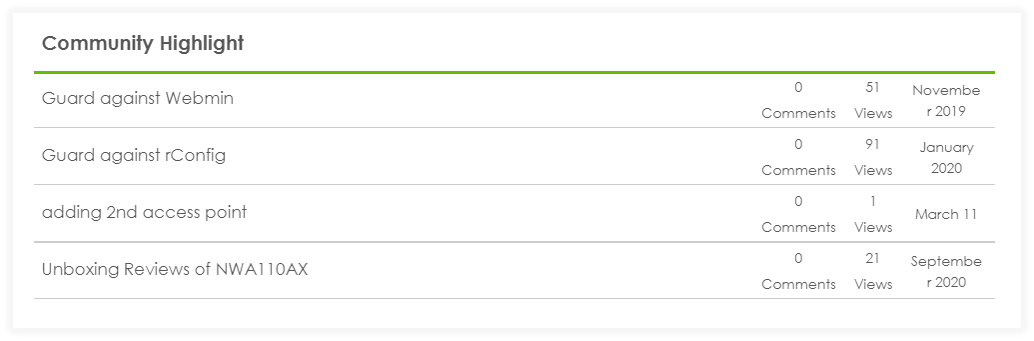
- Easily filter the latest discussions and solutions with Recent Discussions.

- We also want to thank those users who contribute their time and effort to the Zyxel Community! The Top 5 users receiving the most Accepted Answers in the last month will be highlighted as Most Helpful Members!

Finally, we would like to thank the users who joined the Zyxel Community survey activity last year. Your participation is the driving force in the growth of our Community! We hope you find these changes helpful.
Zyxel Community Teams
5
Categories
- All Categories
- 438 Beta Program
- 2.7K Nebula
- 188 Nebula Ideas
- 121 Nebula Status and Incidents
- 6.2K Security
- 454 USG FLEX H Series
- 303 Security Ideas
- 1.6K Switch
- 81 Switch Ideas
- 1.3K Wireless
- 44 Wireless Ideas
- 6.8K Consumer Product
- 278 Service & License
- 435 News and Release
- 88 Security Advisories
- 31 Education Center
- 10 [Campaign] Zyxel Network Detective
- 4.2K FAQ
- 34 Documents
- 34 Nebula Monthly Express
- 85 About Community
- 91 Security Highlight