How to control broadcast storm for Zyxel Switch in standalone mode?
 Zyxel Employee
Zyxel Employee



Scenario
Sometimes you can find some PCs flooding packets that occupy the network bandwidth. Broadcast storms occur when too much of the network bandwidth is occupied by these packets.
In this situation, normal packets cannot transmit smoothly.
We can enable Broadcast storm control to reduce the amount of broadcast traffic coming into you network.
Broadcast storm control limits the number of broadcast frames that can be stored in the switch buffer or sent out from the switch. Broadcast frames that arrive when the buffer is full are discarded.

Topology
This topic will introduce how to configure broadcast storm control and the result.
Configuration
1 Configure broadcast storm control
1.1 In this example, we use the limit rate as 50 pps. Go to “Menu > Advanced Application > Broadcast Storm Control” to enable broadcast storm control and configure broadcast limit rate in port 6.
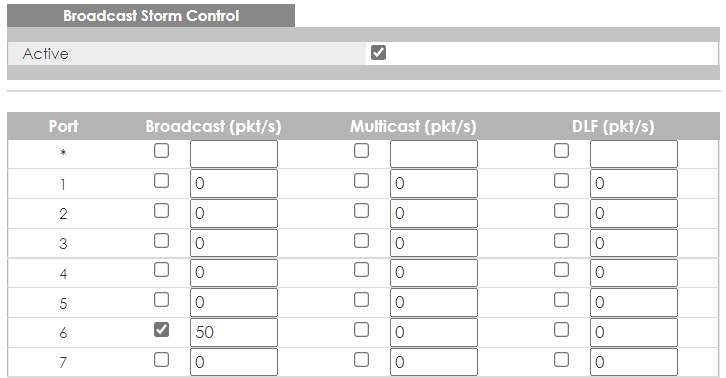
Verification
Connect Client A to port 6 of the switch and send 1000 ARP packets per second.
Connect Client B to port 8 and run Wireshark to monitor the ARP packets from Client A by checking I/O graphs.
Switch should receive all broadcast packets from port 6 but only flood 50 broadcast packets to all ports including port 8.

Checking the Wireshark I/O graphs, we can see switch limit the packet to 50 pps.

Note
If your network surrounding is using backup system like Ghost, please do not enable broadcast storm control on this port, otherwise, the backup performance will be limited.
Categories
- All Categories
- 442 Beta Program
- 2.9K Nebula
- 219 Nebula Ideas
- 127 Nebula Status and Incidents
- 6.5K Security
- 600 USG FLEX H Series
- 344 Security Ideas
- 1.7K Switch
- 84 Switch Ideas
- 1.4K Wireless
- 52 Wireless Ideas
- 7K Consumer Product
- 298 Service & License
- 480 News and Release
- 92 Security Advisories
- 31 Education Center
- 10 [Campaign] Zyxel Network Detective
- 4.8K FAQ
- 34 Documents
- 87 About Community
- 105 Security Highlight