Implement Inbound Server Load Balance
 Zyxel Employee
Zyxel Employee



Inbound Server Load Balance

For load Balance or redundant purpose, some enterprises might have more than one ISP or Web Server to handle incoming service requests. This article will explain how to achieve the goal on Zyxel Firewall.
Before Begin
Firewall uses Algorithm to respond to a DNS query with the IP address in Domain A record. To make it more efficient, Firewall has to act as Name Server(NS)
Set up DNS Inbound LB
CONFIGURATION > Network > DNS Inbound LB
In this example, we use Weighted Round Robin method in DNS Load Balancing to send the ISP Addresses (10.214.48.43, 10.214.48.49) to the DNS query senders. When the load balancing algorithm cannot find any available interface, Zyxel Device will respond to the DNS query with the Failover IP Address.

Set up Virtual Server Load Balancer
CONFIGURATION -> NAT -> Virtual Server Load Balancer
Set Destination NAT for two WAN IP. In this field , you can set Load Balancing Algorithm and heathy check. The Zyxel Device periodically sends a request to each real server. This request ensures that the server is available. Once the healthy check failed, it won't perform NAT process for the failed one.
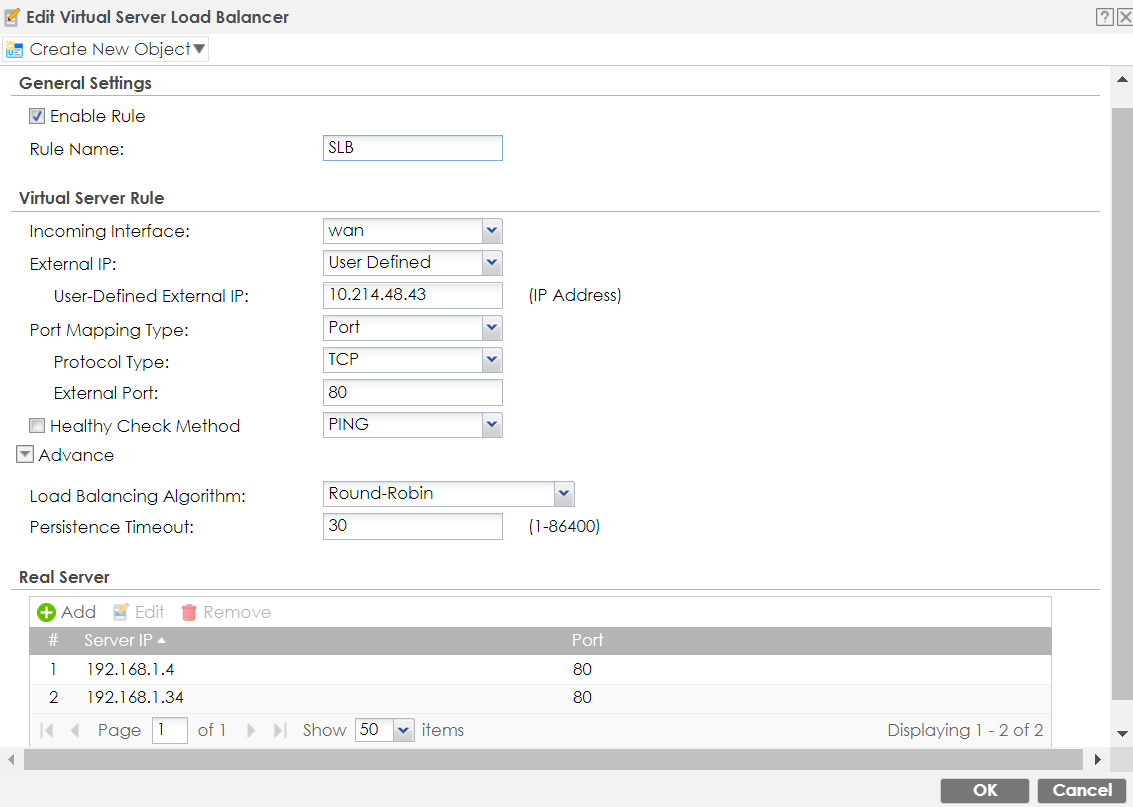

Test Result
With Weighted Round Robin method. First query response 10.214.48.43, second query response 10.214.48.49

MONITOR ->
Network Status -> Virtual Server LB
In this field, you can monitor each WAN IP and real server usage. Each connection is balanced between two WAN IPs and two real servers.

Categories
- All Categories
- 442 Beta Program
- 2.9K Nebula
- 211 Nebula Ideas
- 127 Nebula Status and Incidents
- 6.4K Security
- 545 USG FLEX H Series
- 341 Security Ideas
- 1.7K Switch
- 84 Switch Ideas
- 1.3K Wireless
- 52 Wireless Ideas
- 6.9K Consumer Product
- 295 Service & License
- 465 News and Release
- 90 Security Advisories
- 31 Education Center
- 10 [Campaign] Zyxel Network Detective
- 4.7K FAQ
- 34 Documents
- 87 About Community
- 99 Security Highlight