USG60W to USG Flex 100W configuration conversion
All Replies
-
The configuration loaded. With several hiccups.
WLAN passphrases needed to be rewritten.
All security services were enabled.
Port remapping needed tweaking (I received an USGFlex100W with SFP cage).
Email security tells me thisCurrently i cannot access to AntiMalware section. Keeps me into “loading”.
So.. I'd wont go this route the next time.
0 -
I think you need add these CLI to setup the default profile for AntiMalware and Email Security.
configure terminal
anti-virus default_profile
infected-action destroy
log
exit
anti-spam profile 1
profile-name default_profile
exitsecurity-service ips activate
security-service anti-virus activate
security-service anti-botnet-url activate
security-service content-filter activate
security-service app-patrol activatewrite
exit0 -
I don't want to activate any service.
The “not activate service" version should be written by me?
Also: i cannot deliver email messages via port 465.0 -
I don't want to activate any service.Then just add the default profile is need.
configure terminal
anti-virus default_profile
infected-action destroy
log
exit
anti-spam profile 1
profile-name default_profile
exitwrite
exit
0 -
Thanks for sharing anyway.
0 -
And now I am furious, disappointed, in my opinion frauded and in completely disbelief of what appened.
Following images come from USGFlex 100 and USG Flex 100W. Different devices, which share only one small thing: both configurations came from the converter. One edited as suggested, one purely converted ad applied from USG40.
I never agreed in any phase of the installation for the trial activation
Was asked while registering the device.No services were enabled.
Was asked four times, one for every first access to the device (is considered “first access” the second reboot with the updated firmware, when you're asked if you want on premises or Nebula mode… dude, I told you the freaking first time) and one after registration.Was not asked while converting configuration and moreover both configuation never had services enabled, so the source was “clean” even for the first trial.
But now, during sunday, which usually is not my job day, than Zyxel decided to burnout the trial due to the customers if the committed the crime to convert configuration and already been Zyxel customers. Because you don't need to convert configuration for the first device.
This lead to two sad scenarios. One in my opinion unprofessional, one in my opinion completely stupid.
Scenario 1: now both customers won't be that prone to buy subscritpion from Zyxel, because the 30 day trial that I might provide them for know that Zyxel devices could do more are burnt. Unprofessional and not that wise for long term marketing.
Scenario 2: if for some reason I could not find and disable any configuration related to unsubscribed services and trial… and the customer, one month after would find the network locked due to the stupid broken device installed with is now not doing what it's meant to… Maybe the device would be thrown away or sold out from the company, and no more Zyxel devices allowed to buy.In my personal opinion, conversion is not a good idea unless you're already paying subscriptions to Zyxel.
0 -
Error
0 -
Hi @mMontana ,
We encourage users activate these features from the first beginning. Since Feb.1, 2023, all the USG FLEX non-bundled default licenses would be activated automatically once device registration.
We apologize for not announcing this information to users and we will work to improve the entires process in the future.
We'd like to know if you have had any bad experience in following statement, so that we can improve in the future.
“Was asked while registering the device.No services were enabled.
Was askedfour times,one for every first access to the device (is considered “first access” the second reboot with the updated firmware, when you're asked if you want on premises or Nebula mode… dude, I told you the freaking first time) and one after registration.”Thank you
0 -
@Zyxel_Kevin I'd like to remember zyxel that the device are buyed, not on loan. So the control of the devices should be of the owner, not the producer.
Enabling services and trials without consent I think don't fit the term “encourage”. And again, this nice behavior provided by zyxel service is reserved to already customers only, not new one.
Don't harm your customers, only few companies can do that and thrive.0 -
Another nice update.
Today I received a "it's time to renew" email. Following unwanted trial activation of services I did not asked for and were not enable from the source conversion.
I checked up also the other email for the other converted configuration (from USG40 to USG Flex 100) and guess what? Same "nice reminder" for something I did not asked for.
Don't be anti-customer, Zyxel, it will blow back to you.
0
Categories
- All Categories
- 442 Beta Program
- 2.9K Nebula
- 219 Nebula Ideas
- 127 Nebula Status and Incidents
- 6.5K Security
- 588 USG FLEX H Series
- 344 Security Ideas
- 1.7K Switch
- 84 Switch Ideas
- 1.4K Wireless
- 52 Wireless Ideas
- 7K Consumer Product
- 298 Service & License
- 476 News and Release
- 91 Security Advisories
- 31 Education Center
- 10 [Campaign] Zyxel Network Detective
- 4.8K FAQ
- 34 Documents
- 87 About Community
- 102 Security Highlight
 Guru Member
Guru Member




 Master Member
Master Member



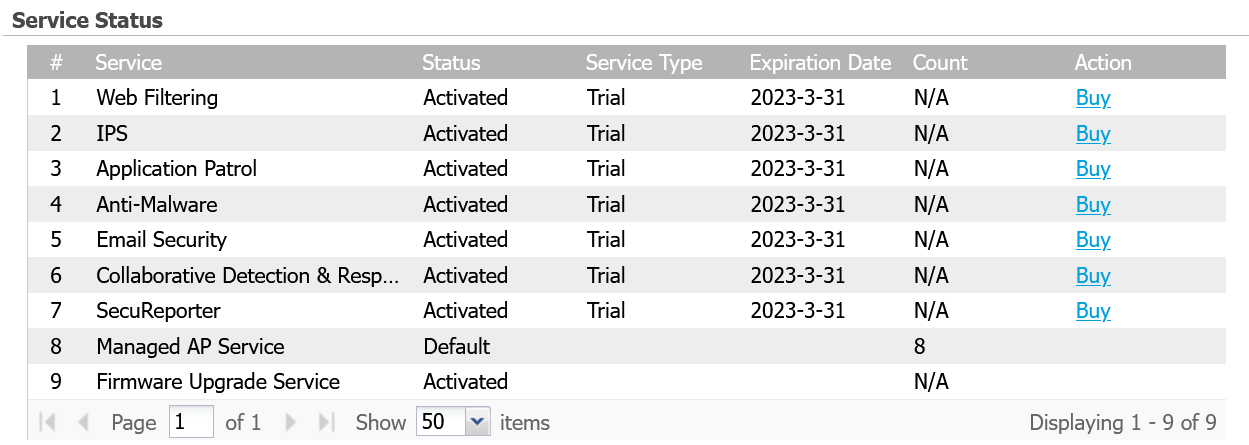
 Zyxel Employee
Zyxel Employee





