Slow performance when booting into PXE Windows PE to image devices
Options
All Replies
-
Hi Melen, sorry for the late reply, I have enabled remote support for "The Rowan Centre".Zyxel_Melen said:Hi @Alamo,
I did a local test in which I use XGS1930-52 without any configuration and use Windows Server 2016 to set up WDS PXE.
My test result shows that the PXE loading files only take about 10s. The OS is Win 7.
May I know did you take 40 minutes in the loading files process?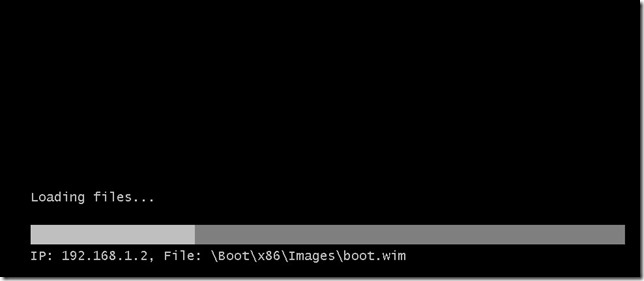
Since I did not configure the switch and only connect with the server and client, could you try again and then collect the tech support for me to check what was happening?
Please login to switch local GUI and click the "Tech-support" button in the quick link to collect and PM it to me.
Also, could you enable Zyxel support for me to check your topology?
Please go to Help > Support Request > Zyxel Support Access to enable and save. Also, need your organization name so I can find your organization in my org-list.
I have just this morning tried to boot PXE, I started booting at 09:53 and finished downloading the boot file (wim) at 11:06.
We are showing some CRC errors on the port that uplinks the server so I am arranging downtime at 15:30 to swap the connection to a different port.0 -
Hi @Alamo,
The CRC error might cause unexpected problems.
I checked the switch ports and there is still has CRC error, have you changed the fiber on port 51?Zyxel Melen0
Categories
- All Categories
- 442 Beta Program
- 2.9K Nebula
- 219 Nebula Ideas
- 127 Nebula Status and Incidents
- 6.5K Security
- 588 USG FLEX H Series
- 344 Security Ideas
- 1.7K Switch
- 84 Switch Ideas
- 1.4K Wireless
- 52 Wireless Ideas
- 7K Consumer Product
- 298 Service & License
- 476 News and Release
- 91 Security Advisories
- 31 Education Center
- 10 [Campaign] Zyxel Network Detective
- 4.8K FAQ
- 34 Documents
- 87 About Community
- 102 Security Highlight
 Freshman Member
Freshman Member

 Zyxel Employee
Zyxel Employee





