Configuring VLAN on GS1920-48
Options
I am struggling to setup a VLAN on a GS1920-48.
I want to be able to plug a device into port 3 and have it get an IP address from a VLAN (60) that is fixed to the port.
How is my config wrong?
The DHCP server & gateway is connected to another switch that is connected to port 1 via VLAN 1. Port 1 has VLAN Truncking enabled.




I want to be able to plug a device into port 3 and have it get an IP address from a VLAN (60) that is fixed to the port.
How is my config wrong?
The DHCP server & gateway is connected to another switch that is connected to port 1 via VLAN 1. Port 1 has VLAN Truncking enabled.



0
All Replies
-
So you don't have a VLAN router?
Not sure what GVRP is but I don't think you need it
VLAN 60 is all on its for port 3 so you need port 1 fixed and PVID for port 1 to 60 if you had a VLAN router you would have port 1 fixed and tagged without needing to set the PVID.
0 -
Thank you.
All the upward networking is vlan enabled. (pfsense/unifi/esxi). I think setting the port 60 to 'fixed' might have fixed it.
I am not sure what the difference is between the fixed and normal setings are...
0 -
Hi @gck303,
The "Fixed" is to add this port to this VLAN group.
The "Normal" is to allow this port can dynamically join this VLAN group by GVRP.
And the GVRP(GARP VLAN Registration Protocol) is a registration protocol that defines a way for switches to register necessary VLAN members on ports across the network.
Zyxel Melen0 -
There are some you tube how to.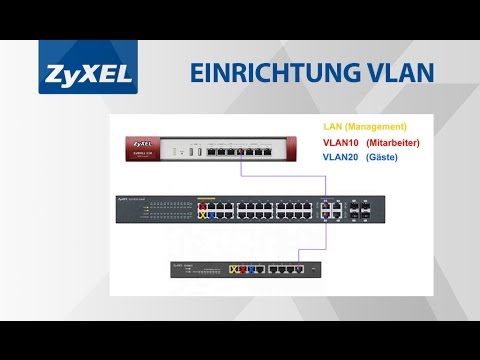 https://www.youtube.com/watch?v=KT1eomO-1UY
https://www.youtube.com/watch?v=KT1eomO-1UY
You need to have a management LAN and then you have your VLAN.
On your router you need to have LAN and VLAN
On the router also the right IP adresses
On the Switsh Fixed on the ports you want the VLAN.
TX Taging if the ports have more VLAN
Then set the port settings to the right VLAN
Hope it was helpfull0
Categories
- All Categories
- 442 Beta Program
- 2.9K Nebula
- 219 Nebula Ideas
- 127 Nebula Status and Incidents
- 6.5K Security
- 588 USG FLEX H Series
- 344 Security Ideas
- 1.7K Switch
- 84 Switch Ideas
- 1.4K Wireless
- 52 Wireless Ideas
- 7K Consumer Product
- 298 Service & License
- 477 News and Release
- 91 Security Advisories
- 31 Education Center
- 10 [Campaign] Zyxel Network Detective
- 4.8K FAQ
- 34 Documents
- 87 About Community
- 102 Security Highlight
 Freshman Member
Freshman Member
 Guru Member
Guru Member



 Zyxel Employee
Zyxel Employee






