[ATP/FLEX] How to route all traffic to IPSec peer gateway
 Zyxel Employee
Zyxel Employee




When site to site VPN is configured between Nebula Firewall and the peer gateway, we can use policy routes to force the subnet of Nebula Firewall to access the Internet via the WAN connection of the peer gateway. The article instructs how to configure a policy route on each device to route all traffic to the peer gateway. In this example, we use Zyxel Firewall (on-premises mode) as the peer gateway.
Before Begin
You need to know how to set up site to site VPN in Nebula.
How to establish Site-to-Site IPsec VPN between Nebula and non-Nebula devices
Nebula Firewall
1. Configure > Firewall > Site-to-Site VPN
Set the Private subnet of the peer gateway. In this example, 192.168.100.1 is used for connectivity check.

2. Configure > Firewall > Routing
Click +Add to create a new routing.
Source: intranet, Destination: Any, Next-Hop: VPN NAME

Peer Gateway
1. In Local Policy, you have to fill in 0.0.0.0/0.

2.In order to access internet, you have to do Source NAT to translate 192.168.8.0/24 to the WAN interface.
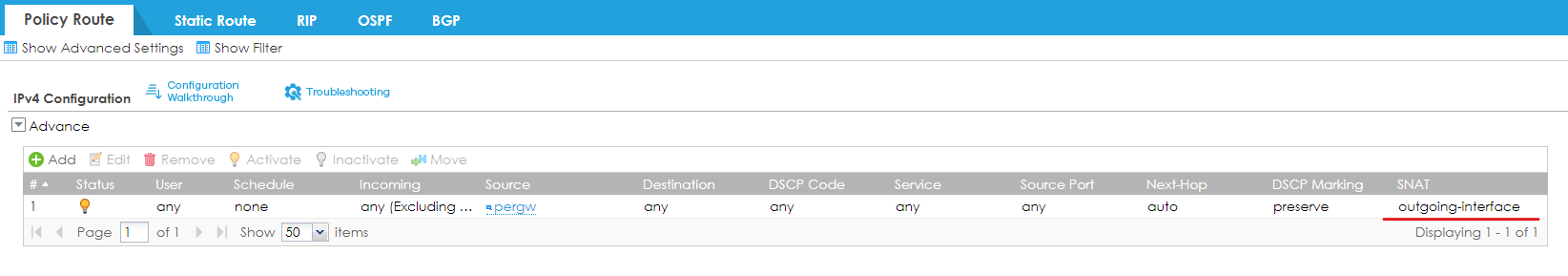
Test Result
You will see source 192.168.8.33 have been NAT and routed to internet via the peer gateway.

Categories
- All Categories
- 442 Beta Program
- 2.9K Nebula
- 219 Nebula Ideas
- 127 Nebula Status and Incidents
- 6.5K Security
- 591 USG FLEX H Series
- 344 Security Ideas
- 1.7K Switch
- 84 Switch Ideas
- 1.4K Wireless
- 52 Wireless Ideas
- 7K Consumer Product
- 298 Service & License
- 478 News and Release
- 91 Security Advisories
- 31 Education Center
- 10 [Campaign] Zyxel Network Detective
- 4.8K FAQ
- 34 Documents
- 87 About Community
- 105 Security Highlight