USG20VPN and IP 192.168.1.1
Options
haranbanjo
Posts: 6  Freshman Member
Freshman Member


 Freshman Member
Freshman Member

in Security
Hello, I have 2 of Zywall USG20VPN.
I have connected PC to firewall WAN, and LAN PORT 3 to a switch (port 6) . The switch is connected to a netgear router.
When I try to configure the firewall and insert the IP 192.168.1.1 appears the image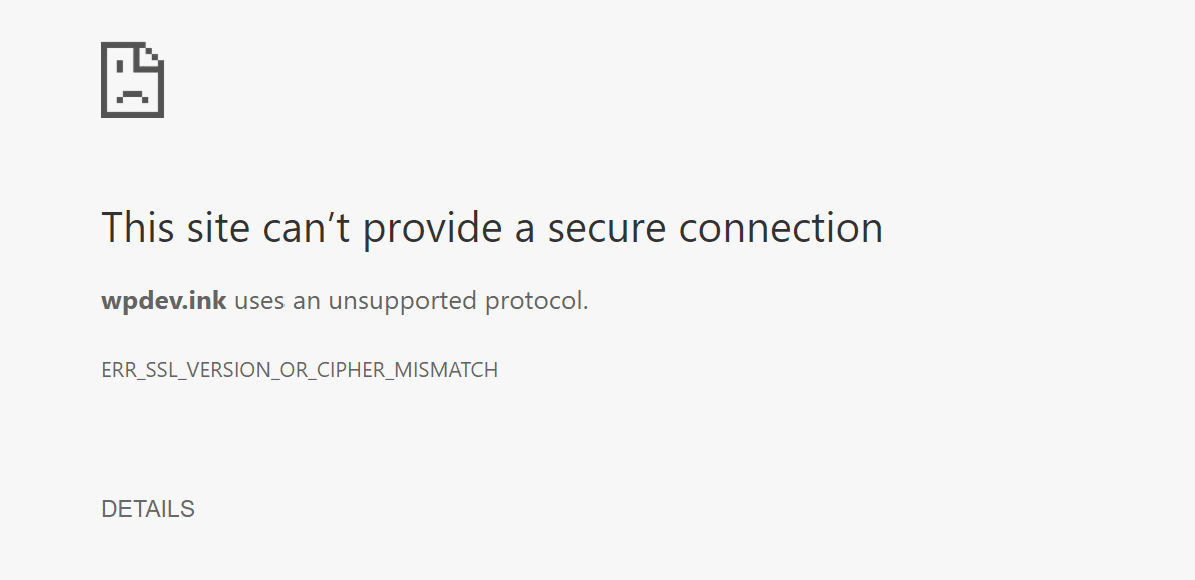
I have reset the firewalls at least 20 times, but issue still remains.
I have only one Notebook that has WiFi disabled and a connection via LAN port. Replacing the firewall (Remember? I have 2 of those), the issue remains. No solution found and applied has solved this issue that appears as though as to climb up the Everest!
I need to access firewall to configure it, because inserting S/N and MAC address returns the message "THIS DEVICE IS NOT SUPPORTED BY NCC".
Switch is a Netgear GS308 8 gigabit ports.
IP range from router (with DHCP activated) is 192.168.0.1 to 192.168.0.255
Default gateway is 192.168.0.254
Notebook IP is static and is 192.168.0.13
The switch has 2 VLANs configurated and everything is inside VLAN1 that works and surfs the web w/o problems but still 192.168.1.1 cannot be accessed due to the error message.
Any idea?
I have connected PC to firewall WAN, and LAN PORT 3 to a switch (port 6) . The switch is connected to a netgear router.
When I try to configure the firewall and insert the IP 192.168.1.1 appears the image
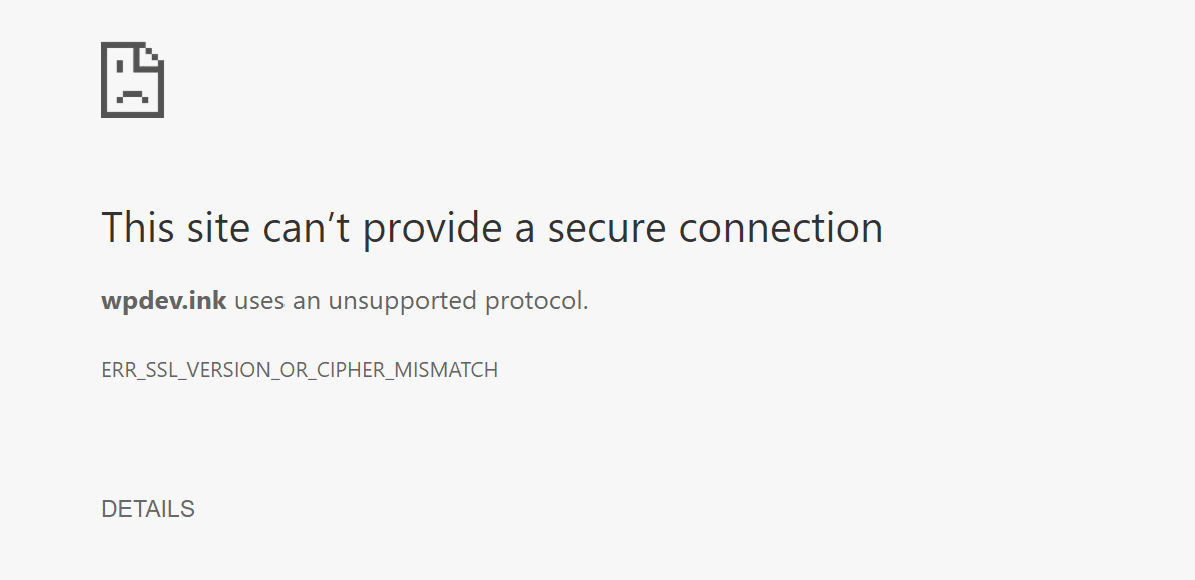
I have reset the firewalls at least 20 times, but issue still remains.
I have only one Notebook that has WiFi disabled and a connection via LAN port. Replacing the firewall (Remember? I have 2 of those), the issue remains. No solution found and applied has solved this issue that appears as though as to climb up the Everest!
I need to access firewall to configure it, because inserting S/N and MAC address returns the message "THIS DEVICE IS NOT SUPPORTED BY NCC".
Switch is a Netgear GS308 8 gigabit ports.
IP range from router (with DHCP activated) is 192.168.0.1 to 192.168.0.255
Default gateway is 192.168.0.254
Notebook IP is static and is 192.168.0.13
The switch has 2 VLANs configurated and everything is inside VLAN1 that works and surfs the web w/o problems but still 192.168.1.1 cannot be accessed due to the error message.
Any idea?
0
All Replies
-
Well having the PC to the WAN is a problem it needs to be on the LAN ports that you connect to 192.168.1.1
the WAN goes to your router but really to the modem.
0 -
Thanks for the prompt answer. I'll check as I will arrive at home but I have attempted any connection in the last 3 days using all the 4 LAN ports w/o any change. I still cannot access the address of the firewall. But let me check my connection first. Thanks again.
0 -
Well, furthermore, this is not (192.168.1.1) a website, so it cannot have an expired SSL certificate and I think this is the biggest problem of all.0
-
@haranbanjo try with IExplorer. And maybe could not be enough...0
-
mMontana said:@haranbanjo try with IExplorer. And maybe could not be enough...
I.ve tried Edge, Chrome and firefox, no changes. I have Win 11, so no IE installed or downloaded.
Firewall has 1 WAN port and 4 LAN ports.
NB is connected to LAN port number 1 and router is connected to WAN port as shown in SOP for firewall onboarding to Nebula (zyxel.com)
I still receive the same error message.
It looks like the IP 192.168.1.1. does not exists but if I ping it, it will respond in <2ms
in Network and Internet, preferred DNS IPV4 is 192.168.1.1 (set automatic). Can I change it? HOW??
Itried to change with 8.8.8.8 - 8.8.4.4 but error persist and cannot be a safe connection. I am trying everything since December 23 and I have lost any hope....
0 -
No certificates or SSL protocol installed in Internet Options.
AV is MS Defender and firewall (software) is the same. No changes were made to default settings of AV and FW (software). All the settings are to the lowest level available, popup block is deactivated. I tried disabling AV and firewall but the problem still persists.
0 -
OK, it struck to my mind that i've suggested you the wrong thing. USG20VPN don't need old SSL-capable browser. Maybe your system is providing certificates to the firewall? Maybe your AV wants to make you don't consider trustable the self-signed certificate?
0 -
Hi @haranbanjoPlease use the command to check the code of "Default Country Code" on the device.Router> psmRouter(psm)# atsh0
-
mMontana said:@haranbanjo try with IExplorer. And maybe could not be enough...
I.ve tried Edge, Chrome and firefox, no changes. I have Win 11, so no IE installed or downloaded.
Firewall has 1 WAN port and 4 LAN ports.
NB is connected to LAN port number 1 and router is connected to WAN port as shown in SOP for firewall onboarding to Nebula (zyxel.com)
I still receive the same error message.
It looks like the IP 192.168.1.1. does not exists but if I ping it, it will respond in <2ms
in Network and Internet, preferred DNS IPV4 is 192.168.1.1 (set automatic). Can I change it? HOW??
Itried to change with 8.8.8.8 - 8.8.4.4 but error persist and cannot be a safe connection. I am trying everything since December 23 and I have lost any hope....
0 -
Hi @haranbanjo,The symptom seems similar to this one. You can follow the guide in this post.
Attempt to login to USG100, Chrome reports ERR_SSL_VERSION_OR_CIPHER_MISMATCH0
Categories
- All Categories
- 441 Beta Program
- 2.9K Nebula
- 208 Nebula Ideas
- 127 Nebula Status and Incidents
- 6.4K Security
- 532 USG FLEX H Series
- 333 Security Ideas
- 1.7K Switch
- 84 Switch Ideas
- 1.3K Wireless
- 51 Wireless Ideas
- 6.9K Consumer Product
- 293 Service & License
- 461 News and Release
- 90 Security Advisories
- 31 Education Center
- 10 [Campaign] Zyxel Network Detective
- 4.7K FAQ
- 34 Documents
- 86 About Community
- 99 Security Highlight
 Guru Member
Guru Member






 Zyxel Employee
Zyxel Employee




