Confused on VLAN setup
I'm trying to setup VLANS on this switch. But I can't see to get anything I assign a VLAN to grab a DHCP ip from pfsense.
I'm probally doing something wrong in the WebUI of the switch.
I have the switch connected on Port 12 SFP into the pfsense box.
Switch:
Pfsense VLAN:
Pfsense Interfaces:
Right now I'm able to connect as I'm on the default no VLAN thing. But the Proxmox, server I can't reach, I tried moving the NAS to the onboard NIC on the router thinking that might work, and its still unreachable.
All Replies
-
I think I figured out what the problem was.
I was able to login to the QNAP NAS and tell it to use VLAN 25. Then it grabbed an IP.
But if i set the rest of the VLAN to green, they will connect and get a DHCP for there correct network I wanted.
I know in Proxmox I can tell it to use a VLAN which would be probally what I need to do for that to work with the Tagged option.0 -
Hi @troyBORG
Thank you for reaching out to us with your question about VLAN setup on XGS1250-12 switch.
Based on the screenshots you provided, it appears that you have configured port 1, 10, and 11 as members of VLANs 10, 16, and 25, respectively, and tagged them accordingly. However, in order for the end devices to obtain an IP address from a DHCP server, you need to configure the egress rule as untagged. This will allow the untagged packets to leave the port and reach the devices.
Please note that if the end device is capable of configuring VLANs, then you should set the switch's PVID as PVID 1 and tag the specified VLANs accordingly. This will allow the end device to send and receive packets on the appropriate VLANs.
I hope this helps! Let us know if you have any further questions.
Best Regards,
Nami
Nami
0
Categories
- All Categories
- 442 Beta Program
- 2.9K Nebula
- 212 Nebula Ideas
- 127 Nebula Status and Incidents
- 6.4K Security
- 548 USG FLEX H Series
- 341 Security Ideas
- 1.7K Switch
- 84 Switch Ideas
- 1.3K Wireless
- 52 Wireless Ideas
- 6.9K Consumer Product
- 295 Service & License
- 468 News and Release
- 90 Security Advisories
- 31 Education Center
- 10 [Campaign] Zyxel Network Detective
- 4.7K FAQ
- 34 Documents
- 87 About Community
- 102 Security Highlight
 Freshman Member
Freshman Member

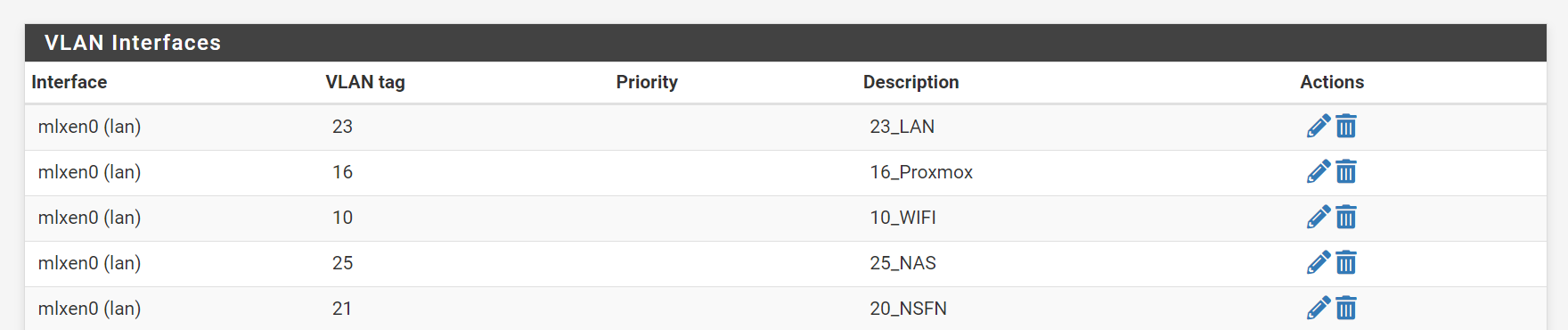
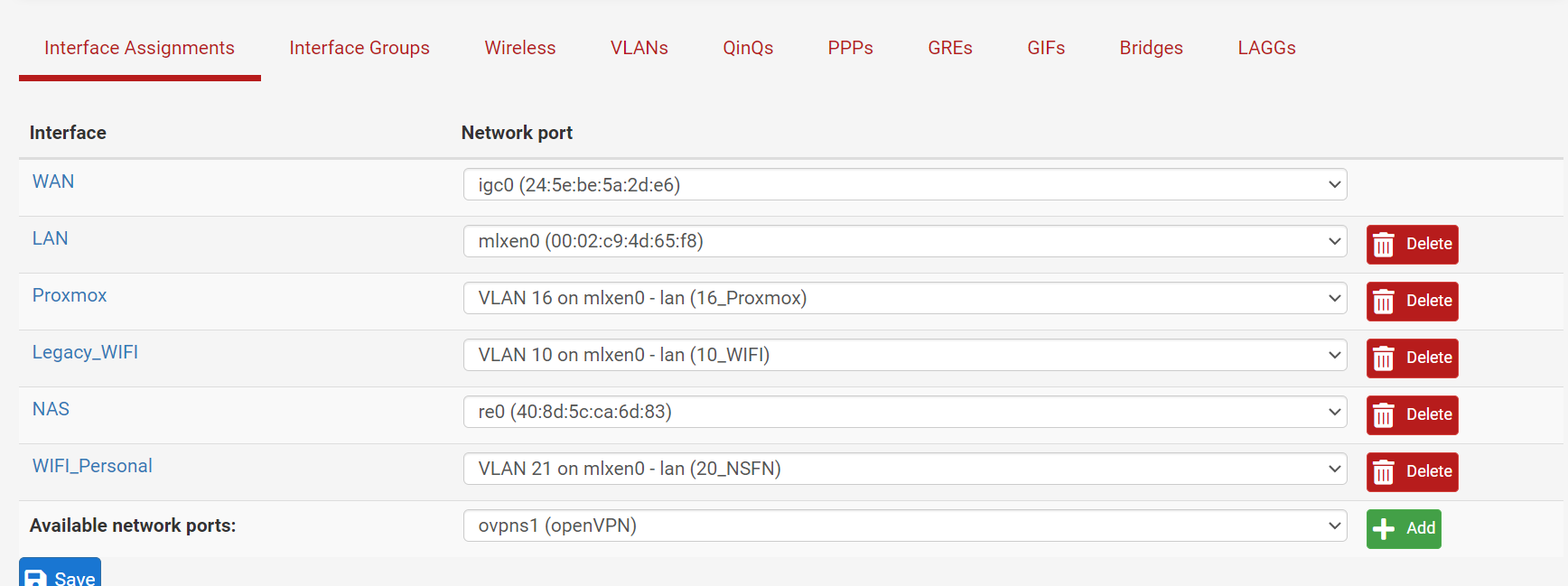
 Zyxel Employee
Zyxel Employee





