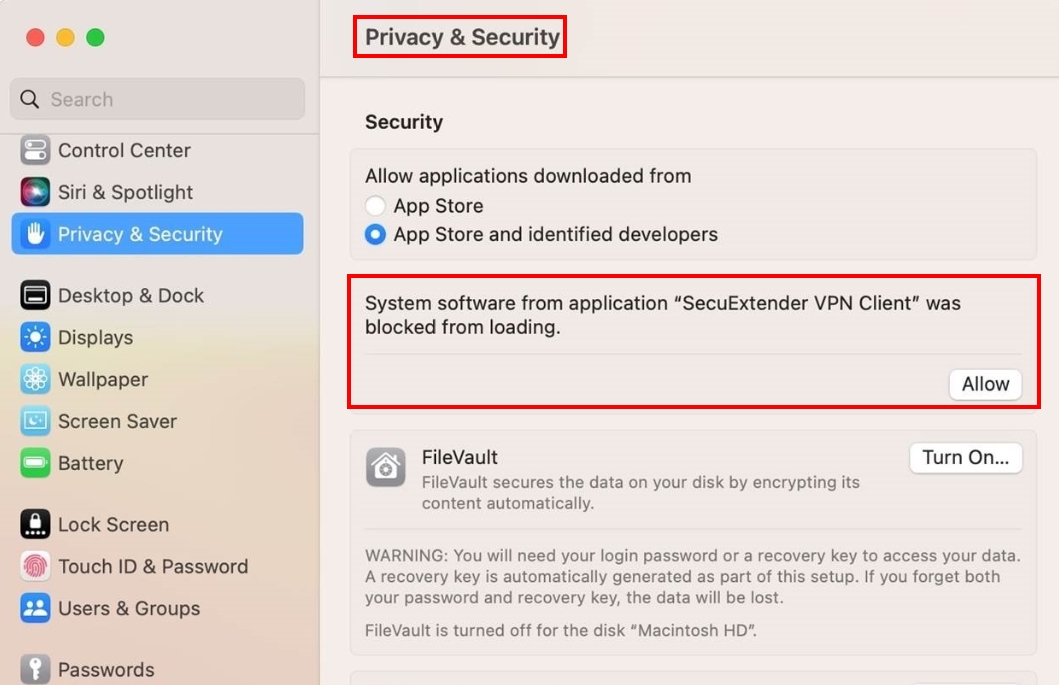SSL VPN Client 1.2.5 on Mac Ventura 13.2 Broken
 Freshman Member
Freshman Member


Have a customer who upgraded to MacOS Ventura 13.2 and their SSL VPN client (1.2.5) stopped connecting. Other users still on Ventura 13.0.1 are connecting OK.
There seems to be a lot of posts regarding VPN connections in general breaking after this update.
Is there a workaround for the Zyxel client on this MacOS version?
All Replies
-
HI @TriLanSupport ,
Welcome to Zyxel coummnity.
Please uninstall the old VPN client and install the new client on macOS to avoid potential issues that may arise if you only update or replace the old version with the new version of the VPN client.
0 -
I should clarify, the affected Mac was running the latest version available and was working OK. After the user updated to Ventura, it stopped working. I have already removed/reinstalled the client and the problem persists under Ventura 13.2.
0 -
Hi @TriLanSupport,
My lab's MAC OS is 13.2, and the SSL VPN client is 1.2.5. It does not have any issues when building up an SSL VPN tunnel. Are there any error messages that pop up when you try to build up the VPN tunnel?
0 -
It just returns an error in the log saying it "cannot contact the server", which is the destination WAN IP of the firewall. I confirmed that the client could by other means, so don't have much more to go on. It worked before the update and now it doesn't. I have asked the customer to update to 13.2.1 to see if this resolves it.
0 -
Hi @TriLanSupport ,
You also can check if it is blocked by MAC OS Privacy & Security Settings.
0
Categories
- All Categories
- 442 Beta Program
- 2.9K Nebula
- 219 Nebula Ideas
- 127 Nebula Status and Incidents
- 6.5K Security
- 588 USG FLEX H Series
- 344 Security Ideas
- 1.7K Switch
- 84 Switch Ideas
- 1.4K Wireless
- 52 Wireless Ideas
- 7K Consumer Product
- 298 Service & License
- 477 News and Release
- 91 Security Advisories
- 31 Education Center
- 10 [Campaign] Zyxel Network Detective
- 4.8K FAQ
- 34 Documents
- 87 About Community
- 105 Security Highlight
 Zyxel Employee
Zyxel Employee