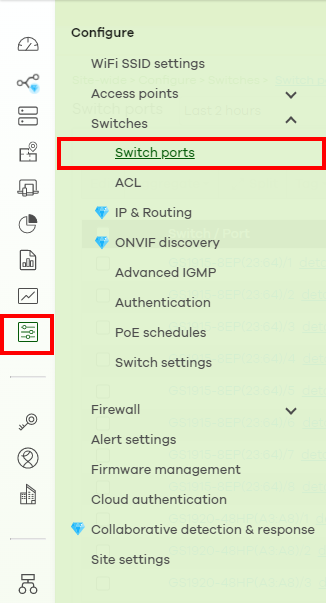How to configure Loop Guard on Nebula Switch.
 Zyxel Employee
Zyxel Employee



As a network administrator, you may encounter a situation where a unidirectional link failure occurs due to a loop in your network topology. Loop Guard is a feature that can help prevent this issue by detecting and disabling ports that are participating in a loop. In this post, we will show you how to configure Loop Guard on your network switch.
Topology and Scenario
Loop Guard can be applied to any network topology, including ring or mesh topologies. When enabled, it monitors the state of the ports on your switch to prevent loops. In the event of a loop, it will disable the affected ports to prevent any damage to your network devices.
Steps
To configure Loop Guard on your Nebula switches, follow these steps:
1. Log in to your Nebula Control Center
2. Go to Configure > Switches > Switch ports on Nebula Control Center.
3. Choose the ports you would like to use Loop Guard.
4. Disable RSTP first, and on the top right of the switch port settings, select "Enable" for Loop Guard and click Update button.
Verification and Noted
After configuring Loop Guard on your network switch, you can verify its status in the "Loop Guard" column of the "Switch Ports" page on the Nebula Control Center. If the port is operating normally, the status will show "Enable". If the port is disabled due to a loop, the status will show "Disable". Port status can also be identified on the switch detail page.
You can also verify Loop Guard status via console/telnet/ssh.
show loopguard
show interface status
*Error-disable recovery time interval is set to 300 seconds by default on NCC, it can be manually configured via Configure > Switches > Switch settings.
Please note that Loop Guard should only be used on ports that are at risk of creating a loop. Enabling Loop Guard on all ports may cause unnecessary network downtime. Also, it's important to ensure that your network topology is designed properly to prevent loops from occurring in the first place.
Please also be aware that you cannot enable loop guard and spanning tree on a port at the same time.
Adam
Categories
- All Categories
- 442 Beta Program
- 2.9K Nebula
- 219 Nebula Ideas
- 127 Nebula Status and Incidents
- 6.5K Security
- 588 USG FLEX H Series
- 344 Security Ideas
- 1.7K Switch
- 84 Switch Ideas
- 1.4K Wireless
- 52 Wireless Ideas
- 7K Consumer Product
- 298 Service & License
- 476 News and Release
- 91 Security Advisories
- 31 Education Center
- 10 [Campaign] Zyxel Network Detective
- 4.8K FAQ
- 34 Documents
- 87 About Community
- 102 Security Highlight