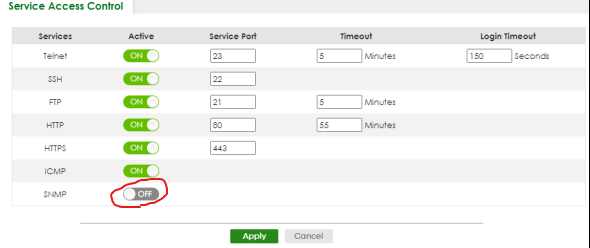How to configure SNMP on a switch?
 Zyxel Employee
Zyxel Employee



Simple Network Management Protocol (SNMP) is an application layer protocol utilized for the management and monitoring of TCP/IP-based devices. SNMP facilitates the exchange of management information between the Network Management System (NMS) and a Network Element (NE).
In an SNMP-managed network, there are two primary components: Agents and a Manager.
An agent is a software module for management residing in a managed switch (referred to as the Switch). It translates local management information from the managed switch into a format compatible with SNMP. Moreover, it encompasses object variables, also known as managed objects, which define specific pieces of information to be collected about a Switch. Examples of these variables include the number of received packets and node port status. These variables are organized within a Management Information Base (MIB), which serves as a collection of managed objects. SNMP facilitates communication between a manager and agents to access and retrieve information from these objects.
The manager is the central console used by network administrators to execute network management functions. It runs applications responsible for controlling and monitoring managed devices. Additionally, it can manage and monitor the switch across the network using SNMP versions 1, SNMP version 2c, or SNMP version 3."
Here are the steps to configure SNMP on switches:
- On the dashboard, click on the Quick Link SNMP Status.
- Select the SNMP version you prefer from the options below and configure the Get, Set, and Trap Community according to your SNMP management software (default: public).
- Configure a Trap Destination so your switch can send Traps (notifications) to SNMP management software with user-configured trap groups, then click Apply.
- Go to SYSTEM > SNMP > SNMP Trap Group. Use the Trap Group screen to specify the types of SNMP traps that should be sent to the SNMP manager, and then use the Trap Port screen to select which type of Trap Group is received on which port of the switch.
- After specified SNMP Trap Group, do not forget to configure SNMP Trap Port.
- If using SNMPv3, configure user-specific parameters below.
- Go to SYSTEM > SNMP > SNMP User > Add/Edit User
7. Remember to active SNMP in the Service Access Control page.
- Go to SECURITY > Access Control > Service Access Control > Service Access Control
Adam
Categories
- All Categories
- 442 Beta Program
- 2.9K Nebula
- 219 Nebula Ideas
- 127 Nebula Status and Incidents
- 6.5K Security
- 588 USG FLEX H Series
- 344 Security Ideas
- 1.7K Switch
- 84 Switch Ideas
- 1.4K Wireless
- 52 Wireless Ideas
- 7K Consumer Product
- 298 Service & License
- 476 News and Release
- 91 Security Advisories
- 31 Education Center
- 10 [Campaign] Zyxel Network Detective
- 4.8K FAQ
- 34 Documents
- 87 About Community
- 102 Security Highlight