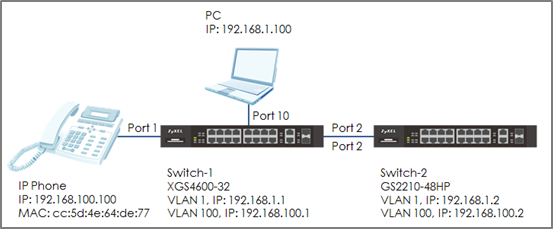How to configure Voice VLAN on Zyxel Switch 1920

I have set the VLAN Voice VLan 30 Ports 5,6,7,8 are tagged and is untagged for data traffic
I noticed I have to set up OUI Mask and address but its failure on all permutations
MAC Address 9C:75:14:07:CF:76
Vendor Wildix srl
Block Range 9C:75:14:00:00:00 - 9C:75:14:FF:FF:FF
Best Answers
-
Hi @alankevinr,
Thanks for your feedback.
This is due to using the second port of of the phone on VLAN 10 corporate network the above works without setting the PVID on other manufacturing switches, but not on Zyxel
It seems like your Laptop/PC connects to the IP Phone's PC port, and the IP Phone's Internet port connects to our switch. Please reference the FAQs below and test:
V4.70 firmware:
V4.80 firmware:
If there still have problem, could you share the switch and the IP Phone's configuration with me to check? Please send the configurations by the private message.
Zyxel Melen0 -
Hi @alankevinr,
After checking, we confirm this issue is a bug. We will fix it in the future firmware release. If you need a date code firmware, please let me know. I will send the date code firmware to you via a private message.
Zyxel Melen0
All Replies
-
0
-
Hi @alankevinr,
To better assist you, may I know if your topology is the first one or the second one?
The first one:
The second one:
Zyxel Melen0 -
Hi Melen, Neither
I have three VLANs, default VLAN 1 for Network switches and AP's
VLAN10 Corporate network, VLAN 20 Guest and VLAN 30 for phones.
172.16.225.0/24 VLAN 1
10.75.1.0/24 VLAN 10
10.72.1.0/24 VLAN 20
10.73.1.0/24 VLAN 30
I have 8 phones on ports 2 4 6 8 10 12 14 16
When connecting on the wireless network using Unifi AP's, I can connect with the right DHCP addresses from the right VLAN.
The phone vlan 30 is tagged, i have tried as well setting PVID with VLAN 30 and untagged as VLAN 10.
This is due to using the second port of of the phone on VLAN 10 corporate network the above works without setting the PVID on other manufacturing switches, but not on Zyxel
Hopefully this a clear set up.
Kindest REgards
Alan
0 -
Hi @alankevinr,
Thanks for your feedback.
This is due to using the second port of of the phone on VLAN 10 corporate network the above works without setting the PVID on other manufacturing switches, but not on Zyxel
It seems like your Laptop/PC connects to the IP Phone's PC port, and the IP Phone's Internet port connects to our switch. Please reference the FAQs below and test:
V4.70 firmware:
V4.80 firmware:
If there still have problem, could you share the switch and the IP Phone's configuration with me to check? Please send the configurations by the private message.
Zyxel Melen0 -
Hi Melen, thank you.
This is now working but as you say untagging the Data Vlan and voice VLAN 20. Then setting PVID to the Data VLAN configuring the Voice VLAN Setup
Specify the OUI addresses. OUI are the first 3 bytes of a MAC address that represents the vendor. Through specifying the IP phone MAC address, the switch can identify voice traffic accordingly. Zyxel switch supports up to 6 vendor OUIs.So with Wildix Phones I used OUI Mask: ff:ff:ff:00:00:00 & OUI Address: 9c:75:14:00:00:00
All is now working.
But did you know after you do all the above have your tried configuring and untagging a Voice VLAN port that you may have missed or later down the line they give you another phone to configure. it errors stating VLAN is already in use.
You need to then switch off Voice VLan set up, configure your port as above then re-enable VOICE VLAN setup then that ports starts working
try it let me know your findings .
Kindest Regards
Alan
0 -
Hi @alankevinr,
Thanks for your feedback. I have checked this problem occurs on V4.80. I'm checking this problem with our team. I will keep you posted once I have further information.
Zyxel Melen0 -
Hi @alankevinr,
After checking, we confirm this issue is a bug. We will fix it in the future firmware release. If you need a date code firmware, please let me know. I will send the date code firmware to you via a private message.
Zyxel Melen0 -
Hi Melen thank you for confirming how to apply vlan tagging for voice. I am glad to have helped in making these switches better for future firmware releases.
Take care kindest regards
Alan
1
Categories
- All Categories
- 439 Beta Program
- 2.8K Nebula
- 207 Nebula Ideas
- 127 Nebula Status and Incidents
- 6.4K Security
- 526 USG FLEX H Series
- 330 Security Ideas
- 1.7K Switch
- 84 Switch Ideas
- 1.3K Wireless
- 49 Wireless Ideas
- 6.9K Consumer Product
- 290 Service & License
- 462 News and Release
- 90 Security Advisories
- 31 Education Center
- 10 [Campaign] Zyxel Network Detective
- 4.5K FAQ
- 34 Documents
- 86 About Community
- 99 Security Highlight
 Zyxel Employee
Zyxel Employee