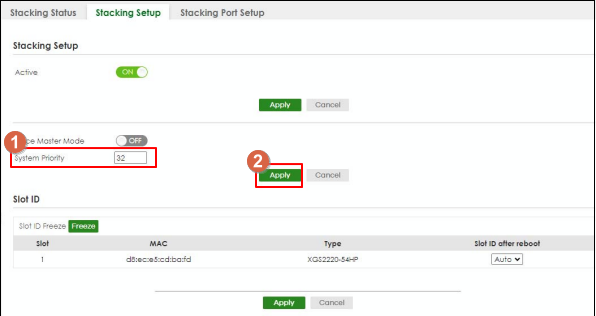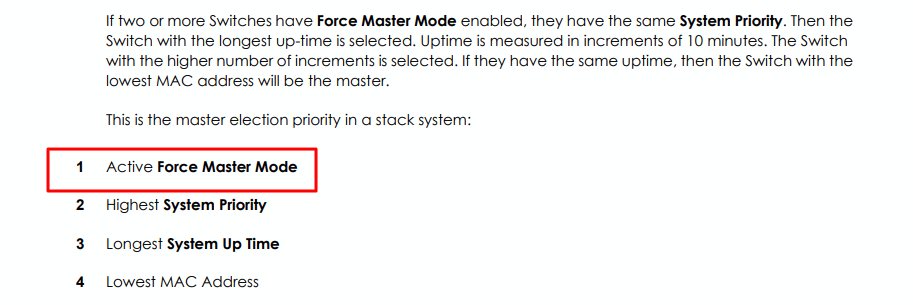XGS2220-54 stacking question
We are testing a stack of 4 XGS2220-54.
The stack is created properly (apparently). So we have 4 switch every one have his stack ID.
1-2-3-4. The 4 is the Primary (the led) into the GUI it appear that is role is MASTER.
When we disconnect the 4 switch (the primary/master), the 3° become instantly the new primary. All the devices in the network continue to ping each other.
From now we see two strange behaviour and we have 2 questions:
- The first strange thing is that the switch of the stack is not pingable anymore nor reachable via Graphical interfaces. The new primary does'nt have to be reachable? How we have to configure the switch from now if the 4° switch is dead or permanently removed from the stack (i.e. it is broken) ?
- When we reconnect the old primary (the 4 switch) it become instantly the new primary and the led "primary" on the 3 switch turn off.
In all the switches of the stack (1-2-3) after 2 seconds the pwr/sys leds start to blink for a good 60 seconds and for all this time ALL the devices of the network stop ping each other…So the netwotk stop work!! I don't think it is designed to work like this…It is normal? So what kind of convergence is that? - There is a way to set-up the master manually? Once the stack is created how set the switch priority for every member of the stack? In the menù there is the option "system priority" but for what if the value is only one for all the stack members?
Best Answers
-
Hi @otello1,
1. The first strange thing is that the switch of the stack is not pingable anymore nor reachable via Graphical interfaces. The new primary does'nt have to be reachable? How we have to configure the switch from now if the 4° switch is dead or permanently removed from the stack (i.e. it is broken) ?
This could be because the backup switch (3° switch) hasn't saved the running configuration. When the stacking is disconnected, the backup switch will restore the backup configuration from the memory. If no backup configuration exists, the configuration will be problematic causing the new primary to be unreachable.
Please help to save the configuration before testing.
2. When we reconnect the old primary (the 4 switch) it become instantly the new primary and the led "primary" on the 3 switch turn off.
In all the switches of the stack (1-2-3) after 2 seconds the pwr/sys leds start to blink for a good 60 seconds and for all this time ALL the devices of the network stop ping each other…So the netwotk stop work!! I don't think it is designed to work like this…It is normal? So what kind of convergence is that?This status is because the stacking system re-elects the master since a stacking switch was added. After the election, the non-master will synchronize with the master, and the service will temporarily go down as a normal recovery process.
The group with 1°+2° switch stop working. You cannot ping them and they are not reachable from the Graphical User Interfaces so they are unusable…That seems like a BUG
This is because their role was linecard. After the stacking cable between 2nd and 3rd switches from being unplugged, the linecard role will not take any action including changing role or remain running configuration, which is a normal behavior since it's not either Master role or Backup role.
Zyxel Melen0 -
Hi @otello1,
Thanks for the update. I'd like to share with you that the process of configuring force master/ system priority should be after the switch runs stacking mode and before connecting to other stacking switches.
Here's the way to make one of the switches became master by enable force master:
Here's the way to make one of the switches became master by changing system priority:
In addition, for the four stacking switches, you may change the system priority to 60 for a switch to become master switch and 50 for a switch to become backup switch.
For the issue "the linecard switches doesn't become master or backup automatically if they become alone." is because their role was linecard. After the stacking cable between 2nd and 3rd switches from being unplugged, the linecard role will not take any action including changing role or remain running configuration, which is a normal behavior since it's not either Master role or Backup role.
Zyxel Melen0
All Replies
-
Regarding the 1° above question we've made more test.
If we stack 4 switch they autoconfigure for example in the following schema:
4 - master (primary)
3 - Backup
2 - Linecard
1 - Linecard
If you are in ring topology there are no problems. You can cut connection at every level without issues.
When you are in chain you can lose connection at any level and the switches in theory have to continue functioning in group. Every group making his own primary switch.
For example if you broke the chain removing connection between 3° and 4° switch you will create 2 groups. The group 1+2+3 and the group with the 4° switch alone.
In this case everything work as expected: the 4° is alone and remain a master. The 1+2+3 group continue working alone promoting the switch in the following way:
switch 3 - From backup —> to master
switch 2 - from linecard —> to backup
switch 1 stay linecard.
In another example if you lose connection between 1+2 and 3+4 there are issues. The group with the 3°+4° switches continues to work because they remain master and backup.
The group with 1°+2° switch stop working. You cannot ping them and they are not reachable from the Graphical User Interfaces so they are unusable…That seems like a BUG
0 -
Hi @otello1,
May I know did you set slot 1 as a force master before you start testing?
The first strange thing is that the switch of the stack is not pingable anymore nor reachable via Graphical interfaces. The new primary does'nt have to be reachable? How we have to configure the switch from now if the 4° switch is dead or permanently removed from the stack (i.e. it is broken) ?
Could you help to check the running config on the new primary? Please access it via USB console. You can any type C cable to connect. The driver can be downloaded from Zyxel download library.
There is a way to set-up the master manually? Once the stack is created how set the switch priority for every member of the stack? In the menù there is the option "system priority" but for what if the value is only one for all the stack members?
About this question, please reference the User's Guide of XGS2220 series on page 208.
You can make one switch as a master by setting force master mode. The system priority is an individual priority for each stacking switch, and it can be changed after the stacking is created.
Zyxel Melen0 -
Hi @otello1,
1. The first strange thing is that the switch of the stack is not pingable anymore nor reachable via Graphical interfaces. The new primary does'nt have to be reachable? How we have to configure the switch from now if the 4° switch is dead or permanently removed from the stack (i.e. it is broken) ?
This could be because the backup switch (3° switch) hasn't saved the running configuration. When the stacking is disconnected, the backup switch will restore the backup configuration from the memory. If no backup configuration exists, the configuration will be problematic causing the new primary to be unreachable.
Please help to save the configuration before testing.
2. When we reconnect the old primary (the 4 switch) it become instantly the new primary and the led "primary" on the 3 switch turn off.
In all the switches of the stack (1-2-3) after 2 seconds the pwr/sys leds start to blink for a good 60 seconds and for all this time ALL the devices of the network stop ping each other…So the netwotk stop work!! I don't think it is designed to work like this…It is normal? So what kind of convergence is that?This status is because the stacking system re-elects the master since a stacking switch was added. After the election, the non-master will synchronize with the master, and the service will temporarily go down as a normal recovery process.
The group with 1°+2° switch stop working. You cannot ping them and they are not reachable from the Graphical User Interfaces so they are unusable…That seems like a BUG
This is because their role was linecard. After the stacking cable between 2nd and 3rd switches from being unplugged, the linecard role will not take any action including changing role or remain running configuration, which is a normal behavior since it's not either Master role or Backup role.
Zyxel Melen0 -
May I know did you set slot 1 as a force master before you start testing?
No, we let the switch auto select the master as the manual says:
In fact the 4° was elected as master.
The issues is that the linecard switches doesn't become master or backup automatically if they become alone.
Could you help to check the running config on the new primary? Please
access it via USB console. You can any type C cable to connect. The
driver can be downloaded from Zyxel download library.We will try as soon as we can.
You can make one switch as a master by setting force master mode. The
system priority is an individual priority for each stacking switch, and
it can be changed after the stacking is created.It is not possible after the stack is created. Via Graphical user interface we can set force master mode but it is related only to the actual master? How choose the switch to promote to master manually after the stack is created?
Anyway the two linecard become inaccessible if the chain stack is "broken" removing master and backup.
0 -
Hi @otello1,
Thanks for the update. I'd like to share with you that the process of configuring force master/ system priority should be after the switch runs stacking mode and before connecting to other stacking switches.
Here's the way to make one of the switches became master by enable force master:
Here's the way to make one of the switches became master by changing system priority:
In addition, for the four stacking switches, you may change the system priority to 60 for a switch to become master switch and 50 for a switch to become backup switch.
For the issue "the linecard switches doesn't become master or backup automatically if they become alone." is because their role was linecard. After the stacking cable between 2nd and 3rd switches from being unplugged, the linecard role will not take any action including changing role or remain running configuration, which is a normal behavior since it's not either Master role or Backup role.
Zyxel Melen0 -
Today i still don't understand why linecard exist. If i have 3 switches in stack and the first and the second broke or will be disconnected the linecard will stop working (he become a master without any config that stop his activities…what is the meaning of that….)
So the stacking is worst in terms of avaibility than the simple uplink where i config every switch as standalone but at least he continues to work alone and independent.
Zyxel should rework the way his stacking work imho—
Another question:
while in stacking mode what is the meaning to see the following menù:
Force master mode doens't mean anithing while in stacking mode. It work only while in standalone mode if i'm not wrong.
——————For last consideration the order of the menu should be inverted. Before the system priority and AFTER "the enable button" as you say in your guide to follow the logical flow of the action to do while activating the stack.
0 -
Hi @otello1
Thanks for your input. I will let our product team know it.
About your question "Force master mode doens't mean anithing while in stacking mode. It work only while in standalone mode if i'm not wrong", this is not ture. Force master works when the switch is running stacking mode, and it is the first election priority for the stacking master.
Additionally, you need to set the force master before connecting your stacking switches. Or the election will not consider this part.
Zyxel Melen0 -
For last consideration the order of the menu should be inverted. Before the system priority and AFTER "the enable button" as you say in your guide to follow the logical flow of the action to do while activating the stack.
Does this mean the force master enable option should change position? If so, please allow me to explain why we have this design:
- In large stacking system, like up to 8 stacking switches, the network manager/IT/SI/MIS can use the force master to decide which switch is the master in this stacking system before you connect all of the stacking switches. And then, you can use the priority to decide which switch is the backup, and then the second, third backup switch.
- As I mentioned in above, the first election priority of the stacking master is "Active Force Master Mode".
- According to the above, the location of the options matches our configuration flow.
Zyxel Melen0
Categories
- All Categories
- 441 Beta Program
- 2.9K Nebula
- 208 Nebula Ideas
- 127 Nebula Status and Incidents
- 6.4K Security
- 534 USG FLEX H Series
- 334 Security Ideas
- 1.7K Switch
- 84 Switch Ideas
- 1.3K Wireless
- 51 Wireless Ideas
- 6.9K Consumer Product
- 294 Service & License
- 461 News and Release
- 90 Security Advisories
- 31 Education Center
- 10 [Campaign] Zyxel Network Detective
- 4.7K FAQ
- 34 Documents
- 86 About Community
- 99 Security Highlight
 Freshman Member
Freshman Member

 Zyxel Employee
Zyxel Employee