How to View the Client List on the USG Flex H
Options
Zyxel_Kevin
Posts: 981  Zyxel Employee
Zyxel Employee




 Zyxel Employee
Zyxel Employee



Question: Is there a client list in the new H GUI? I'm aware of the DHCP table, however that does not show all the devices on the LAN.
Answer: Yes, you can see a full client list by enabling the 'Device Insight' feature. This feature provides information on devices that might not appear in the DHCP lease table.
Steps to enable 'Device Insight':
- Navigate to System > Advenced > Additional Features to enable.
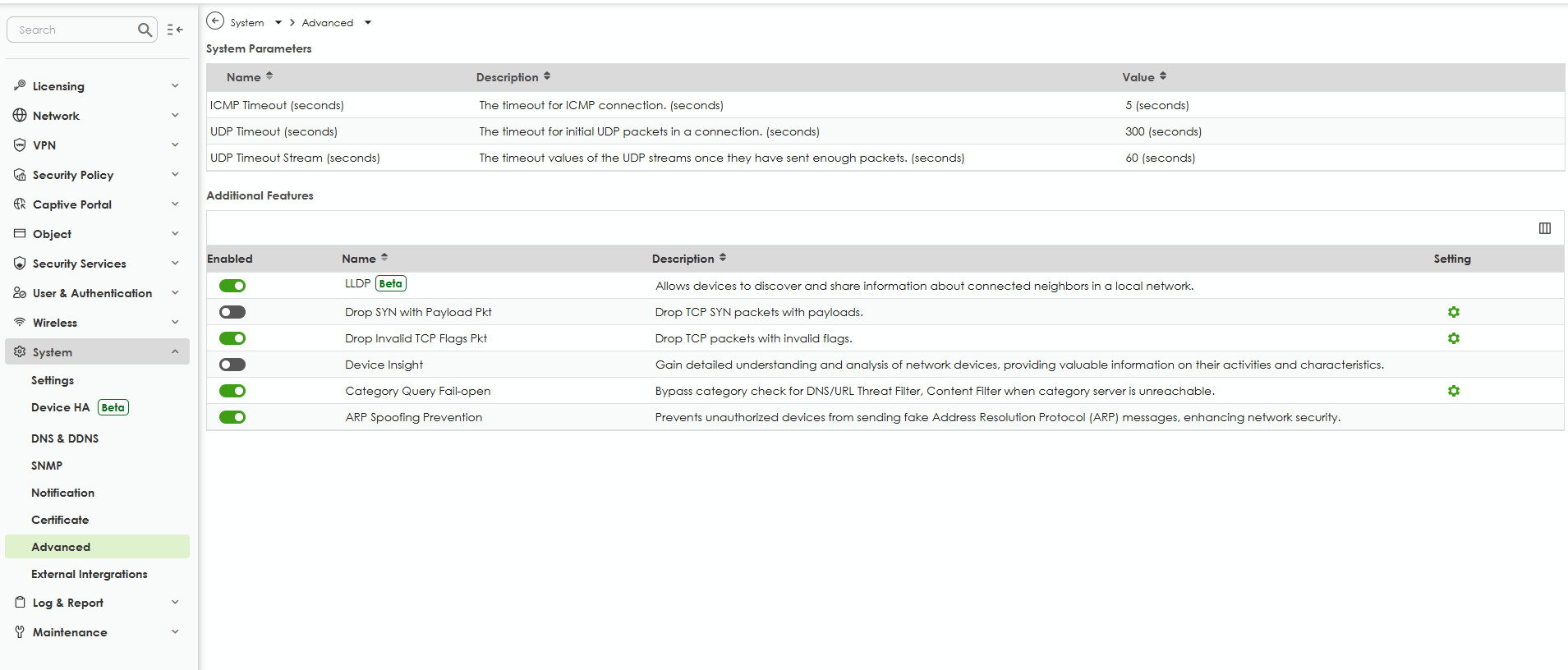
Once 'Device Insight' is enabled, you will be able to see all the connected devices on your LAN under this section.
0
Categories
- All Categories
- 442 Beta Program
- 2.9K Nebula
- 219 Nebula Ideas
- 127 Nebula Status and Incidents
- 6.5K Security
- 588 USG FLEX H Series
- 344 Security Ideas
- 1.7K Switch
- 84 Switch Ideas
- 1.4K Wireless
- 52 Wireless Ideas
- 7K Consumer Product
- 298 Service & License
- 477 News and Release
- 91 Security Advisories
- 31 Education Center
- 10 [Campaign] Zyxel Network Detective
- 4.8K FAQ
- 34 Documents
- 87 About Community
- 105 Security Highlight