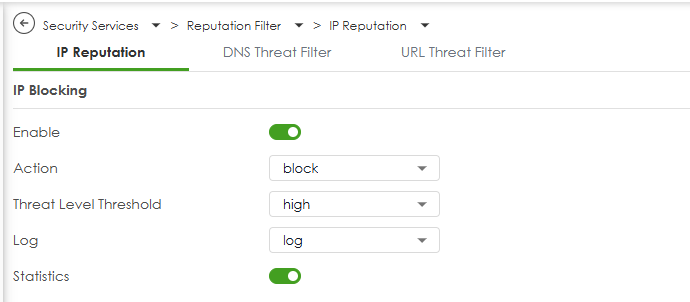How can I check the IP Reputation Filter related settings on the USG Flex models using the CLI?
Options
Zyxel_Jeff
Posts: 1,368  Zyxel Employee
Zyxel Employee




 Zyxel Employee
Zyxel Employee



Question :
The user can use Web-GUI to check the IP Reputation Filter related settings.
How to check IP Reputation Filter related settings using CLI?
Answer :
The user can use the following CLI commands to check the corresponding settings using below CLIs:
show config vrf main ip-reputation allow-list enabled
show config vrf main ip-reputation enabled
show config vrf main ip-reputation action
show config vrf main ip-reputation priority
show config vrf main ip-reputation logging
show config vrf main ip-reputation statistics
Tagged:
0
Categories
- All Categories
- 442 Beta Program
- 2.9K Nebula
- 219 Nebula Ideas
- 127 Nebula Status and Incidents
- 6.5K Security
- 588 USG FLEX H Series
- 344 Security Ideas
- 1.7K Switch
- 84 Switch Ideas
- 1.4K Wireless
- 52 Wireless Ideas
- 7K Consumer Product
- 298 Service & License
- 477 News and Release
- 91 Security Advisories
- 31 Education Center
- 10 [Campaign] Zyxel Network Detective
- 4.8K FAQ
- 34 Documents
- 87 About Community
- 105 Security Highlight