ZyWall 110 Tunnel [L2TP_VPN] Phase 2 Local policy mismatch
Options
Vyacheslav
Posts: 17  Freshman Member
Freshman Member

 Freshman Member
Freshman Member




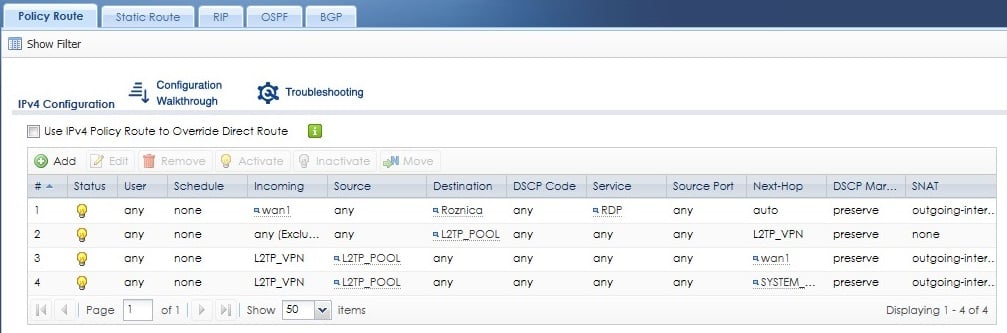
info | IKE | ISAKMP SA [L2TP_VPN_GW] is disconnected |  | ||||
info | IKE | Received delete notification |  | ||||
info | IKE | Recv:[HASH][DEL] |  | ||||
info | IKE | Send:[HASH][NOTIFY:NO_PROPOSAL_CHOSEN] |  | ||||
info | IKE | [SA] : No proposal chosen |  | ||||
info | IKE | [ID] : Tunnel [L2TP_VPN] Phase 2 Local policy mismatch |  | ||||
info | IKE | Recv:[HASH][SA][NONCE][ID][ID] | |||||
info | IKE | Рhase 1 IKE SA process done Phase 1 and Phase 2 Proposal settings are the same. |
0
All Replies
-
Hi @Vyacheslav
The VPN phase 2 is configuration of VPN Connection.
You can make sure if your configuration is correct.
0 -
Thanks for the answer, but my settings are the same as yours except 3DES, which is missing from me on ZyWall 110 (firmware 4.33).0
-
May be downgrade firmware to 4.25?0
-
from 4.33 realase
IPSec VPN1. [SPR: 070814168][Symptom]VPN tunnel could not be established when:a. a non ZyWALL/USG peer gateway reboot andb. ZyWALL/USG has a previous established Phase 1 with peer gateway, and the Phase 1 has not expired yet. Under those conditions, ZyWALL/USG will continue to use the previous phase 1 SA to negotiate the Phase 2 SA. It would result in phase 2 negotiation to fail.[Workaround]User could disable and re-enable phase 1 rule in ZyWALL/USG or turn on DPD function to resolve problem.
its my situation, but me that dont help.0 -

0 -
0
-
Thank you all! The problem was that as a test computer I used a home with Windows 10, and VPN started working after "regedit"==> "HKEY_LOCAL_MACHINE\SYSTEM\CurrentControlSet\Services\PolicyAgent"==>parameter "AssumeUDPEncapsulationContextOnSendRule" "Value Data" it was changed from "2" on "1". I express special thanks to the user "[Zyxel] jonatan" for actively participating in solving my problem.
1 -
Hi @Vyacheslav
The registry key 2 you mentioned is for establish VPN when both USG and client are behind NAT router. In your scenario, USG should not behind NAT, the value 1 is enough.
It’s good to hard you resolved the issue.
 0
0
Categories
- All Categories
- 441 Beta Program
- 2.9K Nebula
- 208 Nebula Ideas
- 127 Nebula Status and Incidents
- 6.4K Security
- 528 USG FLEX H Series
- 331 Security Ideas
- 1.7K Switch
- 84 Switch Ideas
- 1.3K Wireless
- 50 Wireless Ideas
- 6.9K Consumer Product
- 292 Service & License
- 462 News and Release
- 90 Security Advisories
- 31 Education Center
- 10 [Campaign] Zyxel Network Detective
- 4.7K FAQ
- 34 Documents
- 86 About Community
- 99 Security Highlight
 Zyxel Employee
Zyxel Employee







