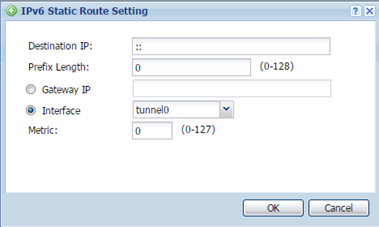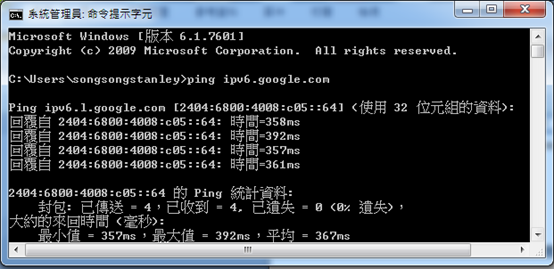How to establishing an IPv6-in-IPv4 tunnel with Hurricane Electric
 Zyxel Employee
Zyxel Employee



Background
IPv6 is more popular than IPv4 in a real environment.
The Hurricane is a free IPv6 service gateway.
You can follow this SOP to easily get an IPv6 address from Hurricane and establish an IPv6 tunnel successfully.
Scenario and Topology
The topology and the setup steps are shown below.
1. Public IP address on the USG
Configuration
Step.1 Register an account and create a virtual IPv6 tunnel on Hurricane. Insert a SIM card into the LTE7460. Boot up the LTE7460 and the SBG3300.
a. Go to https://ipv6.he.net/ to register an account first. Go to the LTE7460’s web GUI. Ensure that the LTE connection is up.
b. Then log in with your account at https://www.tunnelbroker.net
c. Click “Create Regular tunnel” to create a tunnel on Hurricane. ( https://www.tunnelbroker.net/new_tunnel.php)
d. Then you will get IPv6 configuration information from Hurricane.
Step.2 Configure these IP addresses on the USG.(Configuration> Network> Interface> Ethernet)
a. Check if the WAN IP address is configured correctly.
b. Configure an IPv6 address for the IPv6 LAN interface
(1) Enter 2001:470:19:294::2/64 in the IPv6 Address Assignment section.
(2) Enable the router’s advertisement function, and enter 2001:470:19:294::/64 in the advertised prefix table. Then save the configuration.
Step.3 Create an IPv6-in-IPv4 tunnel to Hurricane (Configuration > Network > Interface > Tunnel)
a. Set the tunnel type to IPv6-in-IPv4.
b. Enter 2001:470:18:294::2/64 in the IPv6 address assignment section.
c. Enter 216.218.221.6 in the remote gateway field. And save configuration.
Step.4 Create a static route for routing the IPv6 address to Hurricane. (Configuration > Network > Routing > Static Route)
a. Set destination IP to ::
b. Prefix Length is: 0
c. Set Interface to the IPv6-in-IPv4 tunnel which we created in Step.3. Then save configuration.
Verification
a. Make sure your PC NIC supports IPv6.
b. Connect the PC to a LAN interface, and check if it gets an IPv6 address and prefix, for example, 2001:470:19:294:X:X:X:X
c. Use the CLI command to ping LAN1 interface 2001:470:19:294::2.
d. Use the CLI command to ping IPv6.google.com or 2404:6800:4008:c05::64.
Note
Some of the ISPs may not provide IPv6 service to their customers. But you still can use this way to establish an IPv6 tunnel with Hurricane Electric. After an IPv6 tunnel is established successfully, all of your traffic pass to the IPv6 interface will be forwarded through the IPv6 tunnel.
Categories
- All Categories
- 442 Beta Program
- 2.9K Nebula
- 215 Nebula Ideas
- 127 Nebula Status and Incidents
- 6.4K Security
- 569 USG FLEX H Series
- 342 Security Ideas
- 1.7K Switch
- 84 Switch Ideas
- 1.4K Wireless
- 52 Wireless Ideas
- 6.9K Consumer Product
- 295 Service & License
- 471 News and Release
- 90 Security Advisories
- 31 Education Center
- 10 [Campaign] Zyxel Network Detective
- 4.7K FAQ
- 34 Documents
- 87 About Community
- 102 Security Highlight