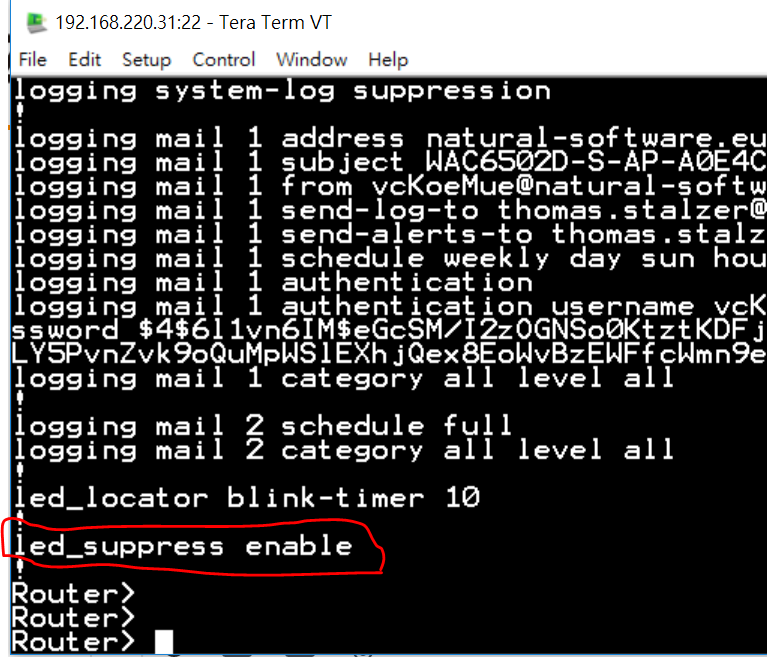LED suppression disabled after reboot
 Freshman Member
Freshman Member


Hi
I have two WAC6503D-S connected and managed by a ZyWall VPN 100. After the system is up (the ZyWall and the both AP's), I set the "LED suppression on" on Monitor\Wireless\AP Information\ @ each AP. It works well, the LED's are off.
When I reboot the AP's, the LED's are flashing during startup, what is fine. But after the AP is up, the LED's keep on, instead to be off / suppressed. I need to login into the ZyWall VPN 100 and set again "LED suppression on by each AP.
How / where can I store this setting permanently? I would like to see the LED's off, after the reboot has finished.
Accepted Solution
-
Hi @Dany
It seems your AP doesn't save the configuration or back to the default setting after AP reboot.
I suggest you try to upload the AP firmware version to version 540(.0)-DF-2019-05-23, which fixed some AP issue.
Please refer the FAQ: How to download a AP date firmware by a USG/Zywall with the cloud server?
Please download the AP FW version to 540(.0)-DF-2019-05-23. Hope it can help you.
5
All Replies
-
Dear @Dany
We tried to use the latest firmware version V10.02(ABFV.1) on the ZyWall VPN 100, but there is no any problem after doing the AP reboot when the "LED suppression" is on.
What's firmware version of VPN 100 you're using? If it's a older version, could you update it to the latest to check that again?
Thanks!
Best regards,
Zyxel CSO Panda
0 -
Hi @IKLe and @Zyxel_Panda
Thank You both for Your replay!
I run the latest FW version on the VPN100 and the AP's WAC6502D-S:
- VPN100: 10.02(ABFV.0) / 2019-03-05 06:21:04
- WAC6503D-S: V5.00 Patch 5 _5.10(.5)
Thank You, Dany
0 -
Hi @IKLeand@Zyxel_Panda
In addition: I had a view into the startup-config.conf. There is allways ONLY the last changed AP's mac and status stored in. To prove I have tried the following:
- LED_suppress was enabled on both AP's
- Disable on one AP -> in startup-conf it is stored with the mac and status disabled
- Disable the second AP -> in startup-conf the only one entry has the mac adress of the second AP and status disabled
- Enable on one AP -> in startup-conf the only one entry has the mac adress of the AP and status enabled
- Enable the second AP -> in startup-conf the only one entry has the mac adress of the second AP and status enabled
- Restart the second AP (for which the entry is in the startup-conf with status enabled) -> LED are on, like the command was not send.
So for me it looks, as if the startup-conf is not getting both entries AND this entry will not be sent to the AP, after the AP has rebooted.
************************
!
led_suppress 5C:E2:8C:67:F4:C9 enable
!
led_locator 5C:E2:8C:67:F4:C9 blink-timer 10
!
0 -
Hi @Dany
Have you check the AP's configuration?
As I know AP also save the configuration about the led_suppress enable or disable, which is on the button of configuration.
Maybe you can check if your AP receive the correct command from VPN100?
If no, then I think Zyxel support may help you check it.
0 -
Hi @IKLe
Yes I hav checked the AP's configuration with PuTTY:
Before reboot of the AP:
- Router(config)# show led_suppress status
- Suppress Mode Status : Enable
Before reboot of the AP:
- Router(config)# show led_suppress status
- Suppress Mode Status : Disable
0 -
Hi @Dany
It seems your AP doesn't save the configuration or back to the default setting after AP reboot.
I suggest you try to upload the AP firmware version to version 540(.0)-DF-2019-05-23, which fixed some AP issue.
Please refer the FAQ: How to download a AP date firmware by a USG/Zywall with the cloud server?
Please download the AP FW version to 540(.0)-DF-2019-05-23. Hope it can help you.
5 -
Thank You for Your help! It works this way.
Fw upgrade to 540(.0)-DF-2019-05-23 proceed.
Afterwards both AP's several time restarted -> LED_Suppress was allways enabled after reboot.
Thank You and best regards Dany
0
Categories
- All Categories
- 442 Beta Program
- 2.9K Nebula
- 219 Nebula Ideas
- 127 Nebula Status and Incidents
- 6.5K Security
- 588 USG FLEX H Series
- 344 Security Ideas
- 1.7K Switch
- 84 Switch Ideas
- 1.4K Wireless
- 52 Wireless Ideas
- 7K Consumer Product
- 298 Service & License
- 477 News and Release
- 91 Security Advisories
- 31 Education Center
- 10 [Campaign] Zyxel Network Detective
- 4.8K FAQ
- 34 Documents
- 87 About Community
- 102 Security Highlight
 Zyxel Employee
Zyxel Employee