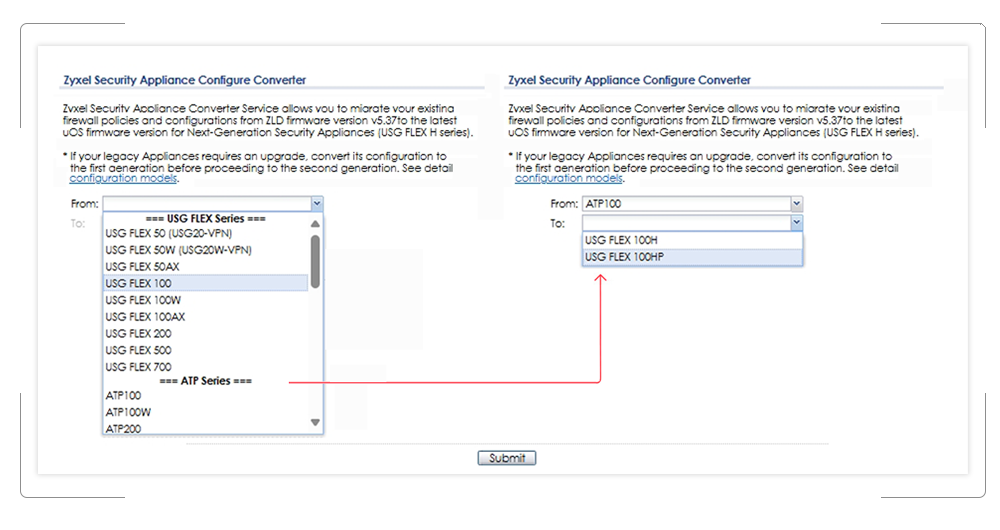How to achieve a seamless migration with the latest Firewall Configuration Converter?
 Zyxel Employee
Zyxel Employee
We are excited to announce the launch of our latest Configuration Converter, available starting now! This powerful tool is designed to simplify and streamline your configuration migration, ensuring a smooth and efficient transfer process.
Whether you're upgrading from Zyxel USG FLEX/ATP to USG FLEX H, migrating USG to ATP, converting ZyWALL to VPN, or transitioning USG to USG FLEX, our updated Configuration Converter has you covered. This enhancement offers a next-level experience, saving you time and effort with its automated and ultra-smooth configuration transfer capabilities.
Ready to get started? Access the Configuration Converter here:
👉
Step 1
Select the current model and the new model you need to configure.
Step 2
Browse the configuration file and upload (Load) it to the Configuration Converter, then click Convert button.
Step 3
Click Convert button and download the new configuration file.
Step 4
Upload the new configuration file to the target Security Appliance and apply it.
Categories
- All Categories
- 439 Beta Program
- 2.8K Nebula
- 202 Nebula Ideas
- 126 Nebula Status and Incidents
- 6.3K Security
- 511 USG FLEX H Series
- 328 Security Ideas
- 1.7K Switch
- 84 Switch Ideas
- 1.3K Wireless
- 49 Wireless Ideas
- 6.8K Consumer Product
- 288 Service & License
- 458 News and Release
- 90 Security Advisories
- 31 Education Center
- 10 [Campaign] Zyxel Network Detective
- 4.3K FAQ
- 34 Documents
- 85 About Community
- 97 Security Highlight