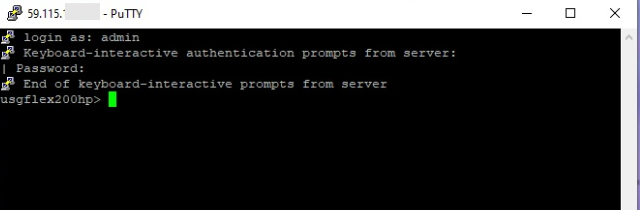How to configure security policy on USG FLEX H on Nebula?
 Guru Member
Guru Member



Security Policy
A security policy is a template of security settings that can be applied to specific traffic at specific times. The policy can be applied:
to a specific direction of travel of packets (from/to)
to a specific source and destination address objects
to a specific type of traffic (services)
to a specific user or group of users
at a specific schedule
Sometimes, we may need to access a device via SSH for troubleshooting purpose. This example illustrates how to configure security policy on Nebula to allow SSH service from a specific IP address or Geo IP to USG FLEX H.
Configuration
On Nebula, go to Configure > Firewall > Security policy. Click +Add to add a new security policy rule.
Action: Allow
From: WAN
To: ZyWALL
Source: Allowed IP address or Geo IP
Service: SSH
You can login to the web GUI and go to Security Policy > Policy Control to check if the security policy rule is added correctly to USG FLEX H.
Note: Make sure "Enable" is turned on.
Verification
Access the USG FLEX H via SSH from wan IP address.
Categories
- All Categories
- 439 Beta Program
- 2.8K Nebula
- 199 Nebula Ideas
- 123 Nebula Status and Incidents
- 6.3K Security
- 486 USG FLEX H Series
- 320 Security Ideas
- 1.6K Switch
- 83 Switch Ideas
- 1.3K Wireless
- 46 Wireless Ideas
- 6.8K Consumer Product
- 284 Service & License
- 452 News and Release
- 88 Security Advisories
- 31 Education Center
- 10 [Campaign] Zyxel Network Detective
- 4.3K FAQ
- 34 Documents
- 34 Nebula Monthly Express
- 85 About Community
- 93 Security Highlight