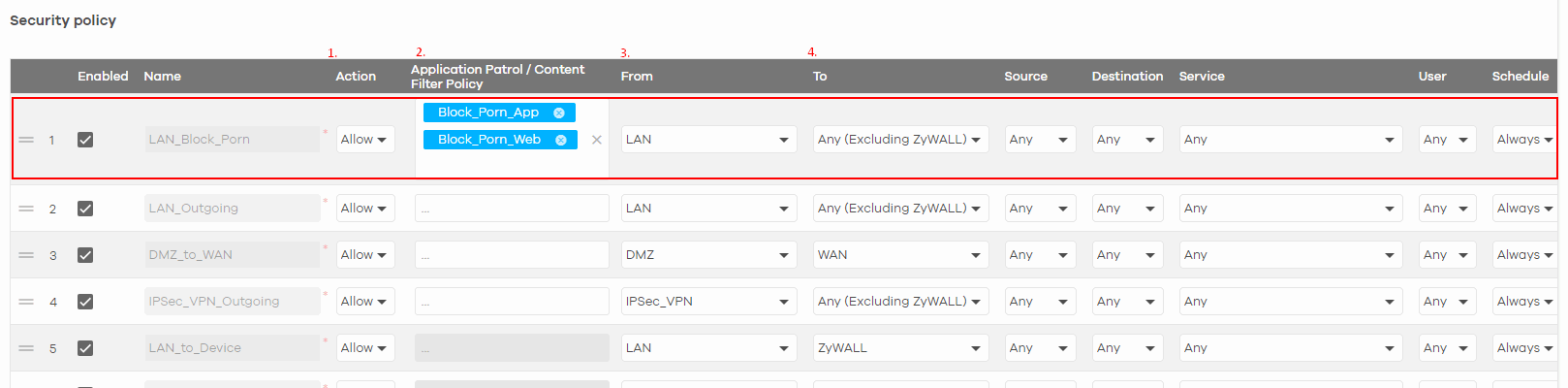How to setup Security Services to block website on USG FLEX H on Nebula?
Options
Zyxel_Stanley
Posts: 1,436  Zyxel Employee
Zyxel Employee




 Zyxel Employee
Zyxel Employee



Security Services
The Security Services on FLEX H firewall could help to protect your network to prevent clients to accessing unsafe websites. Also you can prevent your client to accessing selected web site by Content Filter , Application Patrol services.
This is an example to setup Content Filter and Application Patrol profiles to block Porn page related category and web sites.
Configuration
Go to Site-wide > Configure > Firewall > Security service
- Content Filter
Click +Add to add a new Content Filter profile
- Setup the profile name.
- You can enter the URL to test the web page category.
- You can select the the web category from drop-down list.
- You can enter the URL for block web page. (wildcard is supported)
- You can enter the URL for Allow web page. (wildcard is supported)
- Application Patrol
Click +Add to add a new Application Patrol profile
- Setup the profile name.
- You can search application in the bar, and click +Add button to create the rule.
- The actions of the selected application.
- Security Policy
Go to Site-wide > Configure > Firewall > Security policy
Click +Add to add a new Security policy rule
- The Action setting must be "Allow".
- Select Content Filter and Application Patrol profiles in the rule.
- & 4. Source and Destination is meaning the duration of the session.
- Configuration verify
You can login to the web GUI and go to Security Policy > Policy Control to check if the security policy rule is added correctly to USG FLEX H.
Verification
Access to some of porn web site and have check if it is unavailable. (https://pornhub.com)
Go to Site-wide > Monitor > Firewall > Event log check if there is blocked log.
0
Categories
- All Categories
- 442 Beta Program
- 2.9K Nebula
- 219 Nebula Ideas
- 127 Nebula Status and Incidents
- 6.5K Security
- 588 USG FLEX H Series
- 344 Security Ideas
- 1.7K Switch
- 84 Switch Ideas
- 1.4K Wireless
- 52 Wireless Ideas
- 7K Consumer Product
- 298 Service & License
- 477 News and Release
- 91 Security Advisories
- 31 Education Center
- 10 [Campaign] Zyxel Network Detective
- 4.8K FAQ
- 34 Documents
- 87 About Community
- 102 Security Highlight