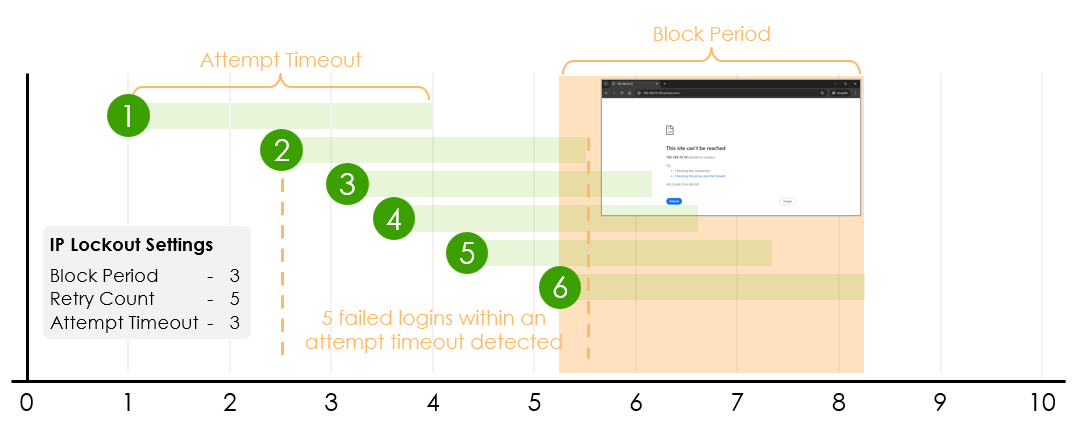How to Configure User IP Lockout?
Options
Zyxel_Judy
Posts: 2,317  Guru Member
Guru Member




 Guru Member
Guru Member



What is User IP Lockout?
- Prevents brute force login by prohibiting client access to switch management after multiple failed login attempts in a specific time
- Switch locks out clients through the source IP address of login attempts
Configuration Steps
- Navigate to SECURITY > Access Control > Account Security > User IP Lockout
- Click the ON button to activate this feature
- Configure the following settings:
Block Period: Determines how long host IP is unable to reach switch management after lockout
Retry Count: Determines how many failed login attempts before host IP is locked-out
Attempt Timeout: Determines how long the switch starts counting failed login attempts
- Click Apply to save your settings
Verification
Zyxel_Judy
0
Categories
- All Categories
- 439 Beta Program
- 2.8K Nebula
- 202 Nebula Ideas
- 127 Nebula Status and Incidents
- 6.3K Security
- 515 USG FLEX H Series
- 328 Security Ideas
- 1.7K Switch
- 84 Switch Ideas
- 1.3K Wireless
- 49 Wireless Ideas
- 6.9K Consumer Product
- 289 Service & License
- 461 News and Release
- 90 Security Advisories
- 31 Education Center
- 10 [Campaign] Zyxel Network Detective
- 4.3K FAQ
- 34 Documents
- 85 About Community
- 97 Security Highlight