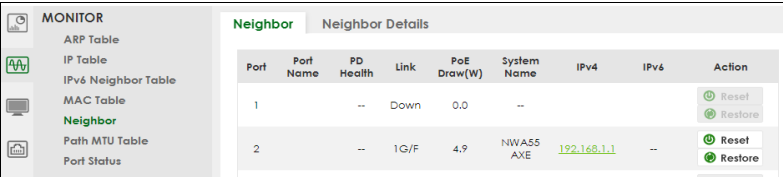NWA55AXE zurücksetzen
Options
Accepted Solution
-
Hi @Villa,
Since the NWA55AXE does not have a reset button, there are two approaches to reset your device to factory defaults.
- ZON utility
- Open the ZON Utility and click the Clear and rescan icon to scan for the Zyxel Device you want to reset.
- Select the device and click the Reset Configuration to Default icon.
- Enter the administrator password in the Password field on the pop-up screen and click OK to start the
reset.
- Web Configurator of the Zyxel Device Gateway: Use this method if the Zyxel Device is connected to a Zyxel Switch with a Neighbor Reset
function.- Log into the Zyxel switch’s Web Configurator. Go to Monitor > Neighbor, and then click the Restore
button to reset the Zyxel Device to its factory default settings. - A pop-up window asks you to confirm that you want to reset the Zyxel Device to factory default. Click
OK to proceed with reset. A count down starts.
- Log into the Zyxel switch’s Web Configurator. Go to Monitor > Neighbor, and then click the Restore
Zyxel Tina
0 - ZON utility
All Replies
-
Hi @Villa,
Since the NWA55AXE does not have a reset button, there are two approaches to reset your device to factory defaults.
- ZON utility
- Open the ZON Utility and click the Clear and rescan icon to scan for the Zyxel Device you want to reset.
- Select the device and click the Reset Configuration to Default icon.
- Enter the administrator password in the Password field on the pop-up screen and click OK to start the
reset.
- Web Configurator of the Zyxel Device Gateway: Use this method if the Zyxel Device is connected to a Zyxel Switch with a Neighbor Reset
function.- Log into the Zyxel switch’s Web Configurator. Go to Monitor > Neighbor, and then click the Restore
button to reset the Zyxel Device to its factory default settings. - A pop-up window asks you to confirm that you want to reset the Zyxel Device to factory default. Click
OK to proceed with reset. A count down starts.
- Log into the Zyxel switch’s Web Configurator. Go to Monitor > Neighbor, and then click the Restore
Zyxel Tina
0 - ZON utility
Categories
- All Categories
- 439 Beta Program
- 2.8K Nebula
- 206 Nebula Ideas
- 127 Nebula Status and Incidents
- 6.4K Security
- 522 USG FLEX H Series
- 330 Security Ideas
- 1.7K Switch
- 84 Switch Ideas
- 1.3K Wireless
- 49 Wireless Ideas
- 6.9K Consumer Product
- 290 Service & License
- 462 News and Release
- 90 Security Advisories
- 31 Education Center
- 10 [Campaign] Zyxel Network Detective
- 4.5K FAQ
- 34 Documents
- 86 About Community
- 99 Security Highlight
 Freshman Member
Freshman Member Zyxel Employee
Zyxel Employee