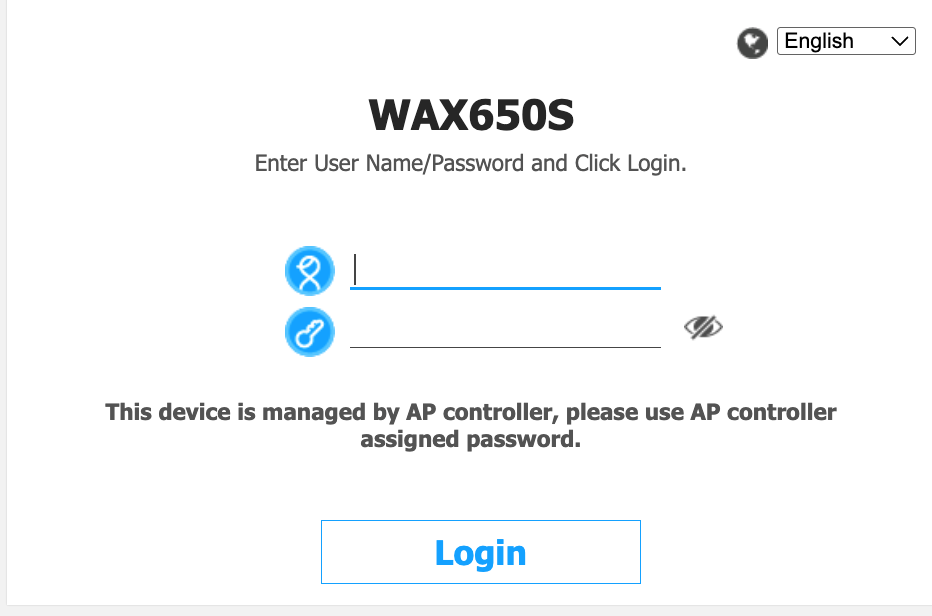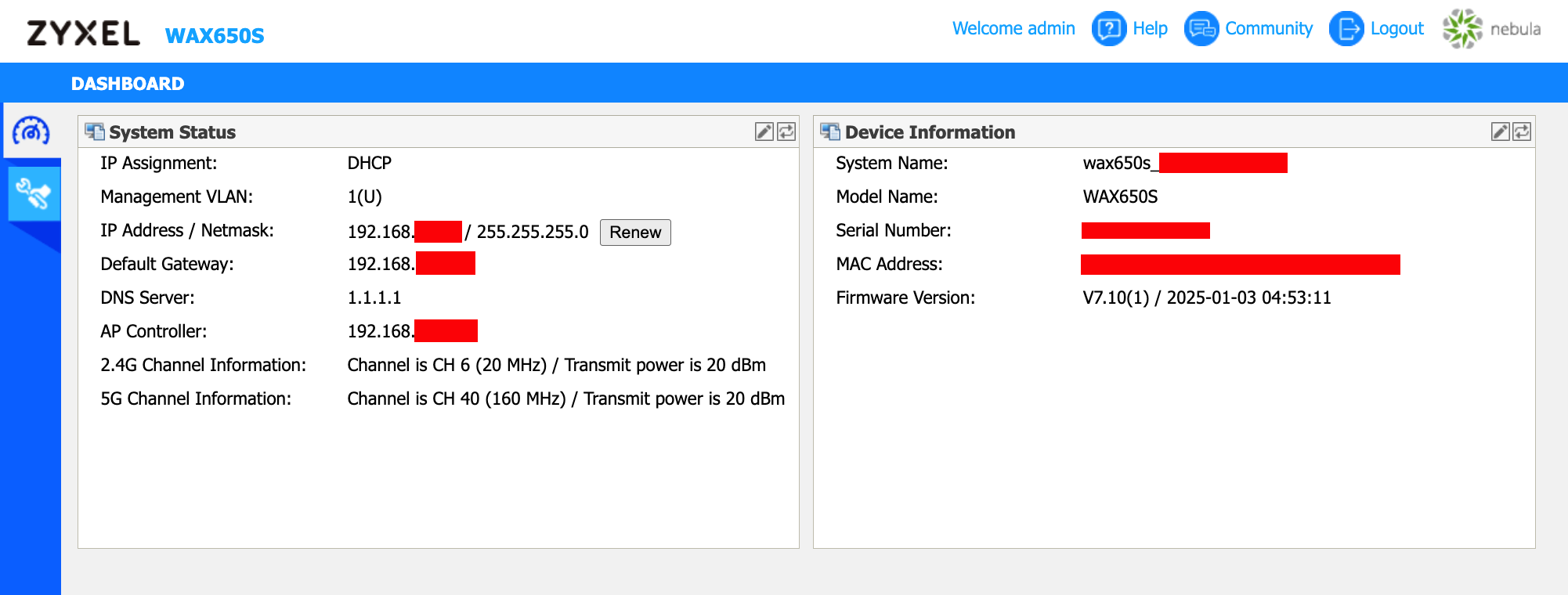Change certificate of a managed AP?
Is it possible to add a new certificate to a AP (WAX650S) managed by a USGFlex200?
When I'm connecting direct to the AP, I will get a “not secure” message of the browser. I have added the cert and give the rights, but the browser says:
This server could not prove that it is 192.168.xxx.xxx. Its security certificate is from wax650s_xxxxxxxxxxx. Possible reasons include a misconfiguration or an attacker intercepting your connection.
All Replies
-
Hi @Tzunami,
AP controller, USG FLEX series, doesn't support to import certificate to AP. Additionally, AP doesn't support importing the certificate for HTTPS.
May I know why you need to access AP once it is under controller mode? Because under this mode, AP isn't accessible. Please configure and monitor your AP on AP controller.
Zyxel Melen0 -
Did you know the answer: Because I can! 😉. Not a special intension, but you can upload scripts directly, for example. Is a cert change also not possible over FTP or SSH?
If I get a screen like this, I would say, it is accessible under this mode.
0 -
0
-
Hi @Tzunami,
I checked, but we don't know what script can do this. Could you share the script with us? Unsure if this is usable or not. In addition, when AP is controlled by APC, currently isn't supported to update the device certificate, which is also not needed since you won't manage the AP via its web GUI.
Zyxel Melen0
Categories
- All Categories
- 439 Beta Program
- 2.8K Nebula
- 202 Nebula Ideas
- 127 Nebula Status and Incidents
- 6.3K Security
- 515 USG FLEX H Series
- 328 Security Ideas
- 1.7K Switch
- 84 Switch Ideas
- 1.3K Wireless
- 49 Wireless Ideas
- 6.9K Consumer Product
- 288 Service & License
- 458 News and Release
- 90 Security Advisories
- 31 Education Center
- 10 [Campaign] Zyxel Network Detective
- 4.3K FAQ
- 34 Documents
- 85 About Community
- 97 Security Highlight
 Freshman Member
Freshman Member


 Zyxel Employee
Zyxel Employee