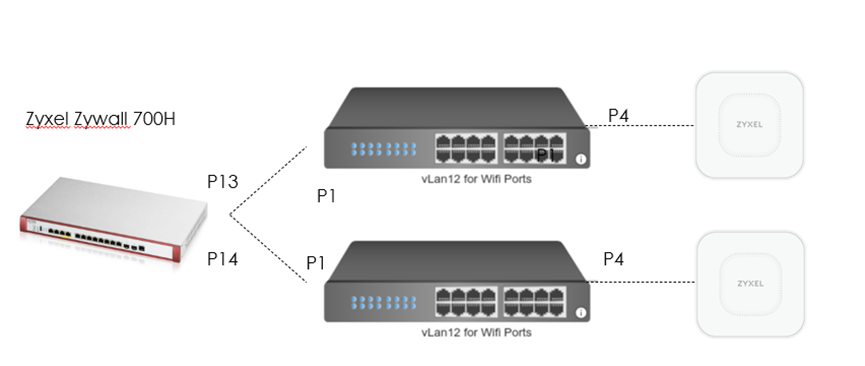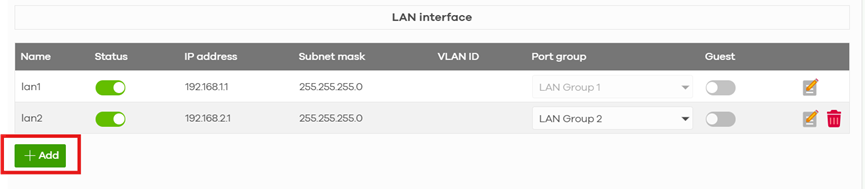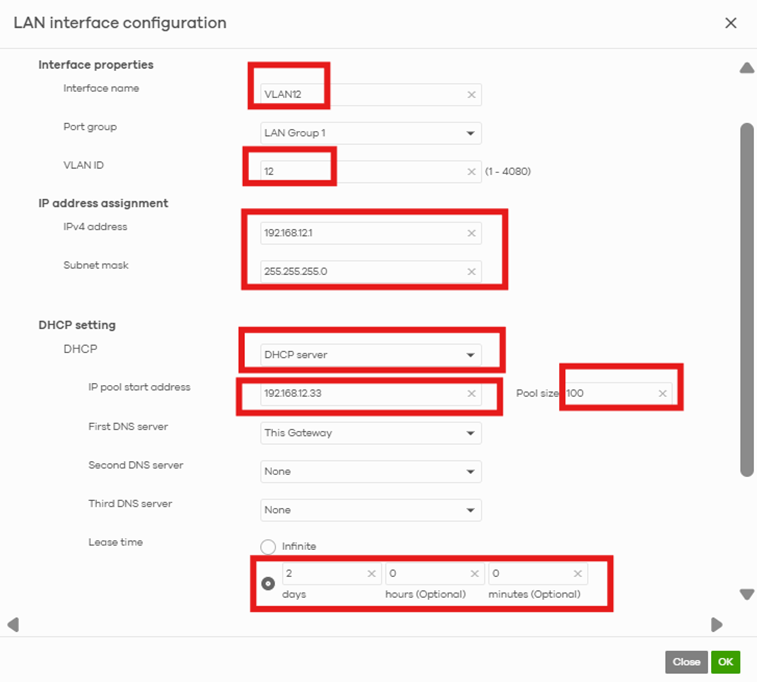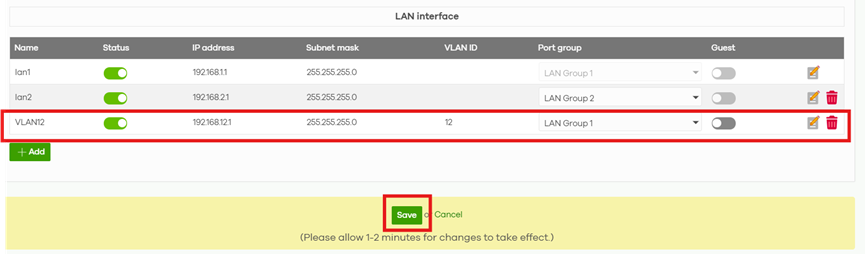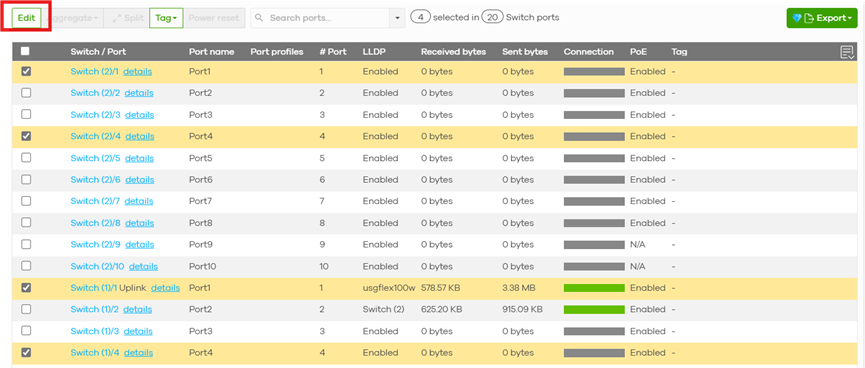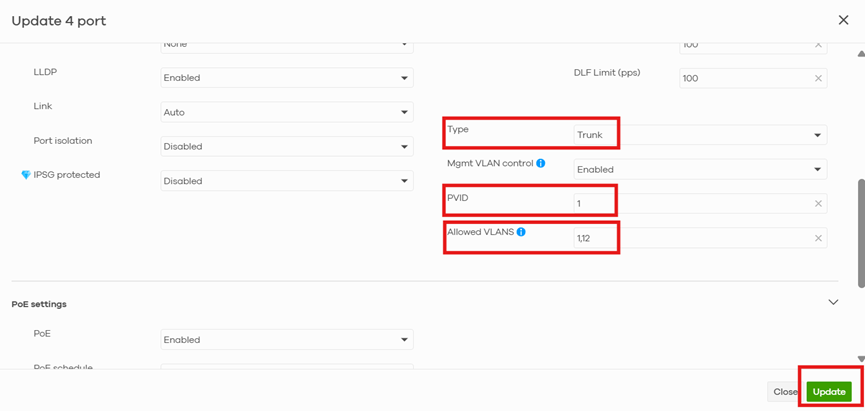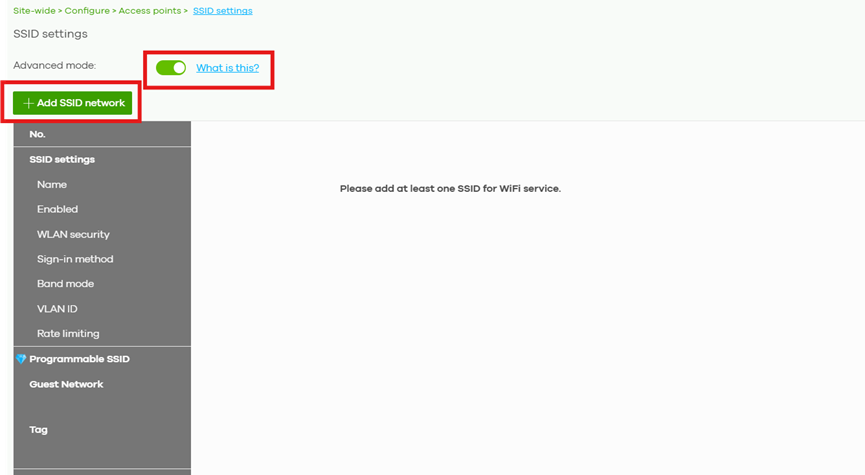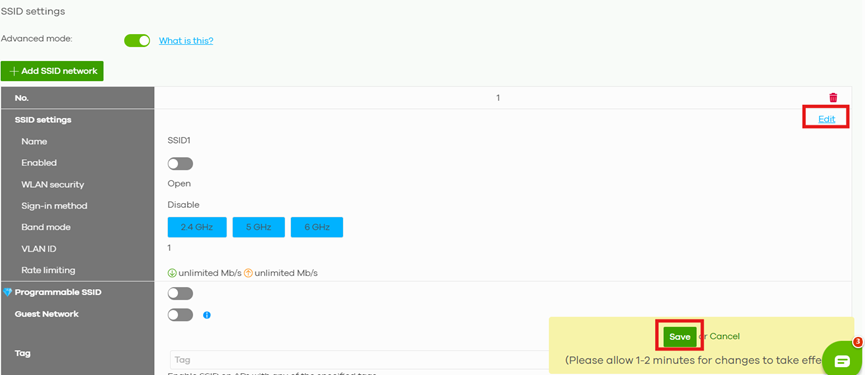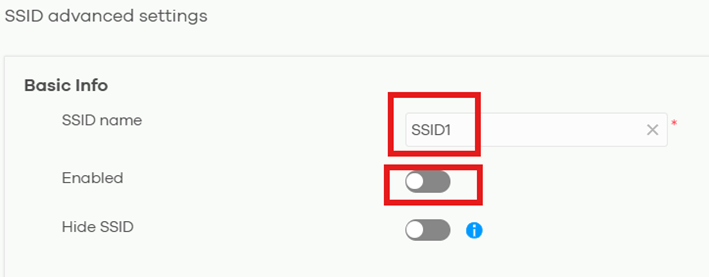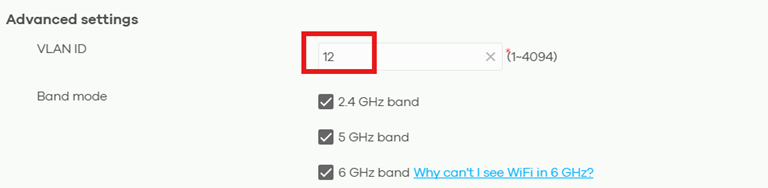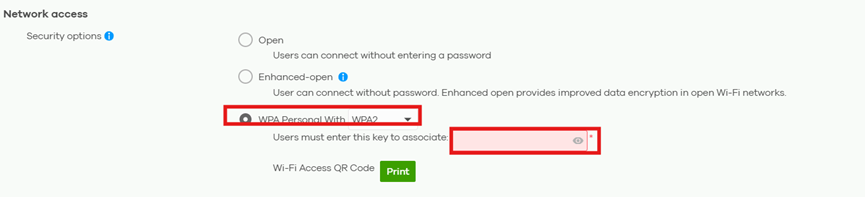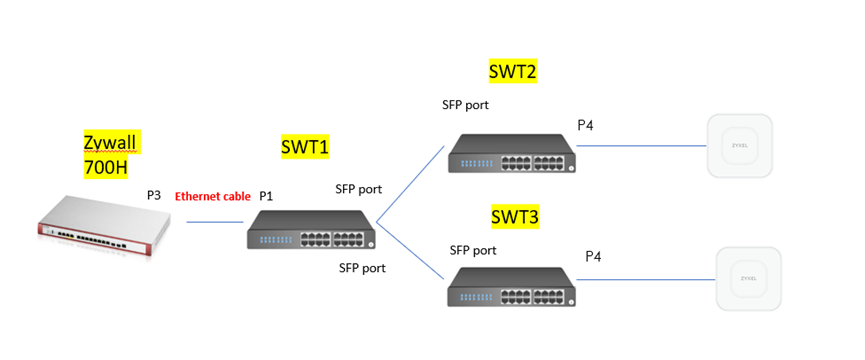2 PoE Switches connected with SFP need to be on the same vLan?
For WiFi Roaming to work better, it is best practices to keep the WiFi DCHP all from the same Pool.. The same Lan or in this case vLan.
How do I setup the 700H so both SFP Ports (p13 PoE Switch 1) and (p14 PoE Switch2) are connected to the same vLAN.
So that the WiFi Clients get a dhcp address from vLan-12 dhcp server.
So when wifi clients roam across 2 PoE switches they don't change IPs.
Accepted Solution
-
Luckily our 700H was near one of the PoE switches that had an open uplink SPF port.
I used that PoE switch SPF to uplink to the other PoE, this way only 1 SPF port on the 700H would be in use.
Just like in the above suggestion.0
All Replies
-
Hi @jef,
To achieve your networking goal, you need to configure VLAN 12 interface on the Zywall 700H, VLAN 12 static group on the two PoE switches, and also configure the VLAN12 SSID on the access points connected to your PoE switches. By doing so, the wireless clients can obtain the same VLAN 12 pool assigned by the Zywall 700H.
Assume that your network scenario is displayed as the following picture. The two SPF ports of the 700 H are connected to the uplink port (port 1) of the two switches, and the two switches are connected to the access points at port 4.
First, we need to configure a VLAN 12 interface on Zywall 700H. Go to NCC. Go to site-wide~configure~firewall~interface. Go to the LAN interface section and click on the Add button.
After that, a window would pop up. Configure the Interface name and VLAN ID as VLAN 12 and 12. Input 192.168.12.1 as the IPv4 address with the subnet mask as 255.255.255.0. Don’t forget to choose the DHCP setting as DHCP server, and input the IP pool start address as 192.168.12.33 with the pool size as 100. At last, select 2 days as the lease time. Then, click on the OK button.
The VLAN 12 interface would appear on the LAN interface column. Then, click on the save button. After that, you have created the VLAN 12 interface on the Zywall 700H.
Next, we need to configure the two PoE switches. Go to site-wide~Configure~Switches~Switch ports. Select port 1 and port 4 of the two switches. Then click on the Edit button.
Later, a window would pop up. Scroll down and configure the type, PVID, and allowed VLANs. These four ports are trunk ports. Input 1 as the PVID, and input VLAN 1 and VLAN 12 as the allowed VLAN list here. After that, click on the update button, and you have finished configuring the VLAN 12 static group for your two PoE switches.
At last, we need to configure the VLAN 12 SSID for the two access points. Go to side-wide~Configure~Access points~SSID settings. Enable the advanced mode and click on the ‘Add SSID network’ button.
After that, a column appears. Click on the Save button first and next come to edit the SSID1.
After you click on the edit button, you will be directed to the Advanced SSID settings. On the SSID advanced settings page, you can configure the SSID name and remember to enable the SSID.
You should also scroll down to the advanced settings section and input 12 as the VLAN ID.
Moreover, you can also configure security options. You can select WPA2 and input a password for the wireless clients to associate the SSID1 you configure.
At last, you will successfully establish the SSID in VLAN 12 interface, and when your wireless clients associated this SSID, they are capable of keeping the WiFi DCHP all from the same Pool, that is, VLAN 12.
Hope this would help you. Please update the post if you encounter any problem.
Best Regard,
Lynn
0 -
The step where I add the "vlan 12" on the 700H. My "Interface" setup screen looks different, I do not have "Lan Interface", I have "internal" and "external" or "general".
I do not know what "General" is under the advanced section.
But, I can not create a vlan without selecting members and I can not add p13,p14 together.0 -
Hi, @jef
There is a limitation that prevents creating a VLAN12 group for the two individual SFP ports (port 13 & 14) on the Zywall 700H. This functionality is available on other models such as the USG Flex series, but is not supported on our H series (Zywall 700H). However, there are two workarounds that can be used to achieve this goal:
Workaround 1:
Create a bridge interface on the 700H to connect the two individual ports. However, this approach may create an issue where client traffic and management VLAN traffic would operate in the same subnet. You can configure a bridge interface on the 700H by referring to this guide:
Workaround 2:
Add an additional switch between the 700H and the two PoE switches, as shown in the diagram.
Connect the 700H to the additional switch using an Ethernet cable.
Hope this would help you. Thanks!
Best Regard,
Lynn
0 -
Luckily our 700H was near one of the PoE switches that had an open uplink SPF port.
I used that PoE switch SPF to uplink to the other PoE, this way only 1 SPF port on the 700H would be in use.
Just like in the above suggestion.0
Categories
- All Categories
- 442 Beta Program
- 2.9K Nebula
- 219 Nebula Ideas
- 127 Nebula Status and Incidents
- 6.5K Security
- 601 USG FLEX H Series
- 344 Security Ideas
- 1.7K Switch
- 84 Switch Ideas
- 1.4K Wireless
- 52 Wireless Ideas
- 7K Consumer Product
- 298 Service & License
- 480 News and Release
- 92 Security Advisories
- 31 Education Center
- 10 [Campaign] Zyxel Network Detective
- 4.8K FAQ
- 34 Documents
- 87 About Community
- 105 Security Highlight
 Ally Member
Ally Member


 Zyxel Employee
Zyxel Employee