GS 1900-8 access problem
Hello, ive just bought a second hand GS 1900-8 switch but i am not being able to access the GUI.
ive tried:
Reset the switch holding the reset button an then
1 - Connect PC on port 1, assign static ip 192.168.1.10, gateway 255.255.255.0. try to open 192.168.1.1 without success.
2- Connect switch to DHCP, use ZON to scan and it shows me the switch on ip 192.168.1.1, no success trying to enter GUI
3- tried to update the firmware(currently has v2.30 AAHH.0), i put 1234 in password (i reset the device so that should be the pass) but throws me "invalid administrator password"
dont know what else to try, any advice will be appreciated; thanks!
Accepted Solution
-
Hi @jroure,
From the information in ZON screenshot, this device is more likely an project device. Please help to contact this ISP for support.
You can contact the Telsur customer service in the following ways:
By going here Centro de Ayuda | Sucursal Virtual | Pagar Mi Cuenta - Telsur - GTD
By calling 600-800-4000 with any phone.
By calling 105 with your Telsur phone number.
Zyxel Melen0
All Replies
-
is it unplugged from the router when you try 192.168.1.1?
0 -
Hi @jroure
Could you share the device's serial number with me? I will send you a private message for this.
Zyxel Melen0 -
Hi @jroure,
From the information in ZON screenshot, this device is more likely an project device. Please help to contact this ISP for support.
You can contact the Telsur customer service in the following ways:
By going here Centro de Ayuda | Sucursal Virtual | Pagar Mi Cuenta - Telsur - GTD
By calling 600-800-4000 with any phone.
By calling 105 with your Telsur phone number.
Zyxel Melen0
Categories
- All Categories
- 439 Beta Program
- 2.8K Nebula
- 202 Nebula Ideas
- 127 Nebula Status and Incidents
- 6.3K Security
- 515 USG FLEX H Series
- 328 Security Ideas
- 1.7K Switch
- 84 Switch Ideas
- 1.3K Wireless
- 49 Wireless Ideas
- 6.9K Consumer Product
- 288 Service & License
- 458 News and Release
- 90 Security Advisories
- 31 Education Center
- 10 [Campaign] Zyxel Network Detective
- 4.3K FAQ
- 34 Documents
- 85 About Community
- 97 Security Highlight
 Freshman Member
Freshman Member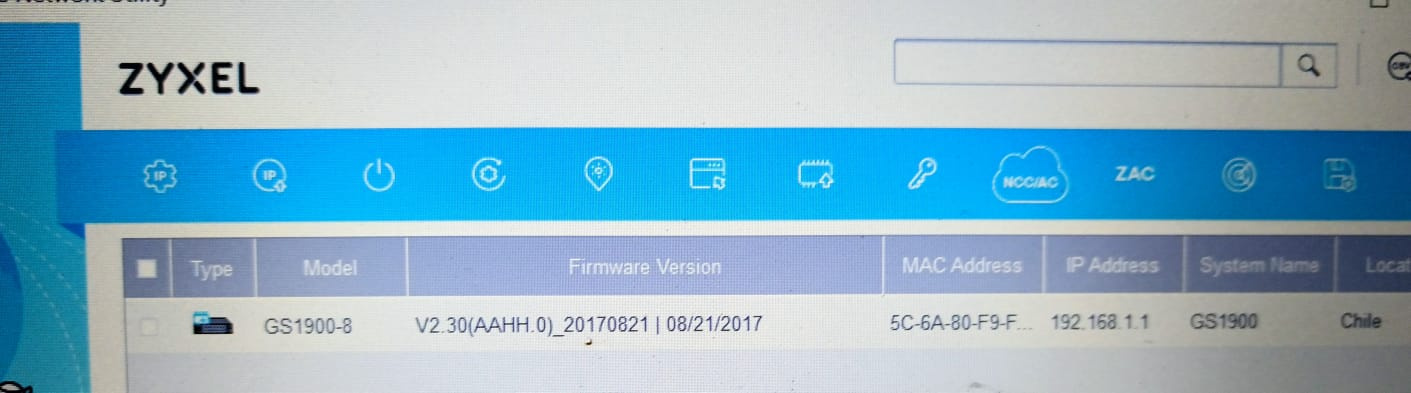
 Zyxel Employee
Zyxel Employee



 Guru Member
Guru Member





