Media type DAC10G not displayed properly
Hello everyone,
when you set DAC10G on a specific port:
It is not displayed properly when you enter the port details:
on "Status" you see SFP+ while it should be better to see DAC10G, as declared in the settings page.
Is it possible to see that info?
You have the same problem with LACP links:
if you declare DAC10G on the specific port before aggregating the LACP… Nebula shows always SFP+ in the port details 😁 while it is impossible to inspect inside the LACP link:
where it does not show DAC10G usage as media type.
Is there a display fix so you do not get trouble forgetting some media type settings?
All Replies
-
Hi @GiuseppeR
The "10G/Auto (SFP+)" displayed in the port status refers to the physical form factor of the port—specifically, its housing design and original hardware specification—rather than the actual media type currently in use.
The NCC (Nebula Control Center) displays three types of form factors: Copper, SFP, SFP+. SFP+ and DAC are possible media types of a SFP+ form factor. NCC is currently designed to only show the form factor of the port.
This is why you'll see "SFP+" in the port status display even when you've explicitly configured the port's media type as "DAC 10G"—the status shows the hardware form factor, not the configured or actual media type in use.
However, this is a good idea. I recommend you can add it to our idea section.
Link: Nebula Ideas - Zyxel Community
Hope it helps you. Thanks!
Best Regard,
Lynn
0 -
0
Categories
- All Categories
- 442 Beta Program
- 2.9K Nebula
- 217 Nebula Ideas
- 127 Nebula Status and Incidents
- 6.5K Security
- 583 USG FLEX H Series
- 344 Security Ideas
- 1.7K Switch
- 84 Switch Ideas
- 1.4K Wireless
- 52 Wireless Ideas
- 7K Consumer Product
- 297 Service & License
- 476 News and Release
- 91 Security Advisories
- 31 Education Center
- 10 [Campaign] Zyxel Network Detective
- 4.8K FAQ
- 34 Documents
- 87 About Community
- 102 Security Highlight
 Master Member
Master Member



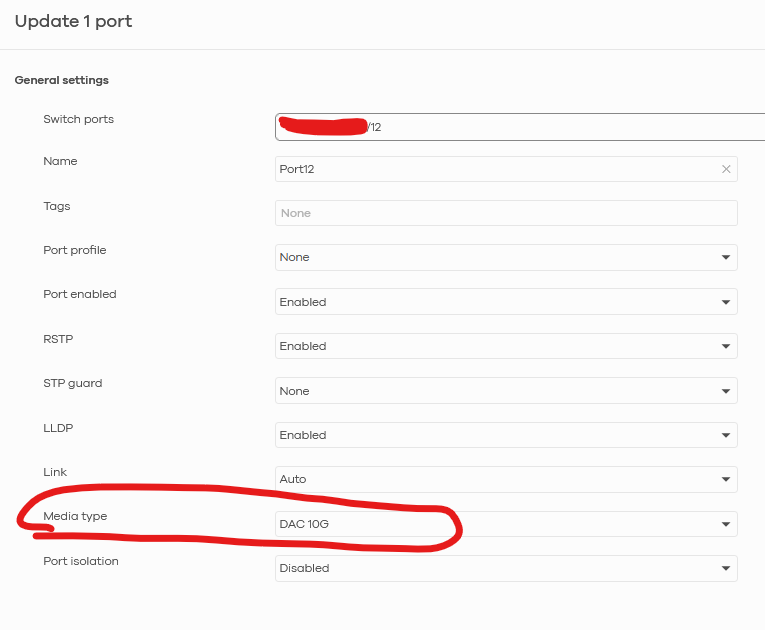
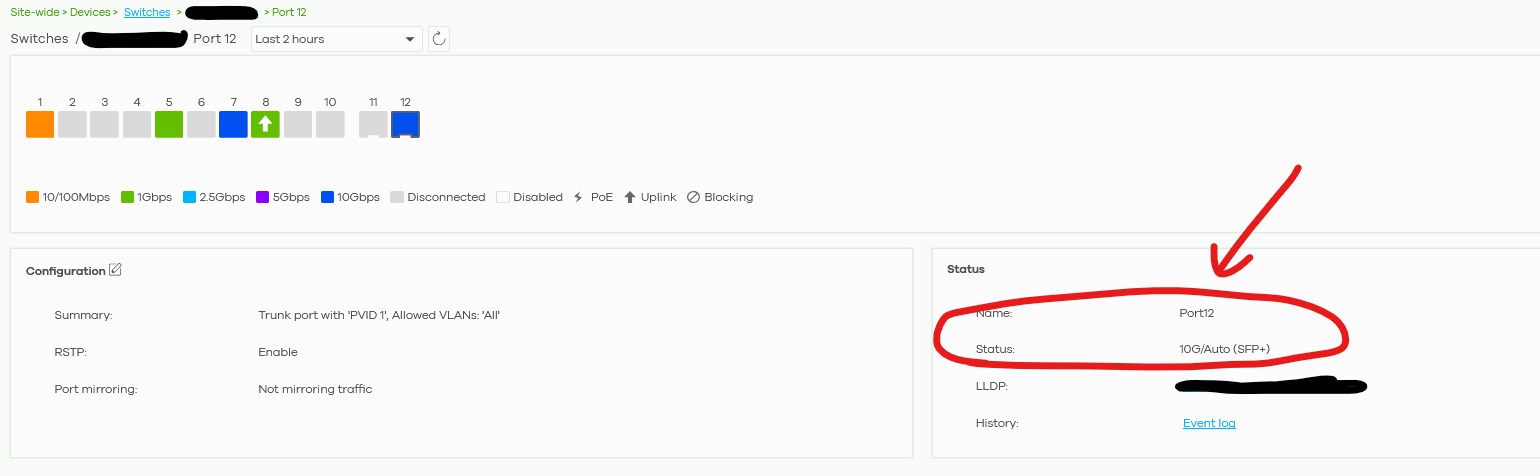
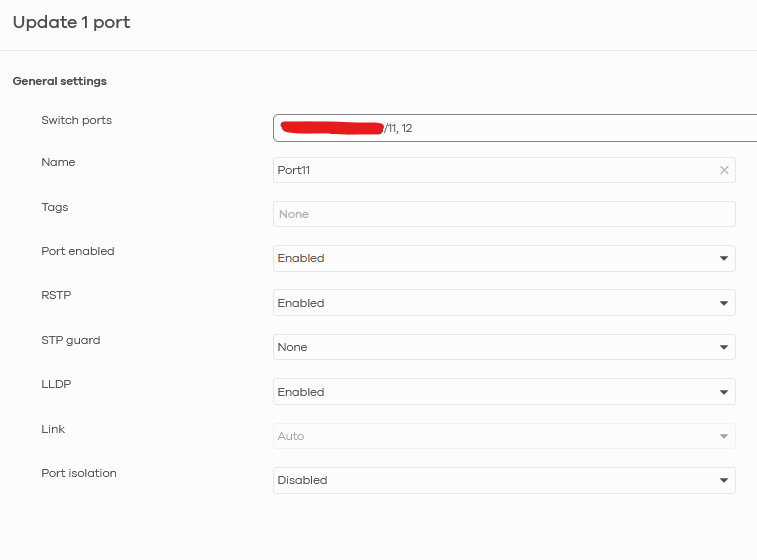
 Zyxel Employee
Zyxel Employee


