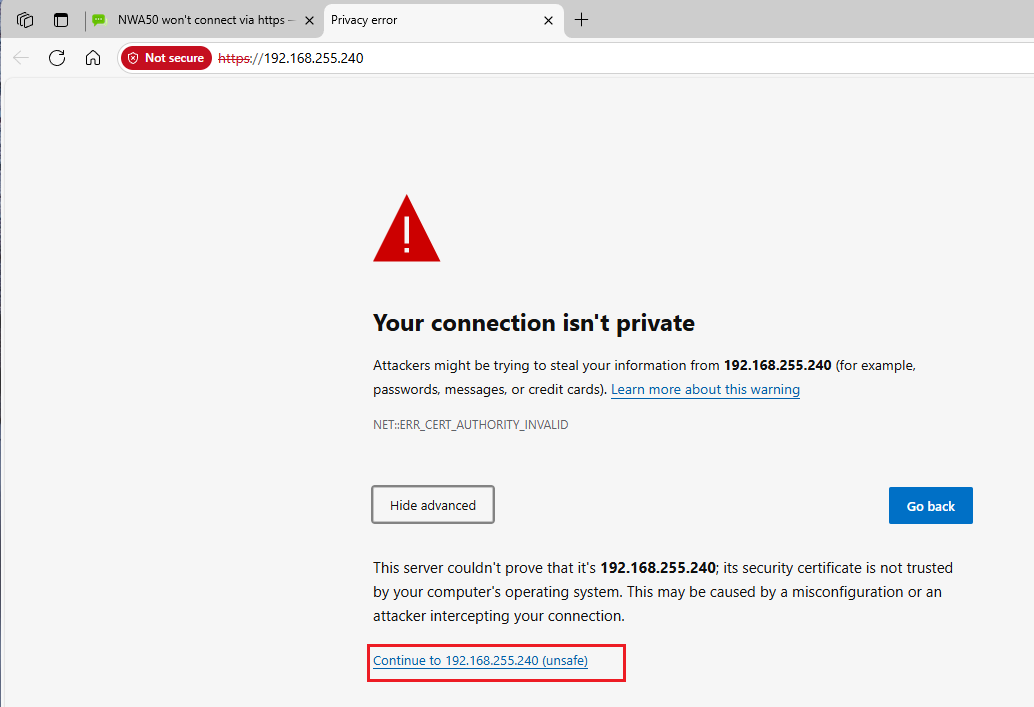NWA50 won't connect via https
Just installed an NWA50 access point and configured via browser direct connection. I typically use Chrome but it only connects via http (red line) and not https. Edge won't connect at all.
The https checkbox is checked in the web interface. Is this issue due to the AP having an unrecognized (Zyxel) certificate? I would like to connect via an encrypted https connection.
All Replies
-
Hi @GeekDad ,
Could you share screenshots of the NWA50AX's local GUI from both Chrome and Edge browsers, showing the URL bar as well?
Zyxel_Judy
0 -
The first pic is Chrome:
The second is Edge:
Chrome will connect but not as encrypted. Adding either the https:// prefix nor the port suffix [ :443 ] helps.
0 -
Hi @GeekDad ,
Your browser displays warnings because the issuing certificate authority of the Zyxel Device’s HTTPS server certificate is not one of the browser’s trusted certificate authorities. The issuing certificate authority of the Zyxel Device's factory default certificate is the Zyxel Device itself since the certificate is a self-signed certificate.
What you can do to avoid seeing the warnings:
- For the browser to trust a self-signed certificate, import the self-signed certificate into your operating system as a trusted certificate.
- To have the browser trust the certificates issued by a certificate authority, import the certificate authority’s certificate. Refer to "Appendix A" on User guide's page 260 for details.
Zyxel_Judy
0 - For the browser to trust a self-signed certificate, import the self-signed certificate into your operating system as a trusted certificate.
-
For Edge browser, please try the following solutions:
- Clear browsing data
- Disable Enhanced security mode
It may compatibility issue where Edge applies restrictive security policies for local network device access.Zyxel_Judy
0 -
I imported the certificate from my access point (default.crt) and installed into Google Chrome. The browser STILL won't connect via https. If I click on the RED 'Not secure' in the address bar, it displays the certificate info I imported (see attached picture) so I know it imported properly. I didn't waste my time with Edge as I predominantly use Chrome.
0 -
So is there any way to address the issue? Adding the certificate to Google did NOT work as detailed above.
0 -
I had installed the certificate in the MyDocuments directory. After re-reading the User Guide I should have installed the certificate to 'Trusted Root Certification Authorities'. I removed the one from the MyDocuments directory and installed it there.
IT STILL DOESN'T WORK. And Edge and Chrome share the same certificates.
WTF?
0 -
AND… I restarted the PC - no effect.
0 -
Do the following in Edge when you click advanced
All AP's have a default certificate that are not valid when you set them up to make them valid you must log in and make a self sign certificate by IP or domain name set to use that in the AP then export to Trusted Root Certification Authorities.
0 -
Thanks for your response. Yes, I can bypass the browser safeguards… but I shouldn't have to. I went with the Zyxel AP instead of more conventional brands (.i.e Netgear). I never needed 'workarounds' to bypass safeguards with the more conventional brands. I am EXTREMELY disappointed with Zyxel for using an unsigned certificate and lack of a working solution.
0
Categories
- All Categories
- 442 Beta Program
- 2.9K Nebula
- 219 Nebula Ideas
- 127 Nebula Status and Incidents
- 6.5K Security
- 601 USG FLEX H Series
- 344 Security Ideas
- 1.7K Switch
- 84 Switch Ideas
- 1.4K Wireless
- 52 Wireless Ideas
- 7K Consumer Product
- 298 Service & License
- 480 News and Release
- 92 Security Advisories
- 31 Education Center
- 10 [Campaign] Zyxel Network Detective
- 4.8K FAQ
- 34 Documents
- 87 About Community
- 105 Security Highlight
 Freshman Member
Freshman Member

 Zyxel Employee
Zyxel Employee




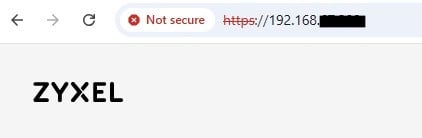
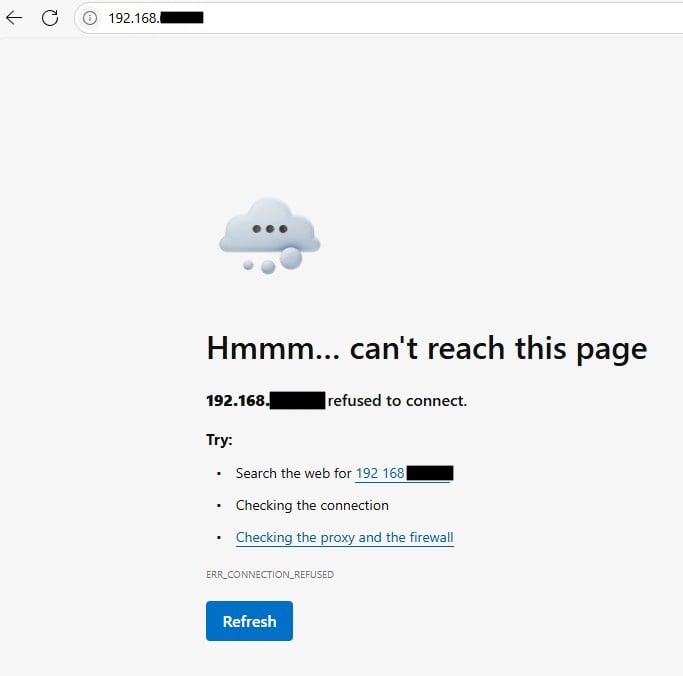
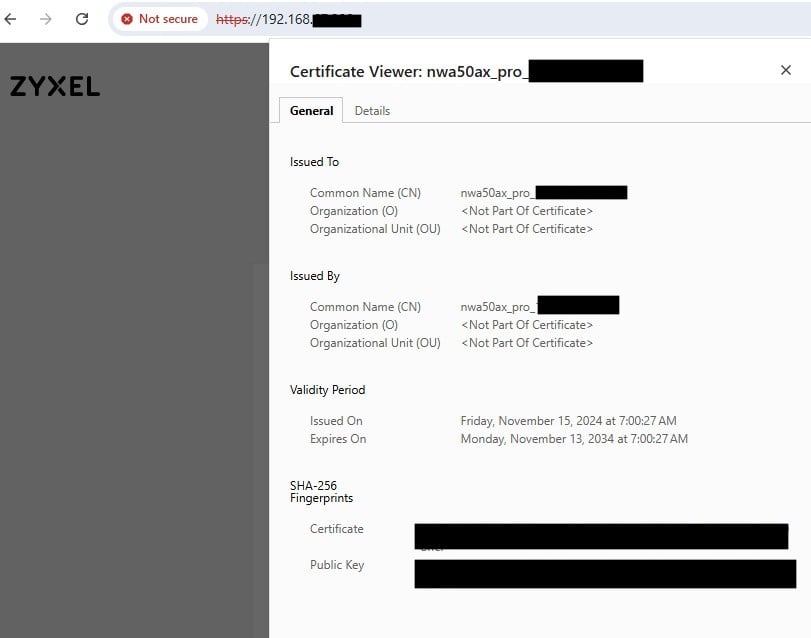
 Guru Member
Guru Member