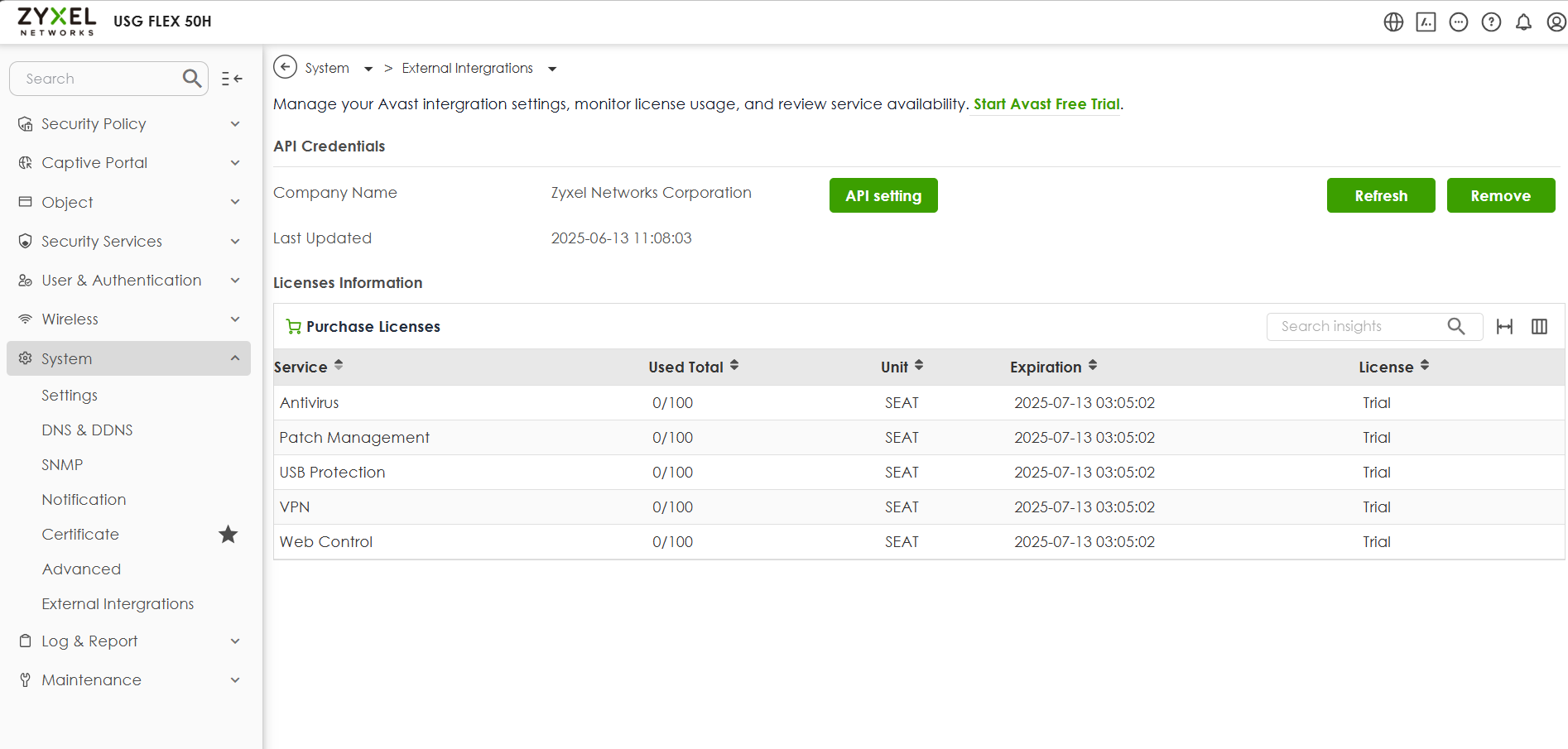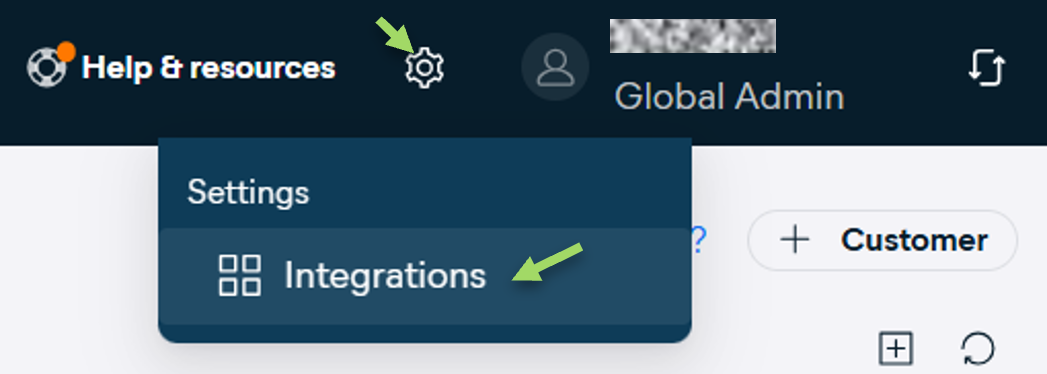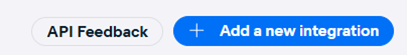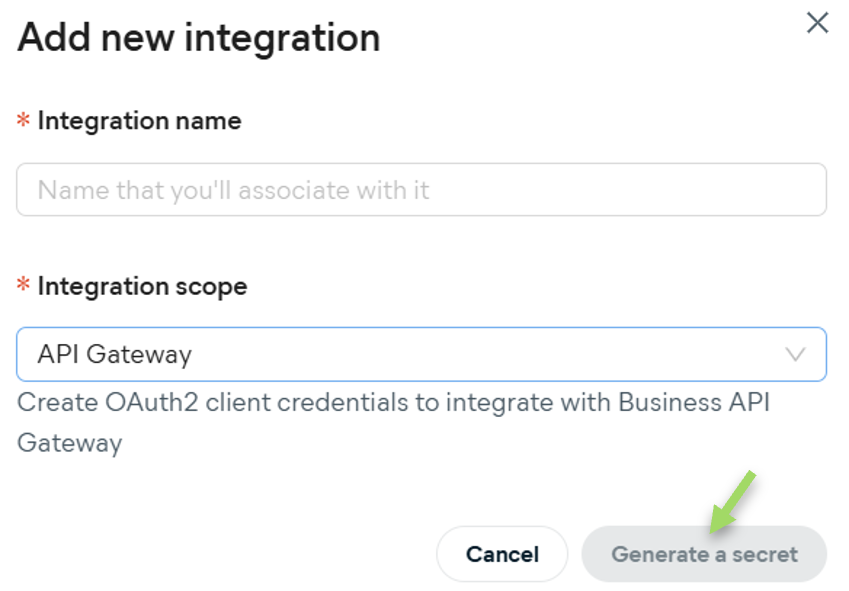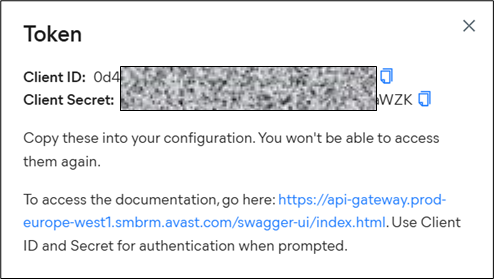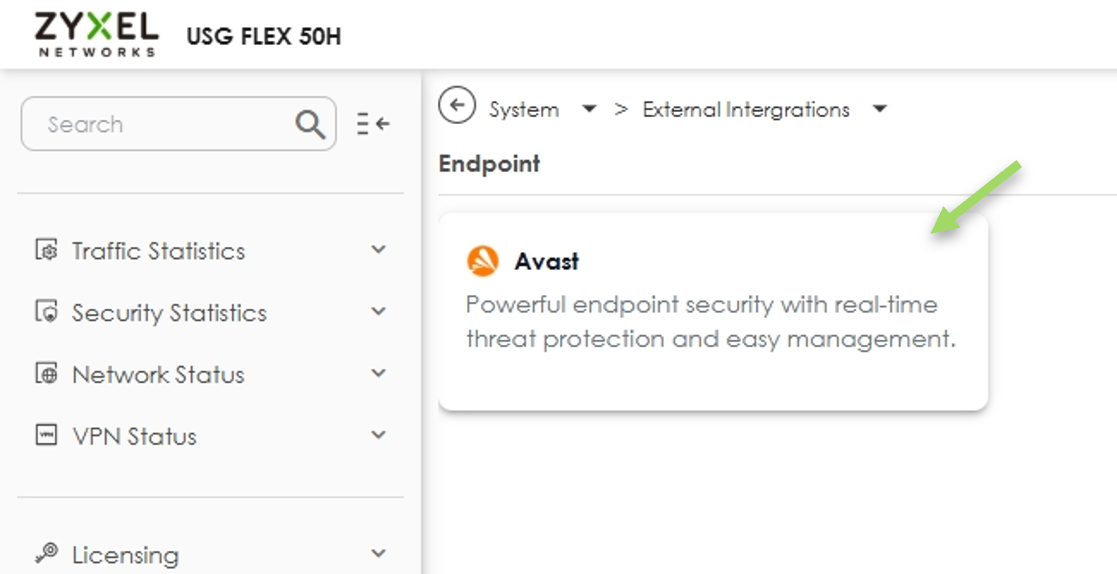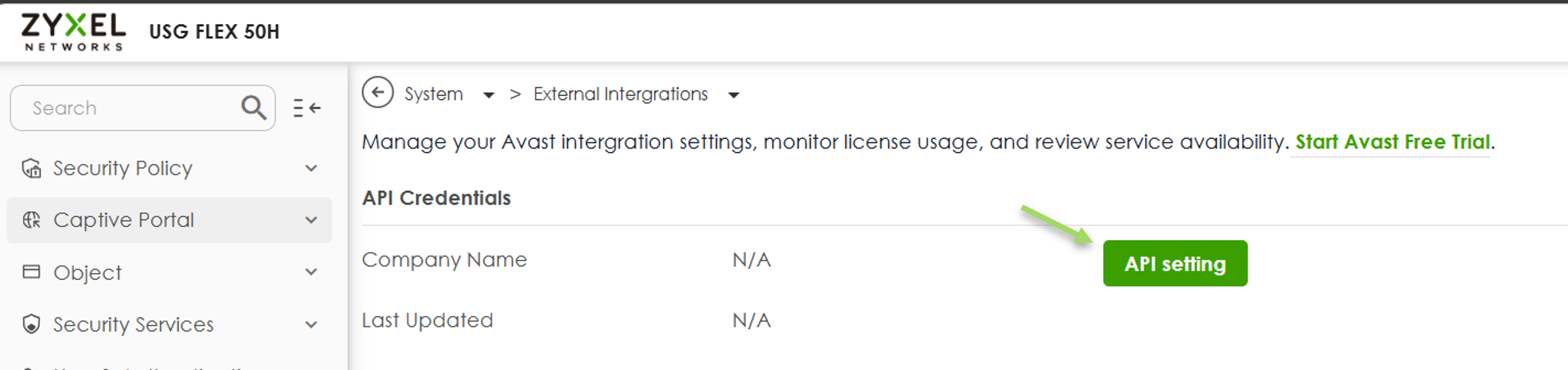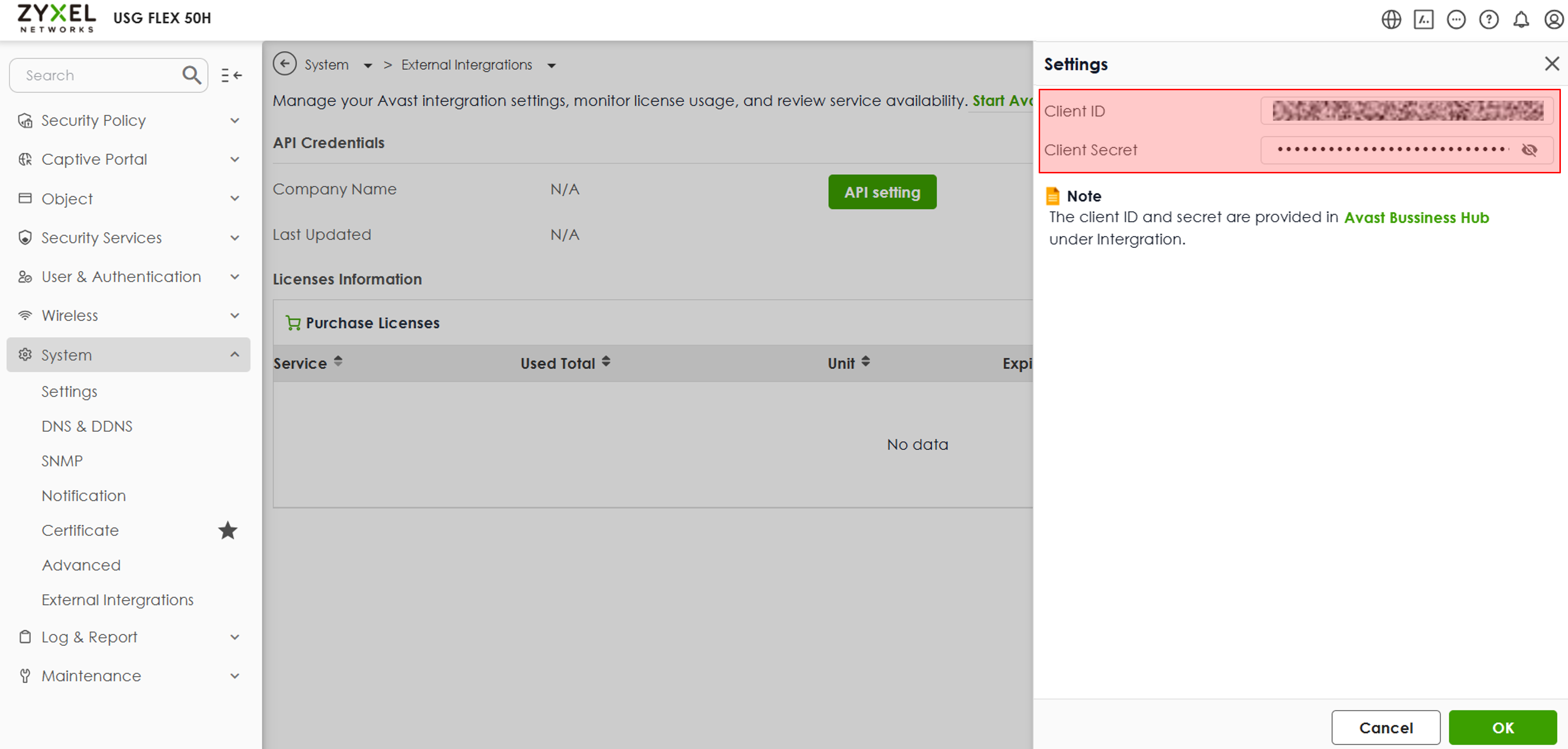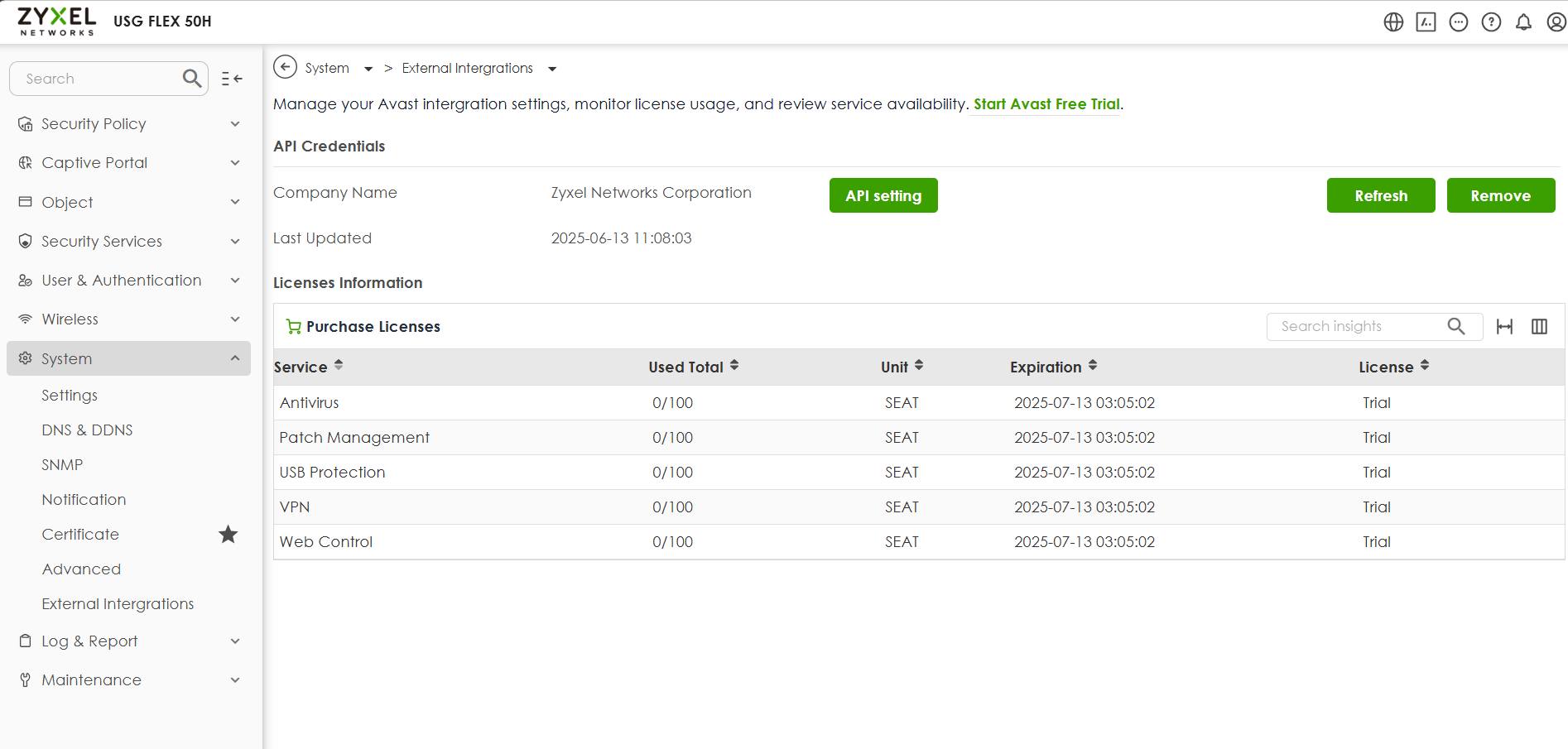[2025 July Spotlight] 🔐Stronger Together: Zyxel x Avast SMB Security Integration
 Zyxel Employee
Zyxel Employee
🤝Build Expert Partnerships
Zyxel is partnering with global cybersecurity leader Avast 🔐. Avast technology is backed by one of the largest cyber threat intelligence networks, with over 500 million customers worldwide.
By combining Zyxel’s network expertise with Avast’s endpoint protection🛡️, this collaboration sets the stage for a more integrated and powerful defense experience.
Our first milestone is here: you can now view Avast license info directly from your USG FLEX H firewall—giving you better visibility right where it matters most. And this is just the beginning, with more capabilities on the horizon.
Let’s take a closer look at how it works. 👇
🛡️ Getting Started with Avast Integration on USG FLEX H
- Activate a Free Trial License
USG FLEX H firewalls now allow administrators to connect to the Avast Business Hub to register an account and activate a free trial license in just a few clicks.✅ - Monitor License Status in Real Time
USG FLEX H firewall provides a clear view of current Avast license information, including service details and expiration status.⏳A convenient shortcut also links directly to Avast’s license management page.
🛠How to Connect Your Avast Licensed Service API to uOS
Step 1: Log into the Avast Business Hub, click the ⚙️gear icon, and select “Integrations.”
Step 2: Click the “+ Add a new integration”
Enter an integration name and choose API Gateway as the integration scope. Then click "Generate a secret."
Step 3: Copy the Client ID and Client Secret—you’ll need both to connect your USG FLEX H firewall to the Avast API Gateway.
🖥️Complete the Setup in USG FLEX H
Step 4: On your firewall, go to System → External Integrations, then click the Avast integration card.
Step 5: Select API Settings, enter the credentials generated from the Avast Business Hub, and click OK to import your Avast license. You can also click the link to start a free trial directly from this screen.
👇
Once connected, your firewall interface will show your company name and license details—conveniently and instantly. ✨
🤝A Partnership That’s Just Getting Started
This is only the beginning of our collaboration with Avast. We're working toward deeper integration, like better device awareness, shared threat intelligence, and more aligned security policies between firewall and endpoint protection. For users deploying both Zyxel and Avast, this means a more unified, efficient, and future-ready defense. Stay tuned—there’s more to come. 🚀
💬 Already Using USG FLEX H? We’d Love Your Feedback
Are you ready to see the new feature? We’d love to know what you think. What would you like to see next? Your feedback helps us shape future improvements—drop your thoughts in the comments and be part of what’s coming next. 🗣️💡
Categories
- All Categories
- 442 Beta Program
- 2.9K Nebula
- 217 Nebula Ideas
- 127 Nebula Status and Incidents
- 6.5K Security
- 580 USG FLEX H Series
- 344 Security Ideas
- 1.7K Switch
- 84 Switch Ideas
- 1.4K Wireless
- 52 Wireless Ideas
- 7K Consumer Product
- 297 Service & License
- 476 News and Release
- 91 Security Advisories
- 31 Education Center
- 10 [Campaign] Zyxel Network Detective
- 4.8K FAQ
- 34 Documents
- 87 About Community
- 102 Security Highlight