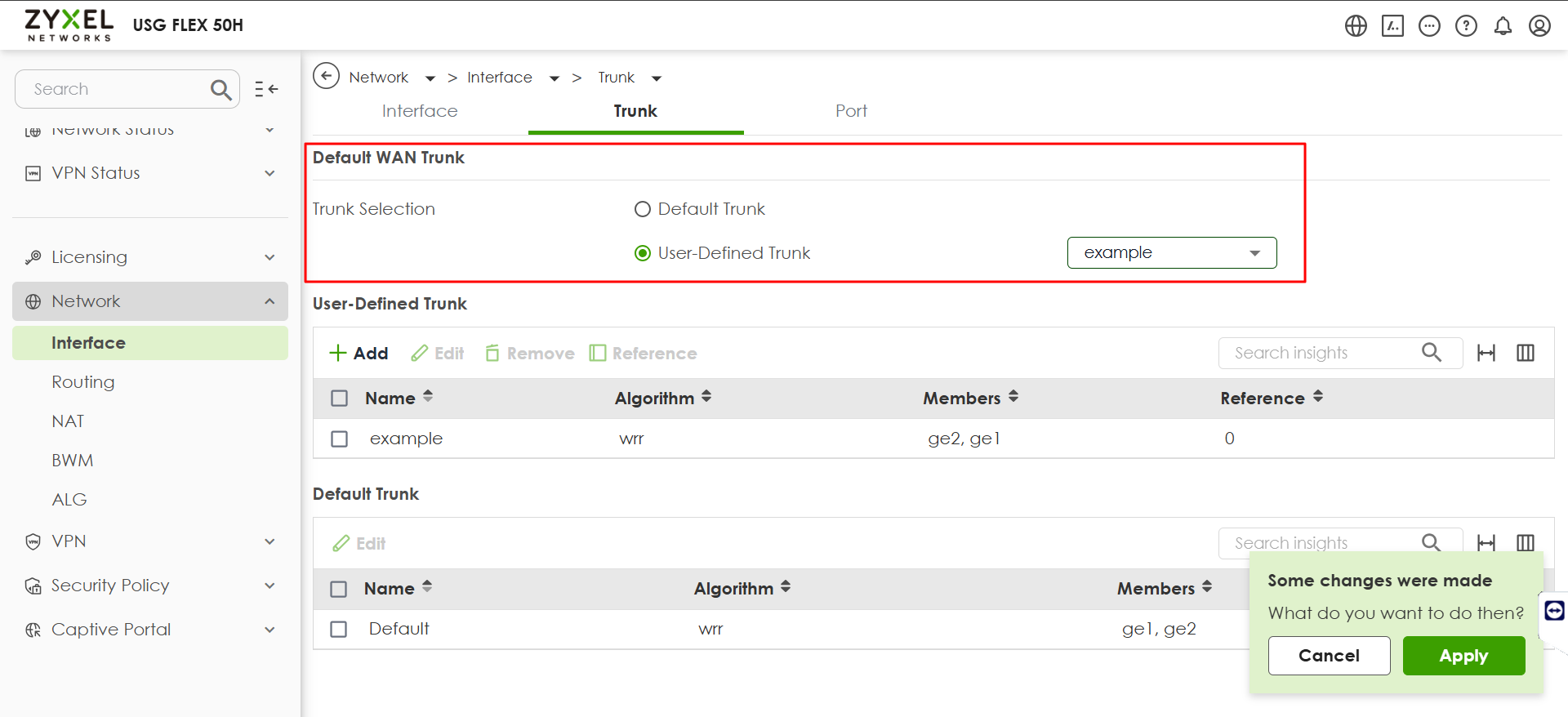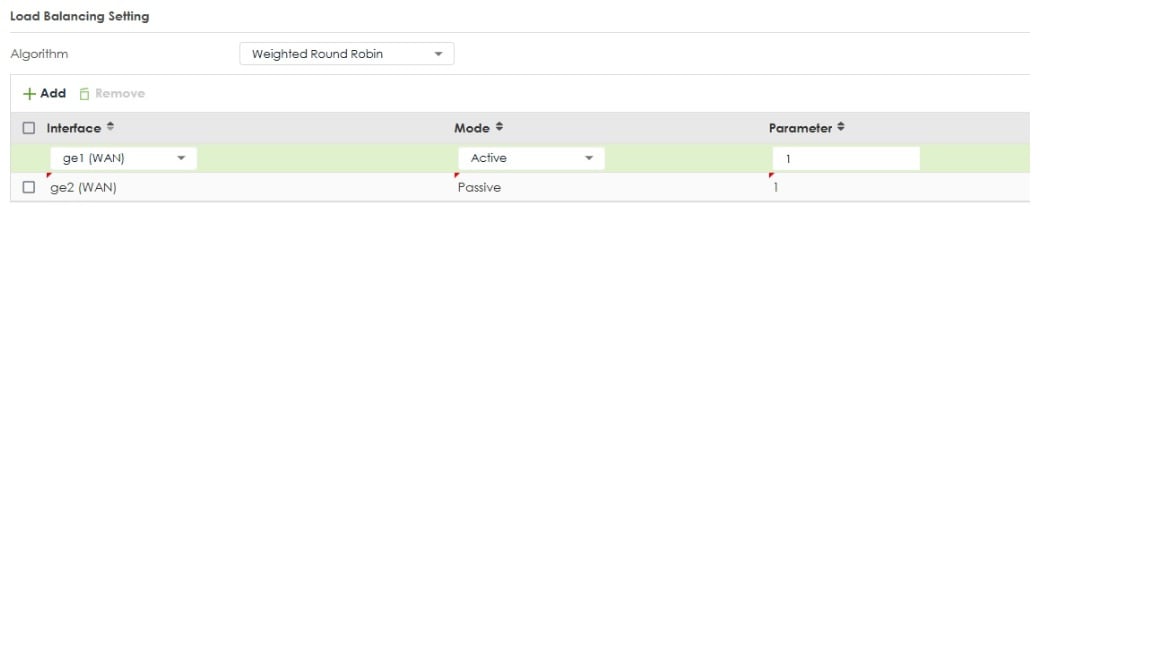Zyxel 500H – Help Setting Up Internet Failover
 Freshman Member
Freshman Member


Hello,
I have a Zyxel 500H firewall. Today, a second backup internet line was activated, and I would like to enable failover mode. However, I can't find any guides on how to configure this feature on the firewall.
Could you help me with the setup?
Thank you!
All Replies
-
You can setup a trunk where one if active and one is passive in network > interface > trunk tab add new trunk then set as User-Defined Trunk. I'm not too sure how this works and may need your active WAN to have a WAN IP and checks by ARP to your ISP gateway to Failover.
But possible with that if you don't get the WAN IP or your ISP WAN gateway is up but internet has failed means it will not Failover
so another way is by setting up routing rules with Connectivity Check
rule 1
incoming any or given LAN
next hop WAN1
Connectivity Check to some where
rule 2
incoming any or given LAN
next hop WAN2
0 -
Which option should I choose out of the three?
0 -
For active and passive it be weighted round robin
0 -
After some testing for the active and passive trunk to work the WAN1 active you need to set Connectivity Check in interface WAN1 for it to Failover.
0 -
If me, I will change the default WAN trunk to the profile you create.
Zyxel Melen0 -
What should I set to "parameter?". What does it represent?
0 -
The parameter in your case is not important with your setup. For passive to switch from active you will also need to go to ge1 WAN1 interface settings and enable Connectivity Check.
0 -
You can keep it as 1. The parameter is what Weighted Round Robin to balance the traffic load between interfaces based. For example, if you have WAN 1 and 2 as active interfcae and WAN 1 parameter is 2, WAN 2 is 1. The WAN 1 will have more traffic, WAN 1 for 2 session's traffic and WAN 2 for 1 session's traffic in each round of 3 new settions.
Here is the definition:
This field displays with the weighted round robin load balancing algorithm. Specify the weight (1~10) for the interface. The weights of the different member interfaces form a ratio. This ratio determines how much traffic the Zyxel Device assigns to each member interface. The higher an interface’s weight is (relative to the weights of the interfaces), the more sessions that interface should handle.
Zyxel Melen0
Categories
- All Categories
- 442 Beta Program
- 2.9K Nebula
- 219 Nebula Ideas
- 127 Nebula Status and Incidents
- 6.5K Security
- 601 USG FLEX H Series
- 344 Security Ideas
- 1.7K Switch
- 84 Switch Ideas
- 1.4K Wireless
- 52 Wireless Ideas
- 7K Consumer Product
- 298 Service & License
- 480 News and Release
- 92 Security Advisories
- 31 Education Center
- 10 [Campaign] Zyxel Network Detective
- 4.8K FAQ
- 34 Documents
- 87 About Community
- 105 Security Highlight
 Guru Member
Guru Member


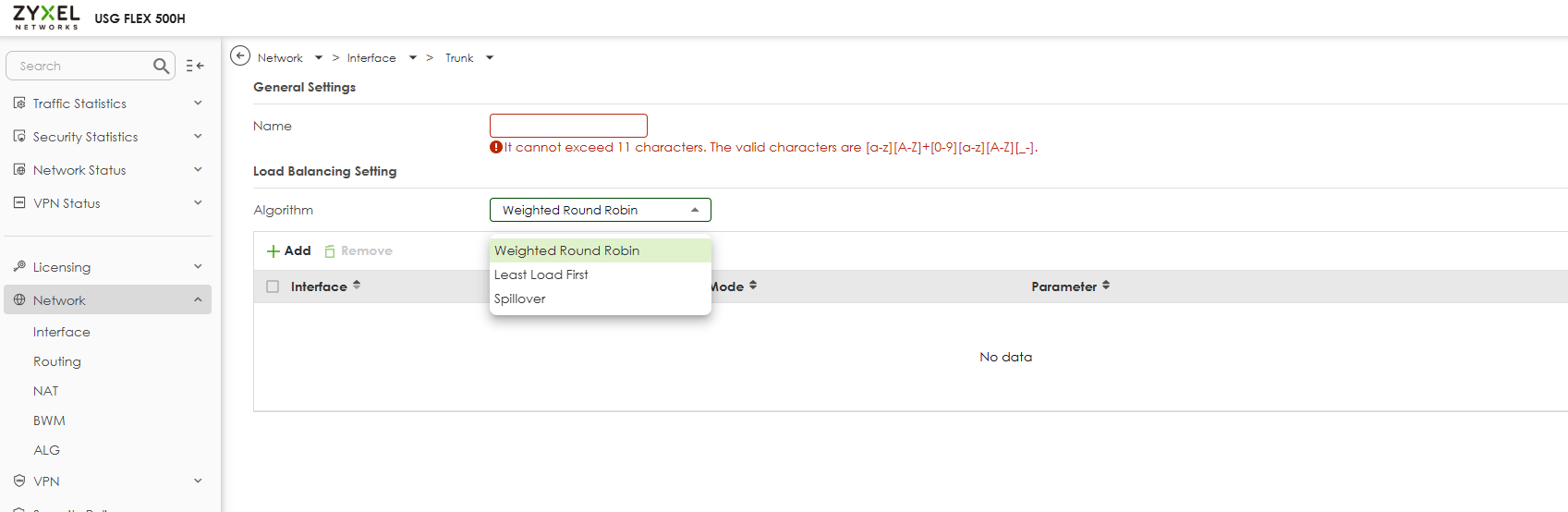
 Zyxel Employee
Zyxel Employee