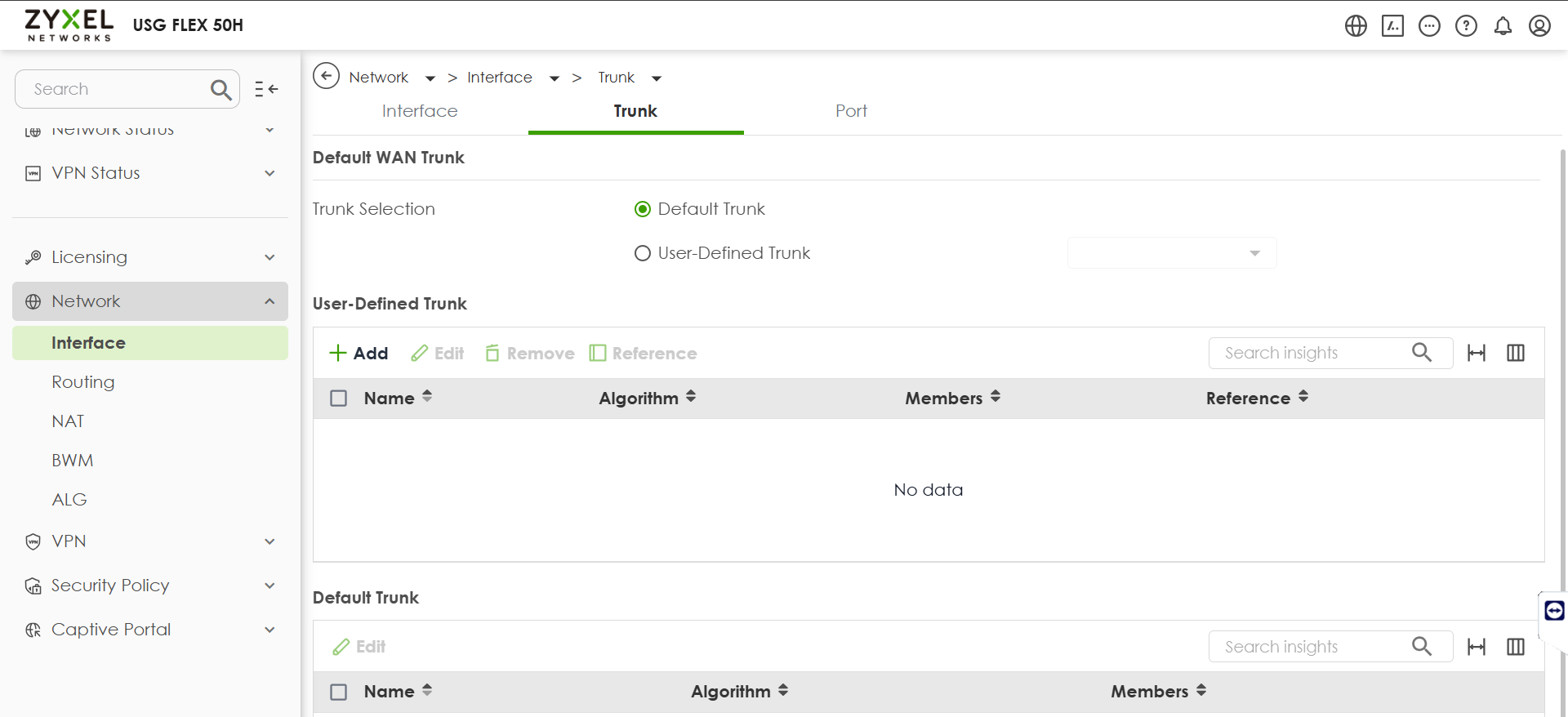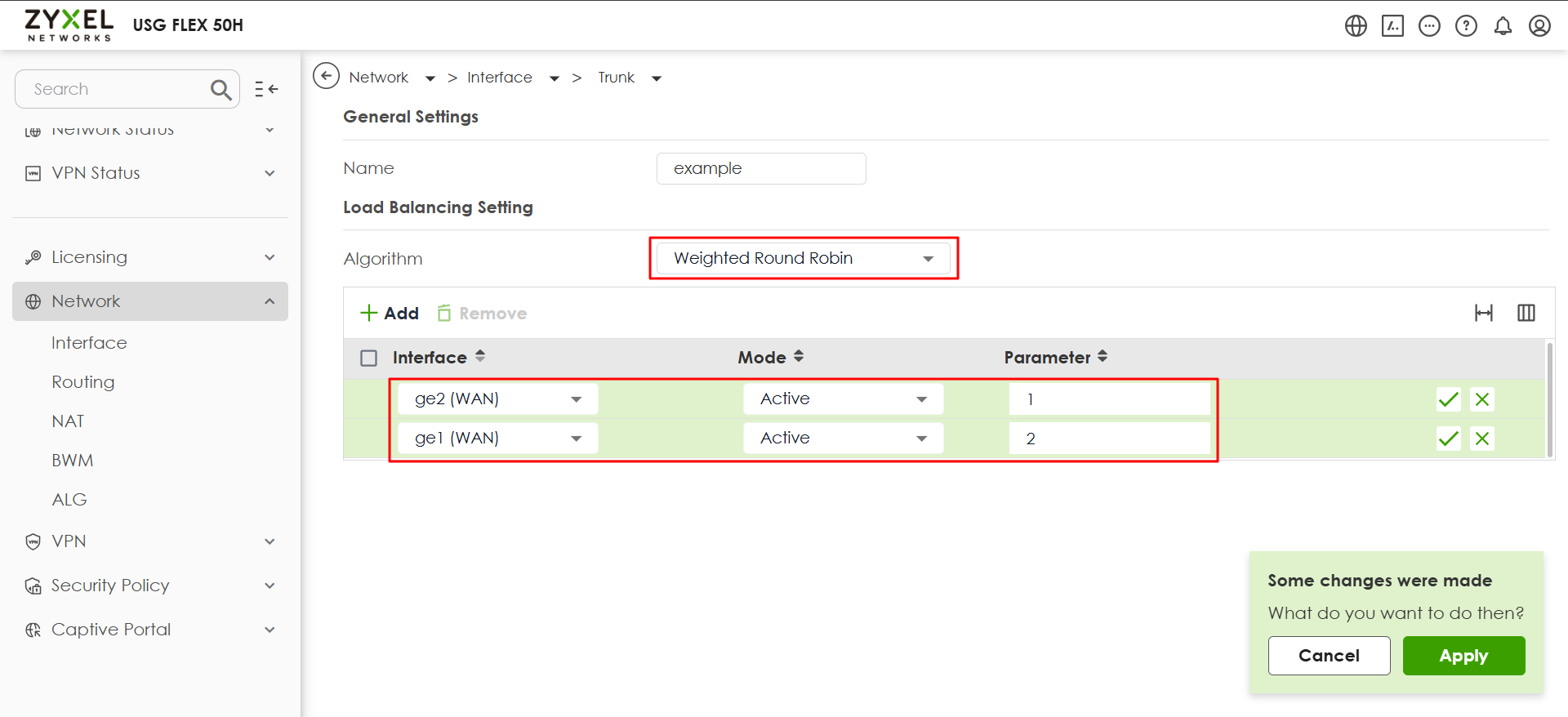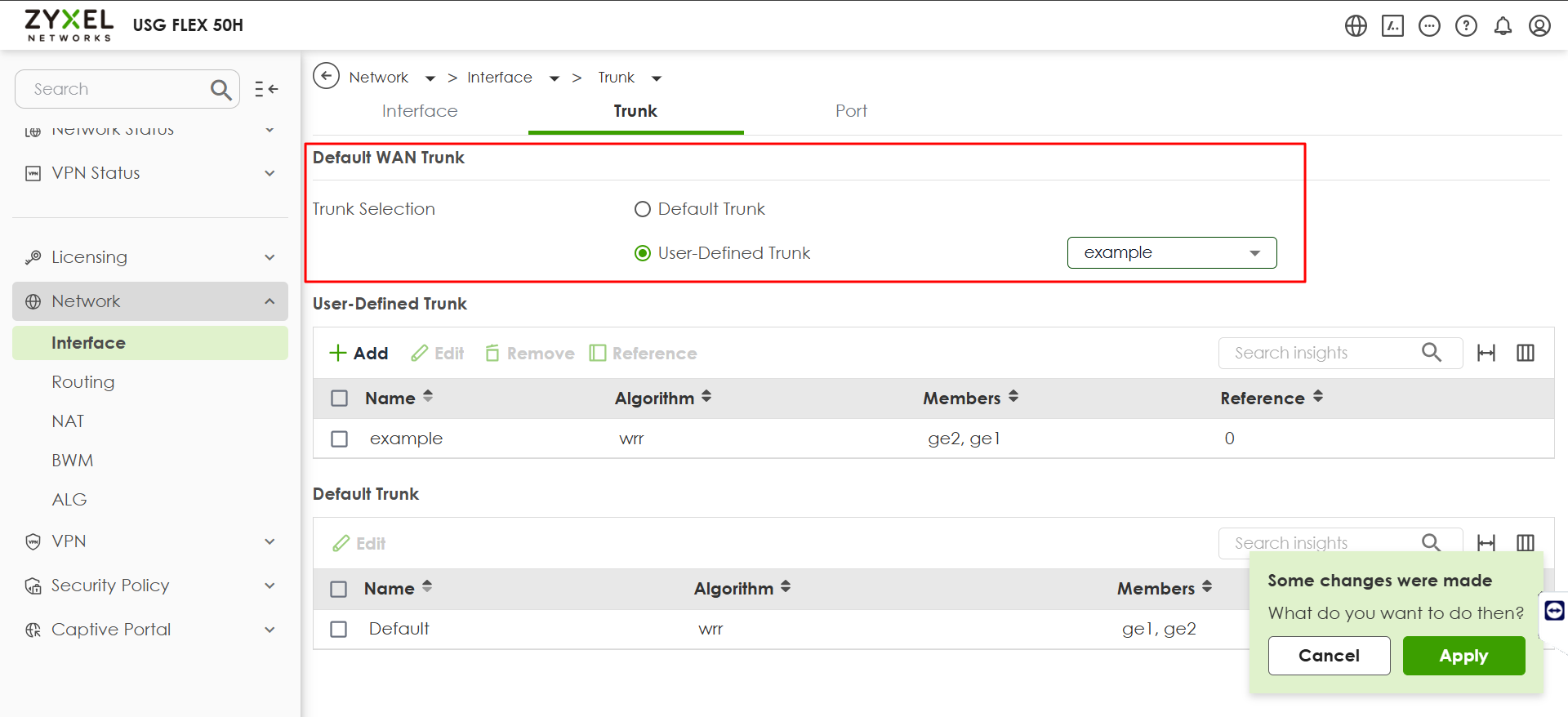How to set different parameter for WAN trunk?
Options
Zyxel_Melen
Posts: 4,112  Zyxel Employee
Zyxel Employee




 Zyxel Employee
Zyxel Employee



in Networking
Scenario:
I have 1000 M for WAN 1 and 500 M for WAN 2. How should I set WAN trunk to make WAN 1 have more traffic?
Setting concept:
Weight Round Robin parameter will define the ratio of transmit session in the next round.
Configuration:
- Please navigate to Menu > Networking > Interface > trunk tab.
- Create a user-defined trunk profile by clicking the add button.
- Enter the profile's name, choose algorithm "Weighted Round Robin", add your WAN interfaces. And set the parameter for each interface.
- Change the default WANT trunk option from default trunk to your trunk profile.
Zyxel Melen
0
Categories
- All Categories
- 439 Beta Program
- 2.8K Nebula
- 202 Nebula Ideas
- 126 Nebula Status and Incidents
- 6.3K Security
- 511 USG FLEX H Series
- 328 Security Ideas
- 1.7K Switch
- 84 Switch Ideas
- 1.3K Wireless
- 49 Wireless Ideas
- 6.8K Consumer Product
- 288 Service & License
- 458 News and Release
- 90 Security Advisories
- 31 Education Center
- 10 [Campaign] Zyxel Network Detective
- 4.3K FAQ
- 34 Documents
- 85 About Community
- 97 Security Highlight