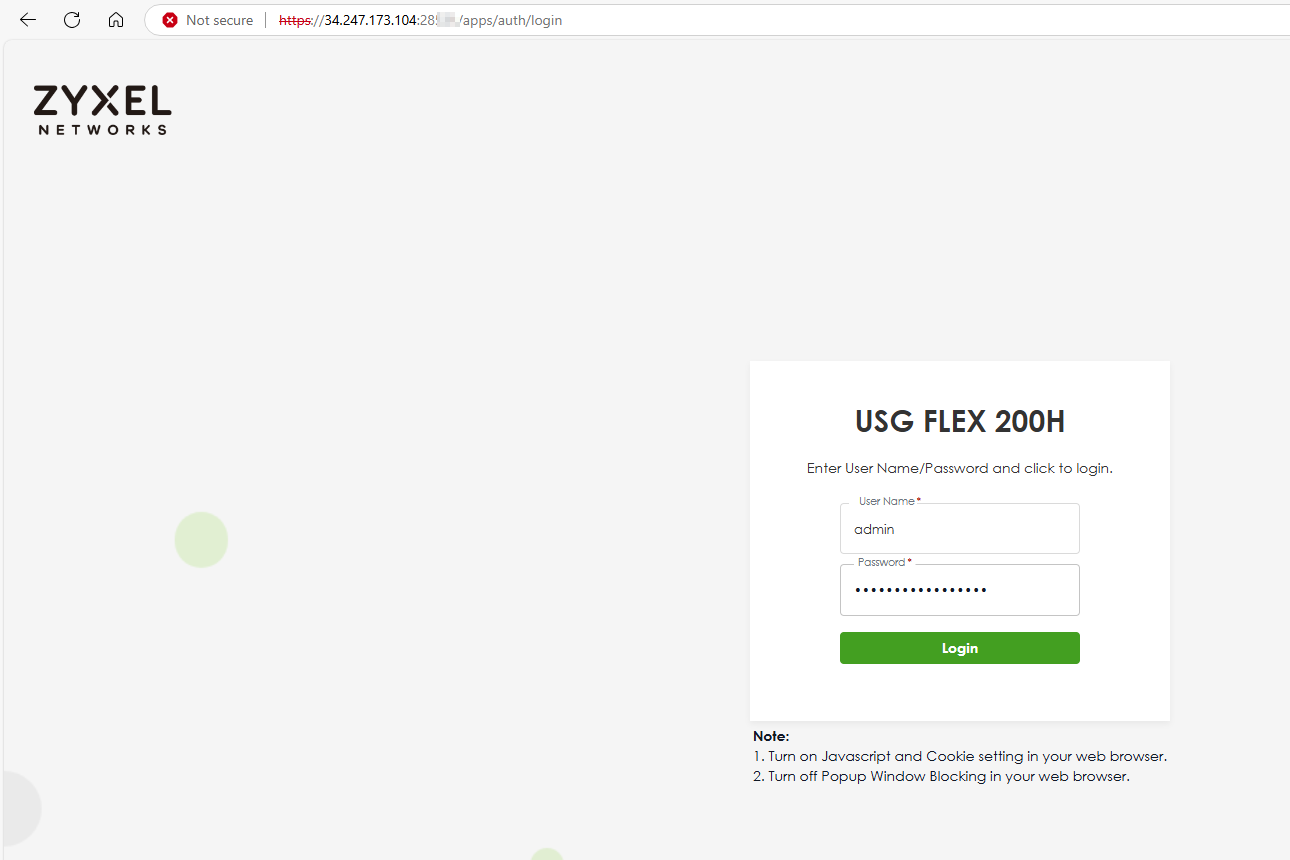How do I enable Remote Access VPN using the Remote Configurator on a USG Flex H model?
Options
Zyxel_Jeff
Posts: 1,350  Zyxel Employee
Zyxel Employee




 Zyxel Employee
Zyxel Employee



in VPN
Question :
How do I enable Remote Access VPN using the Remote Configurator on a USG Flex H model?
Answer :
Navigate to Device > Firewall of the Nebula Control Center.
Navigate to Live Tool > Remote configurator > Click 'Establish' to initiate the remote link.
Copy the remote link.
Paste the remote link into your browser, successfully access the remote page, and enter the username and password to log in to the firewall.
Successfully log in to the firewall.
Navigate to VPN > IPsec VPN > Remote Access VPN > Enable it.
0
Categories
- All Categories
- 439 Beta Program
- 2.8K Nebula
- 202 Nebula Ideas
- 127 Nebula Status and Incidents
- 6.3K Security
- 515 USG FLEX H Series
- 328 Security Ideas
- 1.7K Switch
- 84 Switch Ideas
- 1.3K Wireless
- 49 Wireless Ideas
- 6.9K Consumer Product
- 288 Service & License
- 458 News and Release
- 90 Security Advisories
- 31 Education Center
- 10 [Campaign] Zyxel Network Detective
- 4.3K FAQ
- 34 Documents
- 85 About Community
- 97 Security Highlight