Use an Static + Dynamic IP Adress together (if the ISP support it!).
 Ally Member
Ally Member


Hi
"By accident" i found out that with my current config of the ATP my ISP give me 2 different IP Adress. The first IP Adress get signt via DHCP from the Modem. The can be found in:
Network → Interface → Ethernet → WAN Port
In my case as mention before the get assign via DHCP Automatic and change every ~24h.
Than for my ISP I must login via PPPoE and the IP Adress could be found in:
Network → Interface → PPP → "your ISP Login"
There I see my Static WAN IP Adress.
By creating:
Network → Routing → Policy Route
You can "force" an Lan Device (PC, Phone, Virtual Machine,…) to use the Dynamic IP Adress.
Why could that be desirables? For example when you have an Office where Guests and other could use the Internet it is not always good to expose the fix WAN IP Adress to any Server who could be maybe infected where the bad People get drawn to your IP Adress. Also for tracking and privacy a dyanamic IP Adress is desirable.
(Please note I cant give any support if it not work.)
All Replies
Categories
- All Categories
- 439 Beta Program
- 2.8K Nebula
- 202 Nebula Ideas
- 127 Nebula Status and Incidents
- 6.3K Security
- 515 USG FLEX H Series
- 328 Security Ideas
- 1.7K Switch
- 84 Switch Ideas
- 1.3K Wireless
- 49 Wireless Ideas
- 6.9K Consumer Product
- 288 Service & License
- 458 News and Release
- 90 Security Advisories
- 31 Education Center
- 10 [Campaign] Zyxel Network Detective
- 4.3K FAQ
- 34 Documents
- 85 About Community
- 97 Security Highlight
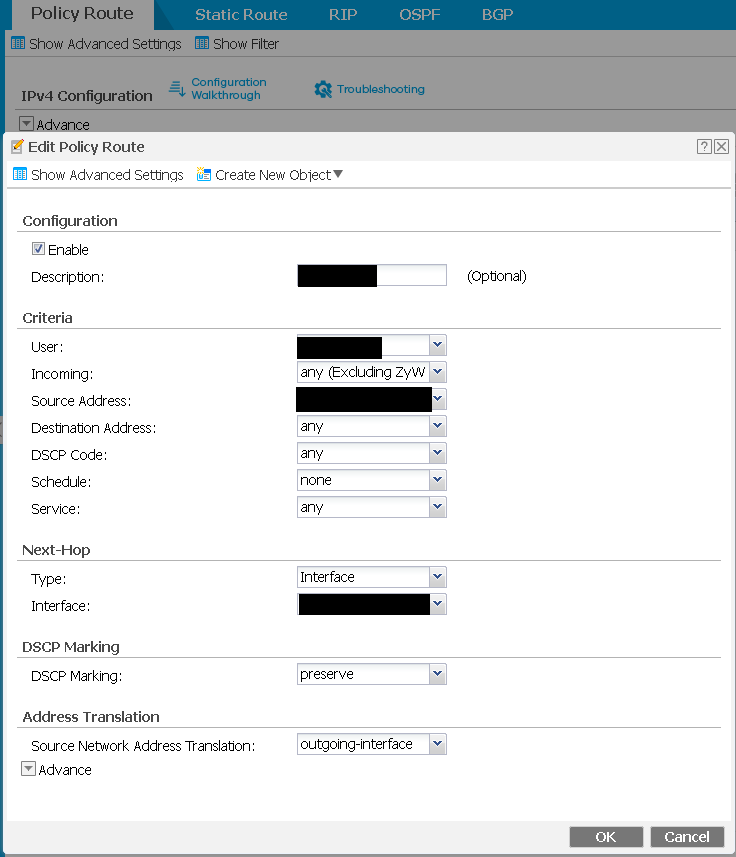
 Zyxel Employee
Zyxel Employee





