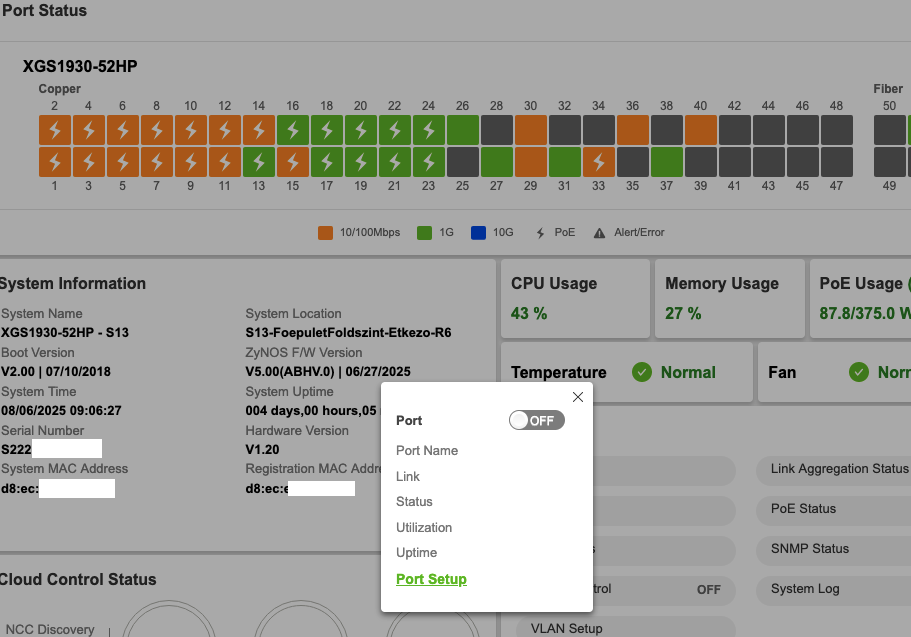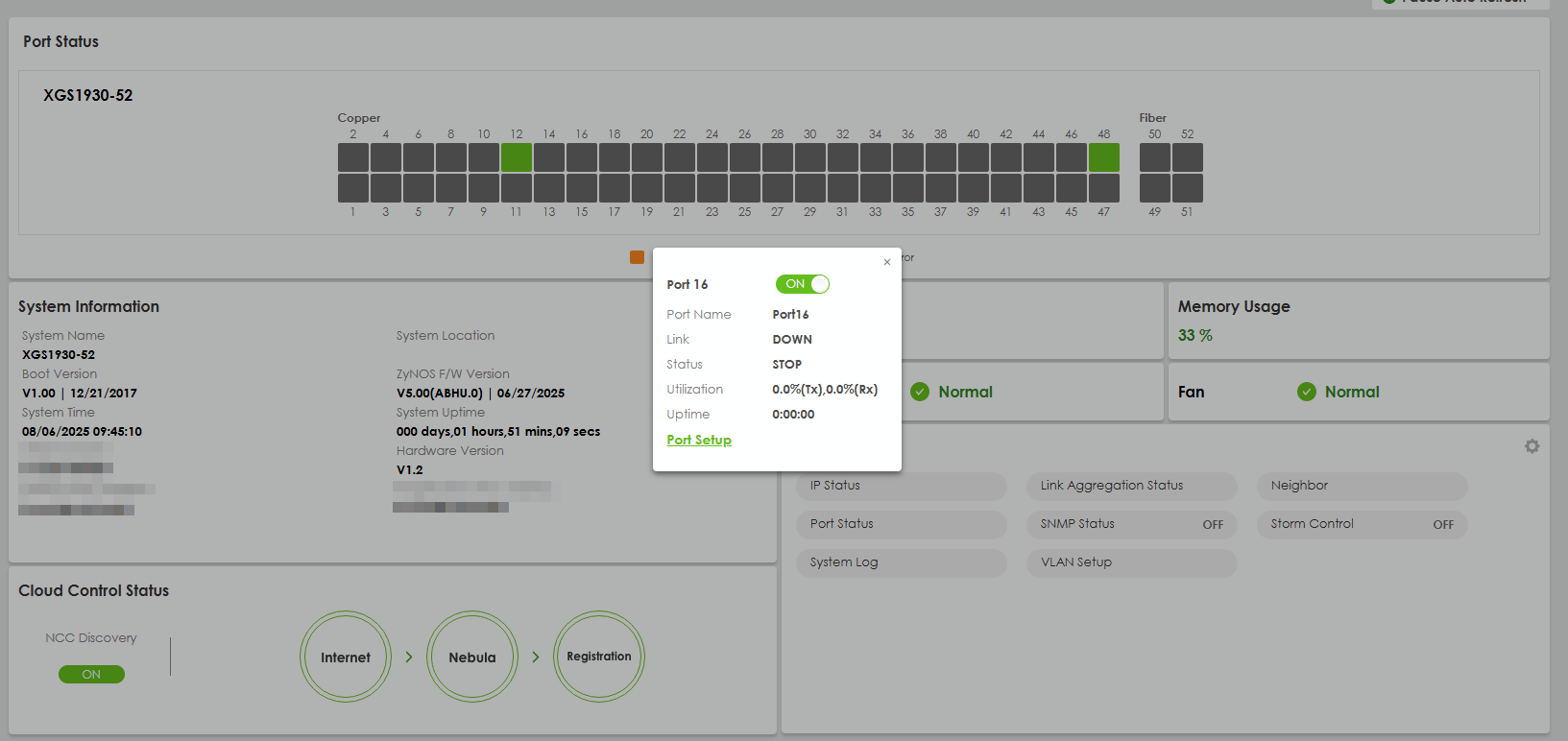NebulaFlex Switch XGS1930 Series - V5.00 Patch 0 Firmware Release
 Zyxel Employee
Zyxel Employee



Zyxel Switch XGS1930 Series Release Note
July 2025
ZyNOS Firmware Version on all models
(Click Hyperlink to download the firmware directly)
Zyxel XGS1930-28HP - V5.00(ABHS.0)C0
Zyxel XGS1930-28 - V5.00(ABHT.0)C0
Zyxel XGS1930-52HP - V5.00(ABHV.0)C0
Zyxel XGS1930-52 - V5.00(ABHU.0)C0
New Feature and Enhancements
1. [Standalone, Nebula] Renovate Web GUI layout for better usability of Switch management.
2. [Standalone, Nebula] Intuitive Cloud connection status with help message.
3. [Standalone, Nebula] Strengthen security for network management with built-in notification in case of abnormal login attempt.
4. [Standalone, Nebula] The year of Time Range page starts with current system time.
5. [Standalone, Nebula] Provide time-stamp on filename title when backup configuration file.
6. [Standalone, Nebula] Prevent page refresh when clicking the cancel button in pop-up messages on the dashboard.
7. [Standalone, Nebula] Support public key authentication for SSH.
8. [Standalone, Nebula] Remote management offers support for IPv6.
9. [Standalone, Nebula] The admin account can be changed, providing flexibility and security to the network management system.
10. [Standalone, Nebula] Disable Telnet feature by default setting.
11. [Standalone, Nebula] Web Support Re-Generate SSH Public Key 2048bit for RSA.
12. [Standalone, Nebula] Enhance security by supporting the ECDSA algorithm in SSH.
13. [Standalone, Nebula] Support event log and SNMP trap functionality to generate alerts when system logs reached 90% of thresholds.
14. [Standalone, Nebula] Support user IP lockout functionality after a certain number of failed login attempts.
15. [Standalone, Nebula] Device firmware upgrade will check file checksum.
16. [Standalone, Nebula] The login page will automatically redirect from HTTP to HTTPS to enhance network security.
17. [Nebula] Unlock local Web GUI for cloud mode.
18. [Nebula] Provide the Nebula password reminder on login page of web GUI.
19. [Standalone] Supports “Account Security” option on WEB GUI to encrypt admin / user account password and options to display user/AAA/SNMP credentials.
20. [Standalone] Supports auto STP path cost which will determine path cost by the port's current link speed.
21. [Standalone] NCC discovery adds reminder to save configurations.
22. [Standalone] Strengthen user security with the encryption of TACACS+ & Radius shared secret.
23. [Standalone] Extend RADIUS server support range from IPv4 to IPv6.
24. [Standalone] Enhance Guest VLAN to isolate broadcast packets between VLANs.
25. [Standalone] Add note on cable diagnostics to inform the operating limits for local web GUI.
26. [Standalone] Allow to change the IP address from DHCP to static type directly for Layer 3 switch.
27. [Standalone] Enhance security of login process by adding HTTPS login option.
28. [Standalone, Nebula] Improve 802.1x and MAC authentication support to identify the Termination-action and port number attribute.
29. [Standalone] Enhanced search bar with improved keyword searching capabilities.
30. [Standalone] Automatic detection of media type for Zyxel Transceivers and DAC.
31. [Standalone, Nebula] Allow SSH and CLI commands to be combined and display the command result directly.
32. [Standalone, Nebula] Improve Dashboard's port link speed color display to enhance user experience and intuitiveness.
33. [Standalone] Clicking on the port icon in the dashboard now redirects to the Port Settings page, providing quicker access to configuration options and improving usability.
34. [Standalone] Enhance security by forcing users to change the password after first login.
35. [Standalone] Expand NTP servers from 1 to 3.
36. [Standalone] Support Zyxel Private MIB.
37. [Nebula] Enhance the cloud auto recovery mechanism to prevent the device from being locked when the connection is unstable.
38. [Nebula] Nebula Switch supports SSH connection to access command line for advanced feature.
39. [Standalone] Support password complexity for user/SNMP account and enable mod, with default setting is disable.
40. [Standalone] Support interactive password command for masking password in CLI when you creating account.
41. [Standalone] Enable password encryption by default to enhance security.
42. [Nebula] Support Hardware monitor. (CPU/Memory/Temperature/Fan)
43. [Nebula] Support DHCP relay and added DHCP option 82 for DHCP relay.
44. [Nebula] When configure existence management IP address, a warning message will alert for preventing IP conflict.
45. [Nebula] Support flow control on the port setting.
46. [Nebula] Support port Profile.
47. [Nebula] Support IGMP Report Proxy setting.
48. [Nebula] Support Dynamic VLAN assignment through 802.1x authentication.
49. [Nebula] Detect transceiver over-temperature to trigger full-speed fan.
50. [Nebula] Support MAC authentication by cloud authentication on NCC.
51. [Nebula] Support BPDU and loop guard err-disable recovery.
52. [Standalone] Add new system log for changes in service access control configuration.
53. [Standalone] Limit login accounts with privileges 0 to 2 only to display basic system information on web GUI.
Bug Fix
| Bug fix | C | S |
| 1. [eITS #241001395] IPSG with IPv6 has lease time of only 10 seconds. | - | V |
| 2. [eITS #241100262] Cannot clear classifier names longer than 10 characters. | - | V |
| 3. [eITS #241100288] MSTP root guard cannot prevent the RSTP Superior switch from preempting the root. | V | V |
| 4. [eITS#241100538] Fix special characters(space,' ,") can be allowed in username to cause configuration error. | - | V |
| 5. [eITS #250100026] Fixed abnormal crash issue when continues queries OID 1.0.8802.1.1.2.1.5.4795.1.2.1.1 and its sub- OIDs. | V | V |
| 6. [eITS #241200595] Fixed high CPU usage triggered by client switching between trunk interfaces. | V | V |
| 7. [eITS #250100440] Fixed that truncated DNS packets cannot be process to cause DNS parsing failed. | V | - |
| 8. [eIST #250100337] Fixed DHCPv6 snooping not work due to device cannot process DHCPv6 request with IA_PD+IA_NA option. | - | V |
| 9. [eITS #250201088] When the RADIUS server does not provide a session- timeout attribute, the switch will re-authenticate successfully connected devices every hour by default. | V | - |
| 10. [eITS #250200357] The switch has drop the EAPoL unicast packet. | V | V |
| 11. [eITS #250302409] Fixed the device sometimes fail to connect with Nebula server. | V | - |
| 12. [eITS #250500429] Fixed crash when receive IPv6 tunnel packet. | - | V |
| 13. [eITS #250601084] Fixed hang when use CLI show tech-support. | V | V |
| 14. [eITS #250601569] If set the default gateway with link local address, the IPv6 routing table would display abnormal next hop. | - | V |
Please refer to the Download Link for more details.
Comments
-
Thank you for this update!!!
I have just one bug report: in dashboard, when I open the details of a port, all fields are empty and the status also wrong!
0 -
Hi @Makksa42
I have information from my XGS1930-52. Could you help to:
- Use CTRL+SHIFT+R to force refresh.
- Clear browser's cookie and cache.
- Try other browser. My browser is Google chrome.
- If still not show information, please help to use jam.dev browser plugin to record the dashboard with check port information action. This allows to collect some information for us to investigate.
Zyxel Melen0 -
I tried you wrote in Chrome and in Firefox too, same: not working.
Here is the jam link:
===Checked by Zyxel Melen===
0 -
Hi @Makksa42
We have fixed this issue, which is because of the port name, and released a date code firmware. Please check the private message I sent to you for the download link.
Zyxel Melen0 -
Hi Melen-san,
We are also planning to update our XGS1930-52.
Could you please provide the latest Date firmware?
Thanks,
Koizumi
0 -
???
0 -
Koizumi san, I will send the date firmware to you via private message.
Zyxel Melen1
Categories
- All Categories
- 439 Beta Program
- 2.8K Nebula
- 202 Nebula Ideas
- 127 Nebula Status and Incidents
- 6.3K Security
- 515 USG FLEX H Series
- 328 Security Ideas
- 1.7K Switch
- 84 Switch Ideas
- 1.3K Wireless
- 49 Wireless Ideas
- 6.9K Consumer Product
- 288 Service & License
- 458 News and Release
- 90 Security Advisories
- 31 Education Center
- 10 [Campaign] Zyxel Network Detective
- 4.3K FAQ
- 34 Documents
- 85 About Community
- 97 Security Highlight
 Freshman Member
Freshman Member