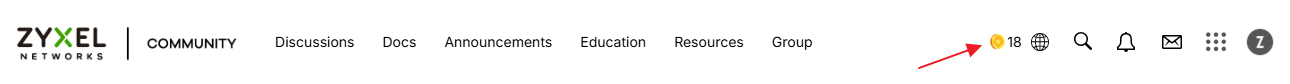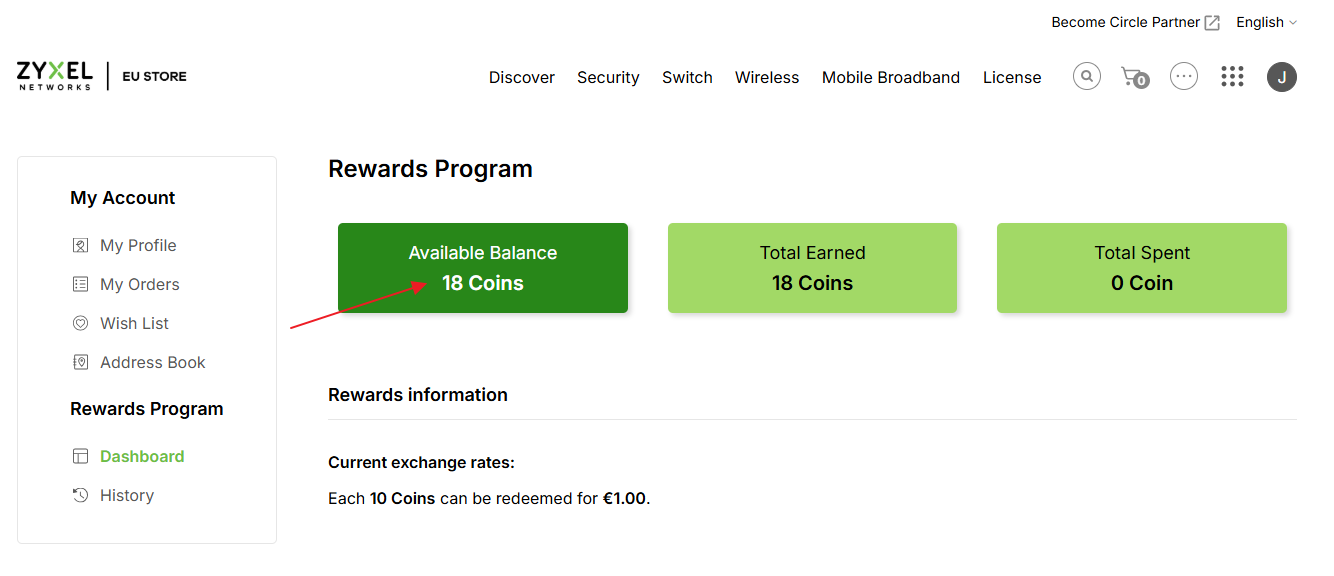Introducing Zyxel Community Points: Rewarding Your Valuable Contributions
 Zyxel Employee
Zyxel Employee



Zyxel Community Points are a digital reward system that recognizes your engagement and contributions within the Zyxel Community platform. Starting from Aug 12, 2025, redeem them as Store Coins for exciting discounts on Zyxel products.
What are Zyxel Community Points?
By participating in the Zyxel Community Points system, you agree to our Community Guidelines.
Community Points automatically reward your engagement and contributions within our platform. You can use them to get Store Coins for product discounts, exclusive benefits, and more. It's an easy way to unlock Zyxel rewards through meaningful community participation, no payment method required.
How do I earn Community Points?
1. Participate in community activities that award points:
You can accumulate points through various community activities:
Activity | Points Awarded |
|---|---|
Point(s) awarded per post/comment | 2 |
Points per accepted answer | 10 |
Like (Each like received) | 1 |
Spam (Deduction for each instance) | -2 |
Abuse/Violate (Deduction for each instance) | -2 |
2. Points are automatically awarded to your account.
Using Your Community Points
Where can I use my Points?
Starting from Aug 12, 2025, head to the Zyxel Store to begin using your Community Points as Store Coins!
- Navigate to your Community profile and click on the balance icon in the title bar.
- This will redirect you to the Zyxel Store page where you can view your Store Coins balance and conversion history.
- Apply your Store Coins as discounts when making purchases from our official store.
How to Convert Points to Store Coins
- Automatic conversion: Starting from Aug 12, 2025, newly earned Community Points from eligible activities will automatically convert to Zyxel Store Coins at a 1:1 conversion rate. Only points earned through the community activities listed in our points table above are eligible for conversion. Points earned through other means will not be converted to Store Coins, unless specifically announced in special promotional activities.
- View conversion history: Click on the balance icon in the title bar to access comprehensive details including your conversion history and account information.
- Apply to purchases: Use your Store Coins as cash-equivalent discounts when purchasing products from our official store. Every 10 Store Coins can be applied as 1 unit of cash discount during checkout. For more details, visit the Zyxel Store Rewards Program.
Important:
(a) Point conversions are processed automatically and cannot be reversed.
(b) To ensure fair access and sustainable rewards for all community members, you can convert up to 50 Community Points to Zyxel Store Coins per day. This encourages consistent participation while maintaining equal opportunities for everyone to earn valuable rewards.
Important Community Points Information
- Enhanced system launch: Starting from Aug 12, 2025, newly earned Community Points automatically convert to Store Coins.
- Points cannot be converted to real money – they can only be used within the Zyxel ecosystem.
- Earned Points do not expire once earned, and they remain in your account indefinitely.
- Points are attached to your account and cannot be shared or transferred between users.
- Community Guidelines apply - Points can be deducted for spam, advertising other brands, inappropriate content, or any violations of our Community Guidelines.
- Previous points: Points earned before Aug 12, 2025 remain in your community profile but are not part of the Store Coins conversion program.
Frequently Asked Questions
General Points Information
Q: When does the enhanced Points system start?
A: The enhanced system launches on Aug 12, 2025. From this date onwards, newly earned Community Points will automatically convert to Zyxel Store Coins at a 1:1 ratio.
Q: Will my Points expire?
A: Your Points stay in your account indefinitely once earned. However, as we continue developing the system, we might make future adjustments to enhance the experience. Additionally, if you lose access to your Community account for any reason, including violating our Terms of Service or Community Guidelines, you may lose access to any Points associated with that account.
Important: While Community Points do not expire, Store Coins have a 12-month expiration period from the date they're earned. Be sure to use your Store Coins before they expire to make the most of your rewards. You can check the expiration date for each Store Coin transaction in your Rewards Program dashboard. For more details, please refer to our Store FAQ.
Q: What happens to my Points if my account is suspended or banned?
A: If you lose access to your Community account for any reason, including violating our Terms of Service or Community Guidelines, you may lose access to any Points associated with that account. For cases involving compromised accounts, please contact our Community Team for assistance.
Earning and Obtaining Points
Q: Can I buy Points or have someone give me Points?
A: No, you cannot purchase or gift Points. The only way to obtain Points is through genuine community participation and engagement.
Q: Is there any other way to obtain Points besides community activities?
A: The only way to earn Points is to participate in community activities such as posting questions, providing helpful answers, and receiving positive feedback from fellow members.
Q: What should I do if I see someone trying to sell Points?
A: Please report any attempts to sell or trade Points by flagging the inappropriate content for review. This violates our Community Guidelines and may result in account penalties. Community members are encouraged to report improper content to moderators using the "Flag" and "Report" functions.
Q: What's the best way to earn more Points?
A: The most rewarding activity is having your answers accepted by the original question poster, which earns you 10 points! Focus on providing high-quality, helpful responses that truly solve community members' problems.
Using Points
Q: Can I use my Points for anything other than Store Coins?
A: Currently, the primary way to utilize your earned points is through conversion to Store Coins for the Zyxel Store. Stay tuned for additional ways to use your points as we continue to expand the benefits available!
Q: Can I get a refund for converted Store Coins?
A: Point conversions to Store Coins are processed automatically and cannot be reversed or refunded.
Q: What happens to my points earned before Aug 12, 2025?
A: Points earned before Aug 12, 2025 will remain in your community profile but are not eligible for conversion to Store Coins. They serve as a record of your historical community contributions.
Q: Will the conversion rate ever change?
A: The standard conversion rate is 1:1. If there are any promotional activities that affect the conversion rate, we'll announce the changes through official community announcements.
Point Management and Transfers
Q: Can I share or transfer my Points with friends?
A: No, Points are tied to your personal Community account and cannot be transferred between users.
Q: Can I exchange my Points for real money or use them on other platforms?
A: No, you cannot convert Points to real money or use them outside the Zyxel ecosystem.
Q: What happens to my Points if I change accounts?
A: Points remain tied to the original account where they were earned. They cannot be transferred between accounts, even if both accounts belong to you.
Q: Can I have multiple accounts to earn more Points?
A: No, creating multiple accounts (sock accounts) or attempts to game the system will result in point forfeiture. According to our Community Guidelines, points are awarded only for genuine, constructive community participation. Violations may lead to account suspension and loss of all accumulated points.
Support and Issues
Q: I'm experiencing issues with Community Points. What should I do?
A: Contact the Community Team directly for assistance with any Points-related concerns. You can post your questions in our Community Feedback section where our team actively monitors and responds to community inquiries.
Q: How do I apply Store Coins to my purchases?
A: Login to your Zyxel Store account, add items to your cart, and proceed to checkout. During the payment process, you can apply your Store Coins as cash-equivalent discounts (10 Store Coins = 1 unit cash discount). Your Store Coins balance will be displayed in your Community profile title bar.
Q: How can I view my conversion history?
A: Simply click on the balance icon in the Community title bar. This will redirect you to the Zyxel Store page where you can access comprehensive details including your conversion history and account information.
Zyxel Community Team
Categories
- All Categories
- 442 Beta Program
- 2.9K Nebula
- 217 Nebula Ideas
- 127 Nebula Status and Incidents
- 6.5K Security
- 583 USG FLEX H Series
- 344 Security Ideas
- 1.7K Switch
- 84 Switch Ideas
- 1.4K Wireless
- 52 Wireless Ideas
- 7K Consumer Product
- 297 Service & License
- 476 News and Release
- 91 Security Advisories
- 31 Education Center
- 10 [Campaign] Zyxel Network Detective
- 4.8K FAQ
- 34 Documents
- 87 About Community
- 102 Security Highlight