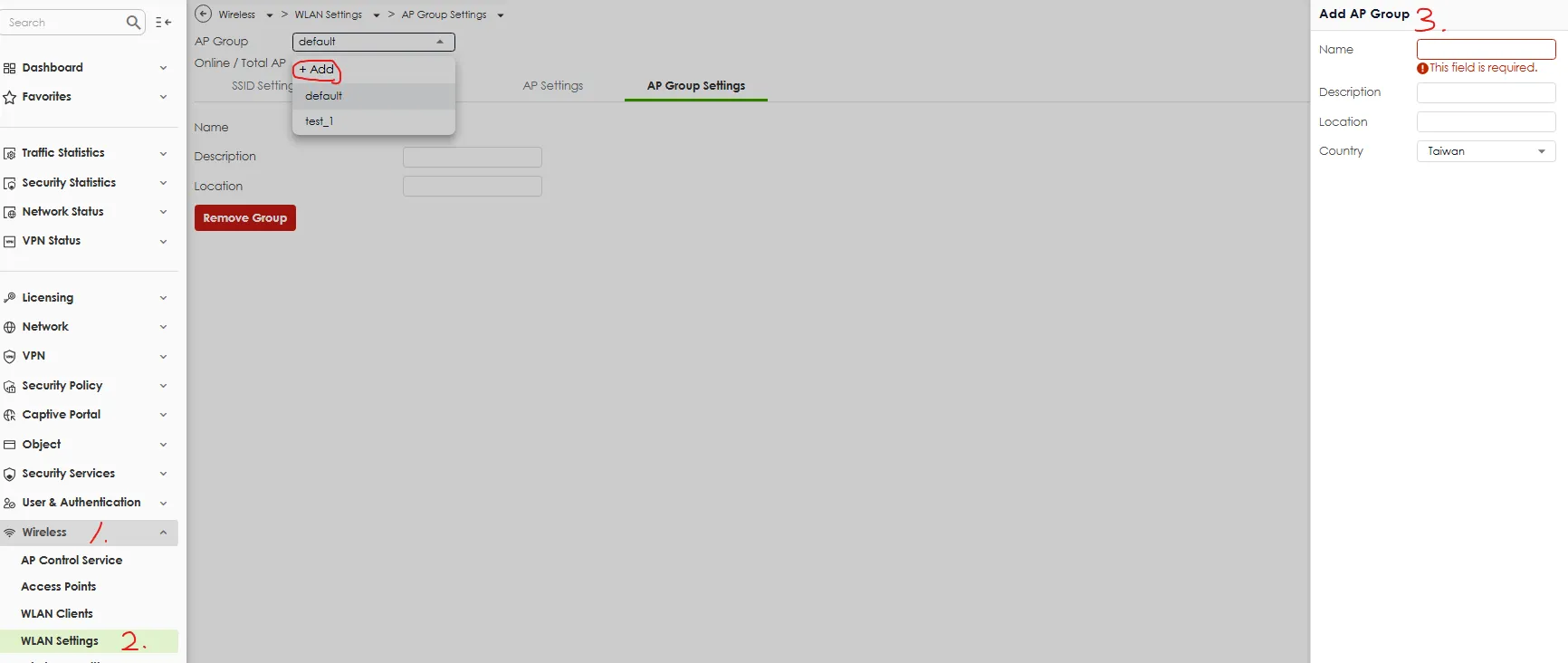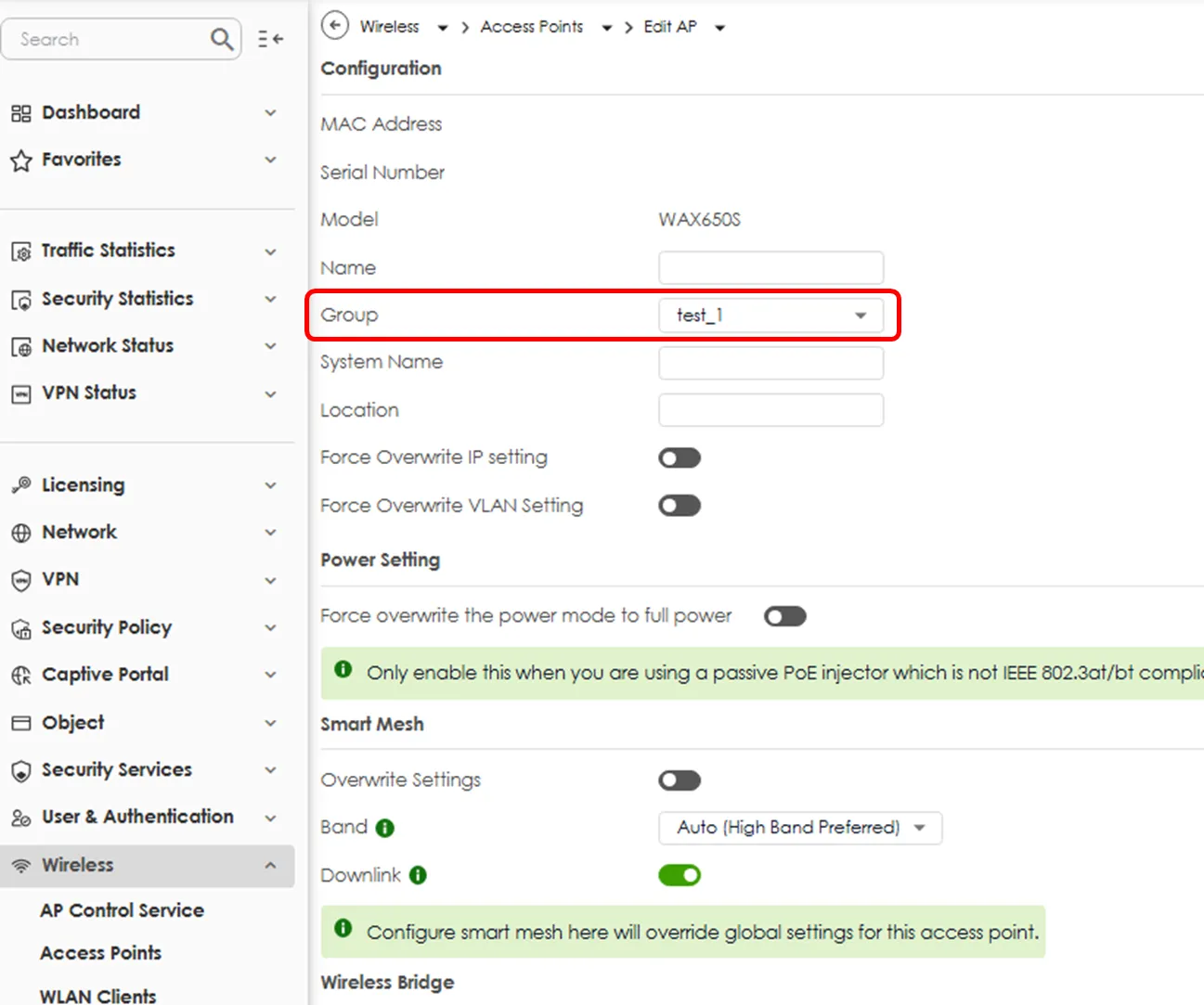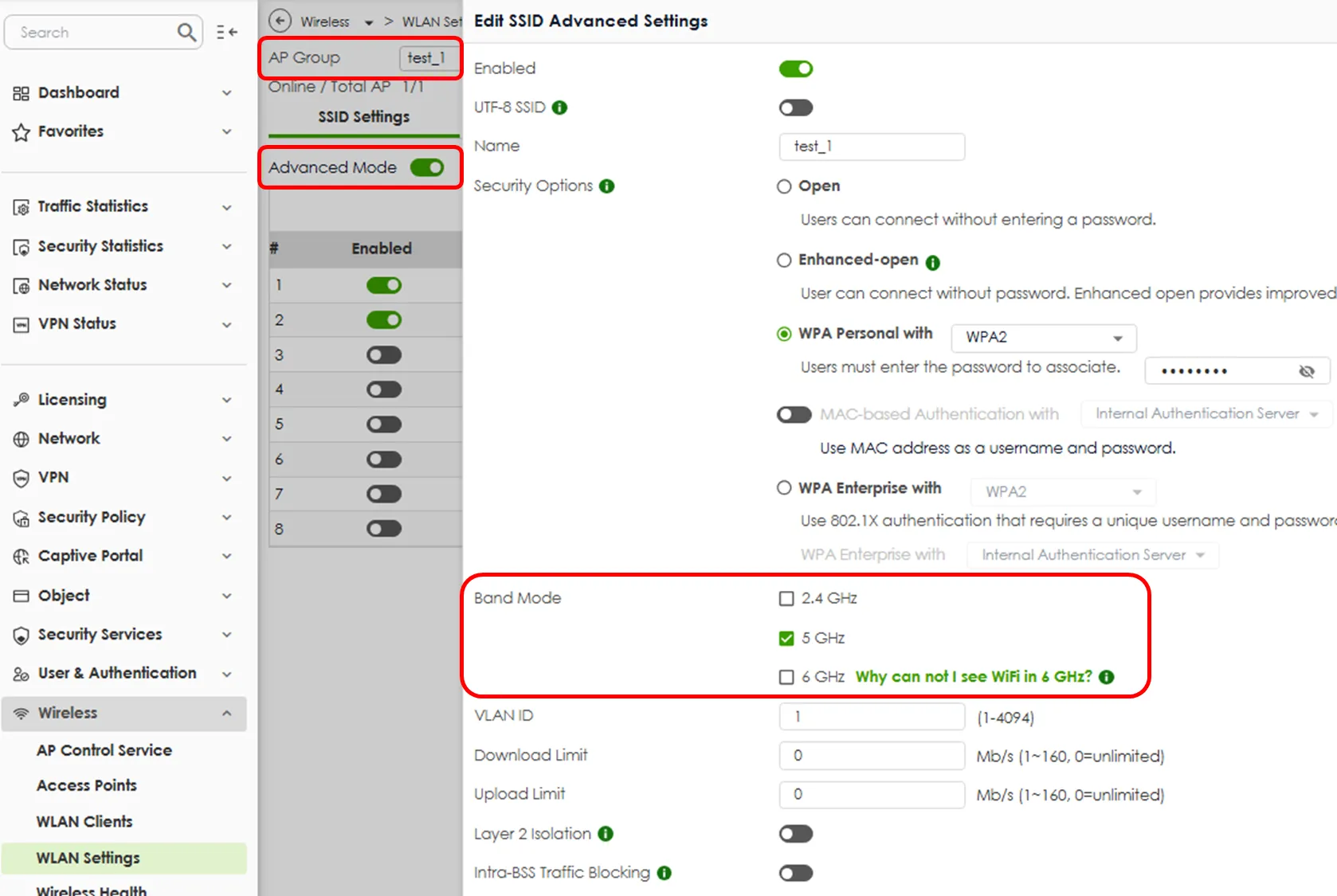Turn off 2.4Ghz on individual APs that are in the same AP group.
 Ally Member
Ally Member

700H WiFi.
With the older 700 (non H) controller I could turn off a 2.4Ghz radio, leaving on 5Ghz, on a single AP in a group. How is that done in the 700H?
Accepted Solution
-
Hi @jef,
Unfortunately, it is not possible to directly turn off the 2.4 GHz radio on a single AP when it belongs to an AP group. The radio settings apply to the entire AP group.
However, if your goal is simply to have that specific AP operate on 5 GHz only, you can achieve this by creating a separate AP group and assigning the AP to it:
- Go to Wireless > WLAN Settings > AP Group Settings and create a new AP group.
- Navigate to Wireless > Access Points > AP List, edit the desired AP, and move it to the new AP group.
- Under Wireless > WLAN Settings > SSID Settings, configure the new AP group to use 5 GHz only.
This way, that particular AP will run on 5 GHz only, while the rest of the APs in the original group remain unchanged.
Zyxel Tina
0
All Replies
-
Hi @jef,
Unfortunately, it is not possible to directly turn off the 2.4 GHz radio on a single AP when it belongs to an AP group. The radio settings apply to the entire AP group.
However, if your goal is simply to have that specific AP operate on 5 GHz only, you can achieve this by creating a separate AP group and assigning the AP to it:
- Go to Wireless > WLAN Settings > AP Group Settings and create a new AP group.
- Navigate to Wireless > Access Points > AP List, edit the desired AP, and move it to the new AP group.
- Under Wireless > WLAN Settings > SSID Settings, configure the new AP group to use 5 GHz only.
This way, that particular AP will run on 5 GHz only, while the rest of the APs in the original group remain unchanged.
Zyxel Tina
0
Categories
- All Categories
- 442 Beta Program
- 2.9K Nebula
- 219 Nebula Ideas
- 127 Nebula Status and Incidents
- 6.5K Security
- 602 USG FLEX H Series
- 344 Security Ideas
- 1.7K Switch
- 84 Switch Ideas
- 1.4K Wireless
- 52 Wireless Ideas
- 7K Consumer Product
- 298 Service & License
- 480 News and Release
- 92 Security Advisories
- 31 Education Center
- 10 [Campaign] Zyxel Network Detective
- 4.8K FAQ
- 34 Documents
- 87 About Community
- 105 Security Highlight
 Zyxel Employee
Zyxel Employee