ZON installation issue on Windows 10
 Zyxel Employee
Zyxel Employee



Hello,
If you ran into a WinPcap version issue during ZON installation on Windows 10 with a popping message as below,
Please check if any other (version of) Pcap-related software(s) installed in your system and uninstall it (them), then go to http://www.win10pcap.org/ download and install the latest version of Win10Pcap.
Then run the ZON installation again, now it should complete without any error.
Zyxel_Lucious
Best Answers
-
Hi All,
The new patch version 2.1.4 of ZON utility has been released.
We fixed the issue regarding pcap compatibility. The pcap-related software checking mechanism is enhanced, the new procedure will check and guide user to install correct pcap-related software during installation to ensure ZON works properly on windows 10.
Please check it out and download at the link below:
Zyxel_Lucious
0 -
All Replies
-
Hi Lucious,
No wonder that when I install the ZON utility on a computer with Wireshark installed, it is hard to install it. I will try again according to the method you provided next time when I install the ZON utility. Thank you.
0 -
Hi Lucious,
I followed your instruction and installed the ZON utility successfully, it works fine in my Win10 laptop now.
Thanks for the instruction.
0 -
Hi Lucious,
Shawn here. I have a brand new Lenovo T490 running Win10.
- Attempted to install ZON. Prompted same incompatibility message.
- Installed latest WinPcap. Same message persisted.
- Uninstalled WinPcap. Checked thru program list. No more WinPcap or Npcap listed. Same message persisted upon installation.
- Tried local administrator profile. Issue persisted.
Appreciate if you can advise further.0 -
Hi Shawn @林追追
There are kinds of packet capturing software, common one such as:
1. WinPcap
2. Win10Pcap
3. NPcap
They are basically different and may have conflict if coexisting.
On Win10 OS, ZON can only operate with Win10Pcap or Ncap.
Please make sure there is no Pcap-related software installed, and install Win10Pcap http://www.win10pcap.org/ or NPcap https://nmap.org/npcap/ , then install ZON.
Hopefully it helps.
Zyxel_Lucious
0 -
Hi All,
The new patch version 2.1.4 of ZON utility has been released.
We fixed the issue regarding pcap compatibility. The pcap-related software checking mechanism is enhanced, the new procedure will check and guide user to install correct pcap-related software during installation to ensure ZON works properly on windows 10.
Please check it out and download at the link below:
Zyxel_Lucious
0 -
What about Windows 11?
0 -
-
Yeah, but seems it was related to preinstalled npcap
0
Categories
- All Categories
- 442 Beta Program
- 2.9K Nebula
- 219 Nebula Ideas
- 127 Nebula Status and Incidents
- 6.5K Security
- 585 USG FLEX H Series
- 344 Security Ideas
- 1.7K Switch
- 84 Switch Ideas
- 1.4K Wireless
- 52 Wireless Ideas
- 7K Consumer Product
- 297 Service & License
- 476 News and Release
- 91 Security Advisories
- 31 Education Center
- 10 [Campaign] Zyxel Network Detective
- 4.8K FAQ
- 34 Documents
- 87 About Community
- 102 Security Highlight

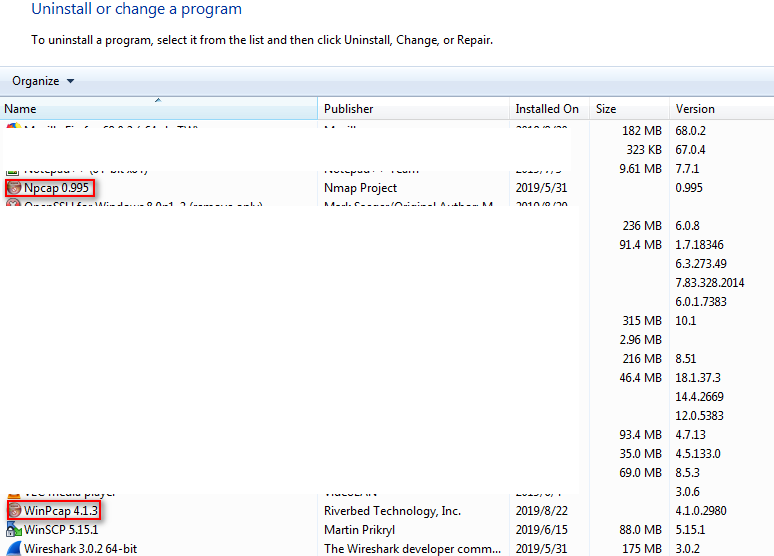




 Freshman Member
Freshman Member




