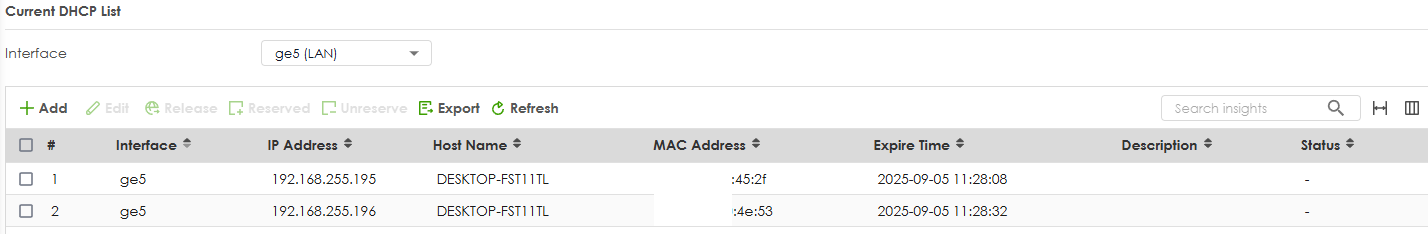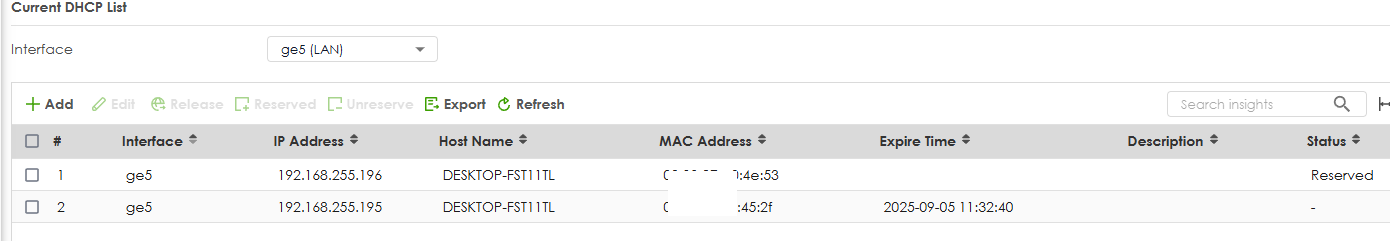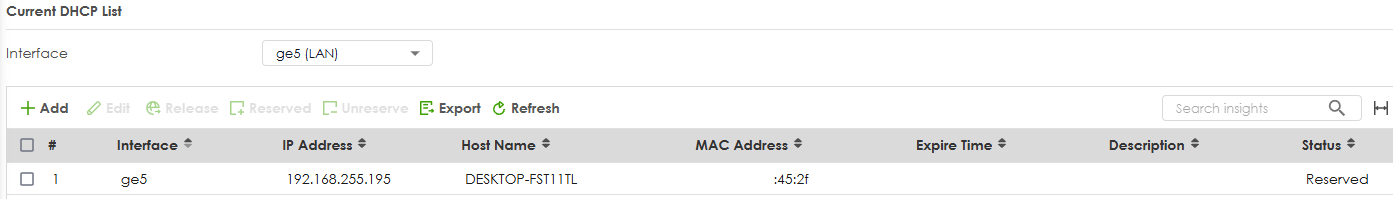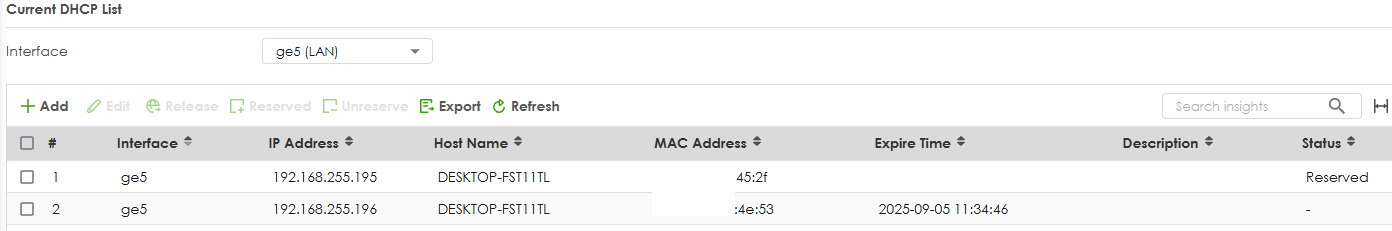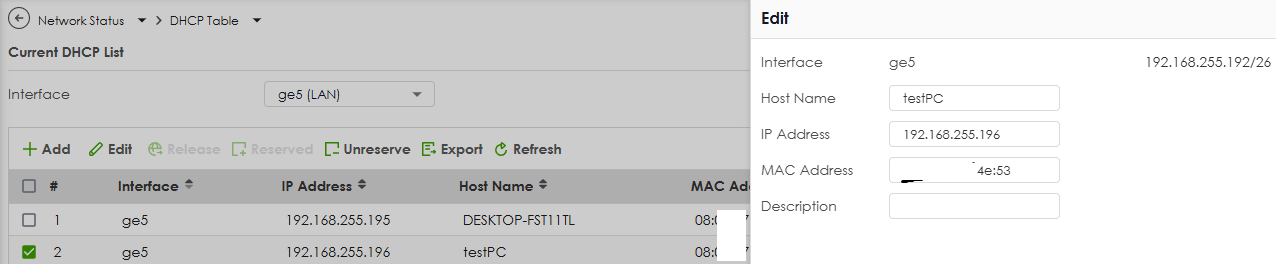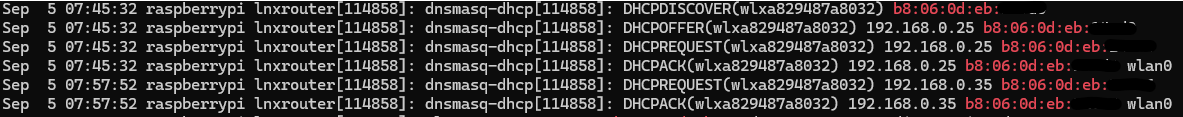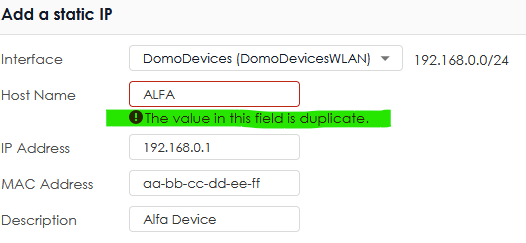[USG FLEX 100H] IP Reserved on local DHCP Server and NULL as HostName in the DHCP Log
 Ally Member
Ally Member

Hello everyone,
I have a problem into DHCP Log section.
When a device with IP reservation try to obtain an IP from the interface's DHCP Servers, into the log appear the HostName as "(NULL)".
For Example:
DHCP server assigned 192.168.0.21 to (null)(AB:CD:EF:GH xxxx)
DHCP server assigned 192.168.0.8 to (null)(AB:CD:EF:GH xxxx)
DHCP server offered 172.16.2.200 to (null)(AB:CD:EF:GH xxxx)
Thank you so much,
Valerio
All Replies
-
Yes odd how when not Reserved it logs hostname then when Reserved guess its a code decision so that when DHCP comes in it 1st says is this MAC listed in Reserved if yes give that MAC this IP but simply does not pull the hostname of the DHCP for the logs and if DHCP in does not match MAC listed in Reserved it follows other decisions and pulls hostname for the logs.
0 -
YES, when is not reserved, the HostName is visibile correctly.
Sure, that is a code decision, but the HostName is known, also in the DHCP Reserved list, so you can choice to get the "newest" hostname from the reserved list, or you can keep the original hostname taken it directly from the device (when you reserve an IP you can specify also the hostname).
Another… into the DHCP Reserve list, is not possible to have 2 equal hostname, but if the devices is not ip reserved, can be present 2 same hostname (obviously the MAC Address is different)
So please, can review the code for allow 2+ equal hostname and report the correct hostname into the DHCP log?
0 -
Hi @Maverick87,
We have reproduced the behavior you described on our USG FLEX 100H, where a device with a DHCP reservation is logged with a
(NULL)hostname.The issue has been escalated for further investigation to determine the root cause and will require some time to clarify. We will provide an update as soon as we have any new information.
Regarding your second question,
into the DHCP Reserve list, is not possible to have 2 equal hostname, but if the devices is not ip reserved, can be present 2 same hostname (obviously the MAC Address is different)
could you please provide a screenshot so we can better understand the problem?
Thank you for your patience and cooperation.
Zyxel Tina
1 -
The hostname thing is a known issue you can have two different MAC's with the same hostname the FLEX does not use the hostname when assigning IP's when you want to reserved two devices with the same hostname you can add one with a new name not that this changes to the devices hostname.
you then reserve one
then reserve the other but that cause the other to be lost
Then DHCP happens and you see both
then you have to unreserve the one not reserved to then add as with different hostname
0 -
I Have two Tuya smart LED driver device, use obviously different MAC Address (in which only the latest two octet change), and share the same hostname (wlan0).
When I reserve the IP for this device, I cannot assign the same hostname for this two devices:
Same things for my Samsung Air Conditioner system. I have 4 internal Air Conditioner split, same model, different MAC Address but same HostName. Also in this case, I cannot add same hostname.
The problem is present also for the assignment… the firewall not accept to distribute IP when the hostname is the same (but MAC Address is different), so only one device is accept for hostname and this is can be a problem, because I don't know how to assign the correct MAC Address to a different "named" hostname.
0 -
Hi @Maverick87,
Thank you for your patience as we looked into this.
- Regarding the
(NULL)hostname in DHCP logs:
The reason you see
(NULL)in the logs for a reserved IP is that the data retrieval method for static IP assignments differs from the one used in the standard dynamic DHCP process. This difference causes the inconsistent display in the logs.As a result, we will create an idea post for you. Please don’t forget to give it a vote if you support this request.
2. Regarding the duplicate hostname restriction:
Our firewall's DHCP server assigns IP addresses based on the device's MAC address, following the standard DHCP process, and does not use the hostname to identify devices. The restriction preventing duplicate hostnames is part of the current design of the IP reservation feature. However, you may set different hostnames to avoid this restriction, and it will not impact the DHCP assignment.
We understand and acknowledge the inconsistency in both the log display and the configuration logic that you have pointed out. Therefore, we will also create an idea post for this case. Please refer to it and remember to cast your vote.
Zyxel Tina
0 - Regarding the
-
Hi @Zyxel_Tina
thank you for your reply.
Please, can you give me the links for the idea posts?Anyway:
1: You can implement an switch case (if…else) and check the DHCP origins, if is dynamic (don't exist into the Static DHCP list), you take the hostname from the device, if is static, you can take the hostname from the Static DHCP list via MAC Address device
2: I take the point, but in some cases (different mac address with same hostname), the hostname/mac address is visible only one device at time; the problem is when those devices are configured in dynamic DHCP release. If only device is visible at time, also the connection is possible for one devices at time and in this case I have a problem (only one device at time is connected, and I cannot manage all the series, and every time I reboot/disconnect the device/firewall, I don't know what is the connected device). In this case, I need to configure all these devices as Static DHCP (obligatory) for set different hostname, but if I see only one device at time (as explained before) I don't know what are the other devices with same hostname to configure the Static DHCP.
0 -
Hi @Maverick87,
The links to the Idea posts were included in my previous reply.
We appreciate your complete analysis and have forwarded it to our development team for review. Any future updates will be posted on the respective Idea threads.
Thank you for your valuable contribution :)
Zyxel Tina
0 -
Hi @Zyxel_Tina
sound goods, thank you.Here we have 2 problems for the 2nd question, it's can be an idea but also it is a bug — I thing.
Can be an idea to map same hostname for different mac address, BUT
is also a bug because for the same hostname (in some situation — specially when we have same product-same manufacturer but MAC Address different), the DHCP table show only one device at time, and obviously can connect only a single device at time.For example:
- I have 2 MiBoxer 2 in 1 wifi Led Controller (same product, 2 FUT035S+); those devices uses the same hostname (unfortunalely — "wlan0_led") but obviously have two different MAC Address.
In this case, if both devices connectly simultaneously at the same Wifi network, only one device are connected and are visible into the DHCP table at time ("wlan0-led" is the default hostname)
- I have 4 wifi Samsung Air Conditioner internal split unit. Also in this case, the hostname are the same ("Samsung-Room-Air-Conditioner", same product, same manufacturer) but the MAC Address are different for internal split. Also in this case, if I leave the default hostname, only one device are connected and visible into the DHCP table at time.To solve this problem, the only solution is set all those devices as Static DHCP, changing the default hostname as unique hostname ("wlan0-led-bedroom", "wlan0-led-livingroom", "Samsung-Room-Air-Conditioner-bedroom", "Samsung-Room-Air-Conditioner-livingroom" or somethings else)
0
Categories
- All Categories
- 442 Beta Program
- 2.9K Nebula
- 217 Nebula Ideas
- 127 Nebula Status and Incidents
- 6.5K Security
- 583 USG FLEX H Series
- 344 Security Ideas
- 1.7K Switch
- 84 Switch Ideas
- 1.4K Wireless
- 52 Wireless Ideas
- 7K Consumer Product
- 297 Service & License
- 476 News and Release
- 91 Security Advisories
- 31 Education Center
- 10 [Campaign] Zyxel Network Detective
- 4.8K FAQ
- 34 Documents
- 87 About Community
- 102 Security Highlight
 Guru Member
Guru Member


 Zyxel Employee
Zyxel Employee