[USG FLEX H series] - Rename/Aliases port name
 Ally Member
Ally Member

It might be useful to be able to rename a port name.
This way, instead of "p1," "p2," etc. I could have "UpLink Router" "Main PC" "Raspberry" "Bedroom TV" etc.
In this way, we can identificate directly the correct port connected to it's service
Comments
-
So interface naming is not enough for you?
0 -
Not for me, and in my opinion they are two different things. One is the physical port, the other is the associated interface. An interface can also be associated with multiple ports, while the name on the port helps to identify/remember better what is physically attached to that port.
For example, in my case:
- P1: Router UpLink (WAN Iface)
- P2: Switch 1GB (LAN Iface)
- P3: External Access Point (WLAN Iface)
- P4: XBox (GameIface)
- P5: Main computer (LAN Iface)
- P6: Raspberry (LAN Iface)
- P7: LivingRoom TV (LAN Iface)
- P8: BedRoom TV (LAN Iface)
As you can see, an Iface, not everytime can map a port 1:1, and not naming ideally the physical port.
I need to write this mapping on a paper; if I have the possibility to "write" this mapping also into the firewall, I identify/remember better the association without my network-topology paper.
0 -
You got the Description area would that help?
0 -
Probably yes, there is a Description area for the port members?
0 -
For example, under the Interface → Port, is possible to change the port speed, but isn't possible to change the "Name". So I don't rename "p1" into an alias, and there isn't the field description too.
P1 is connected at 1GB, but who is connected to this port? I don't remember… if I have a description field or alias name, I can change the P1 into a "spoken" name, so I can identity the connected device.
0 -
Hi @Maverick87,
Thanks for your input and clarification! This information will be taken into account during our feature evaluation process. We’ll also be monitoring the votes and feedback as part of the assessment.
If anyone likes this idea, please show your support by voting or leaving a comment.
Zyxel Tina
1
Categories
- All Categories
- 442 Beta Program
- 2.9K Nebula
- 217 Nebula Ideas
- 127 Nebula Status and Incidents
- 6.5K Security
- 583 USG FLEX H Series
- 344 Security Ideas
- 1.7K Switch
- 84 Switch Ideas
- 1.4K Wireless
- 52 Wireless Ideas
- 7K Consumer Product
- 297 Service & License
- 476 News and Release
- 91 Security Advisories
- 31 Education Center
- 10 [Campaign] Zyxel Network Detective
- 4.8K FAQ
- 34 Documents
- 87 About Community
- 102 Security Highlight
 Guru Member
Guru Member


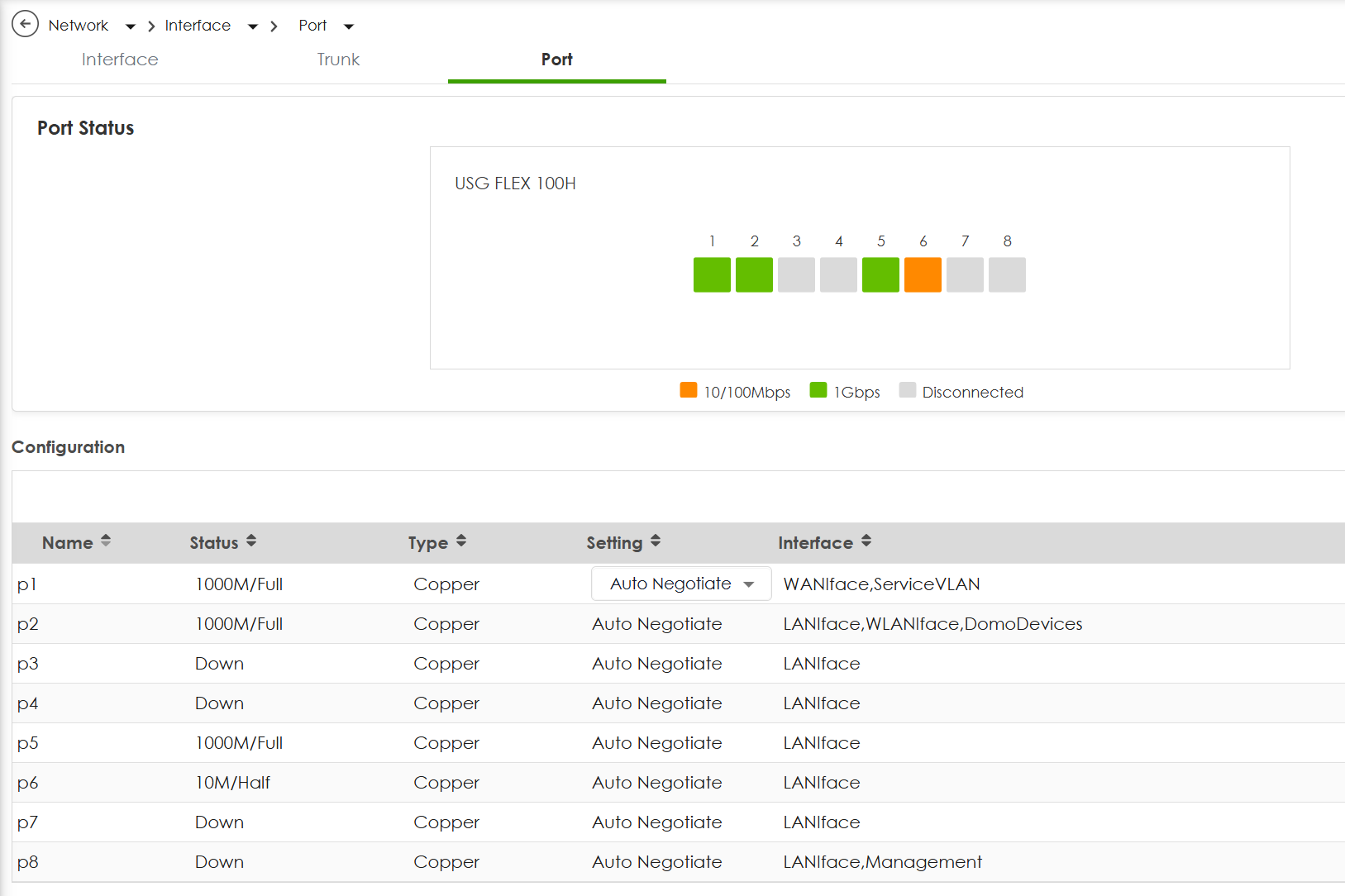
 Zyxel Employee
Zyxel Employee






