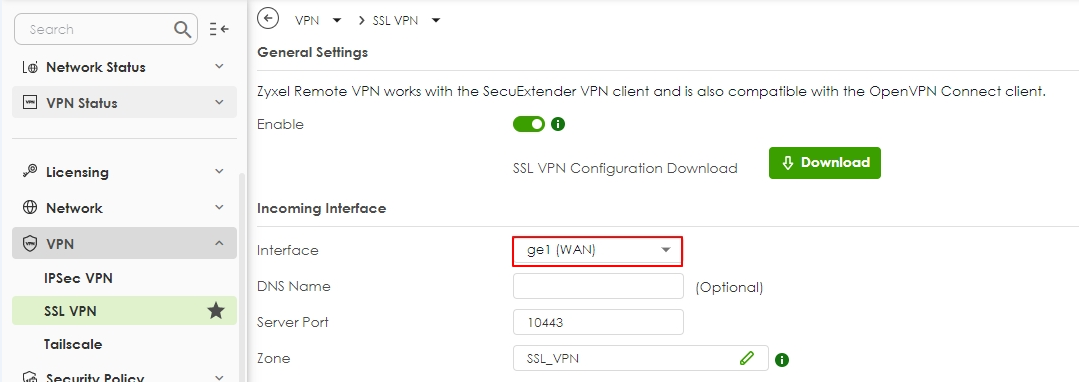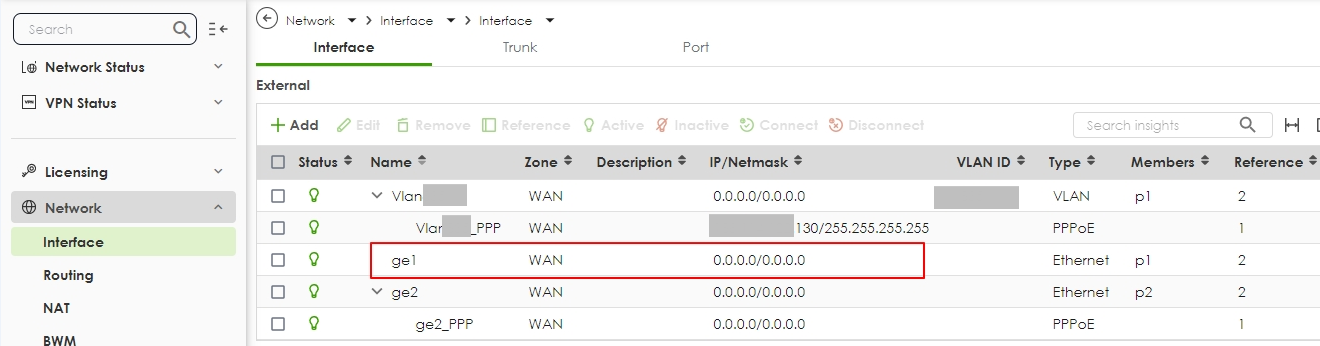Why Can't the SSL VPN Configuration File Be Downloaded from the USG FLEX H?
Options
Zyxel_Emily
Posts: 1,452  Zyxel Employee
Zyxel Employee




 Zyxel Employee
Zyxel Employee



in VPN
Question:
I get an HTTP 400 error when attempting to download the SSL VPN configuration file from the USG FLEX 50HP interface. Why can't the SSL VPN configuration file be downloaded from the USG FLEX H?
Answer:
The issue was due to the selected Incoming Interface in the SSL VPN settings. The selected interface "ge1" did not have an assigned IP address. Since the interface was effectively non-operational, the system could not generate/download the SSL VPN configuration file.
Solution:
- Navigate to SSL VPN > Incoming Interface.
- Replace Incoming interface with the correct WAN interface that has an active IP address.
- Save the changes and retry downloading the SSL VPN configuration file.
Tagged:
0
Categories
- All Categories
- 439 Beta Program
- 2.8K Nebula
- 202 Nebula Ideas
- 126 Nebula Status and Incidents
- 6.3K Security
- 513 USG FLEX H Series
- 328 Security Ideas
- 1.7K Switch
- 84 Switch Ideas
- 1.3K Wireless
- 49 Wireless Ideas
- 6.8K Consumer Product
- 288 Service & License
- 458 News and Release
- 90 Security Advisories
- 31 Education Center
- 10 [Campaign] Zyxel Network Detective
- 4.3K FAQ
- 34 Documents
- 85 About Community
- 97 Security Highlight