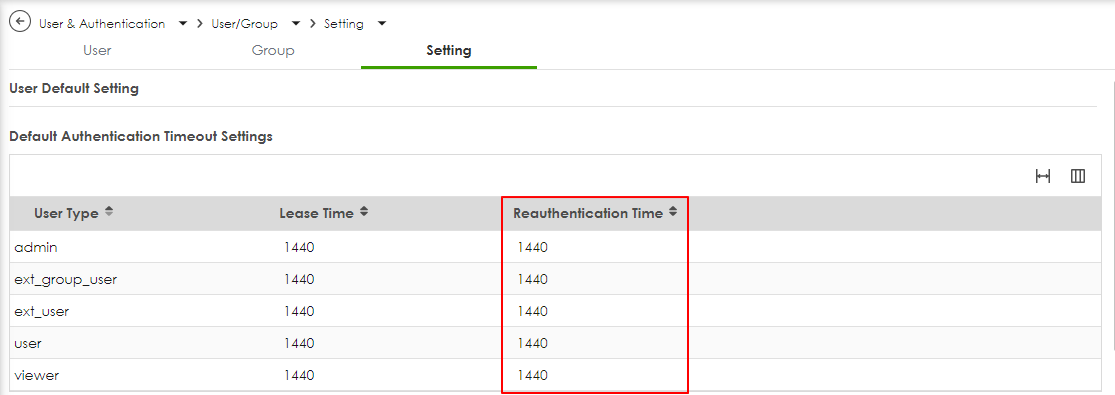How to set an automatic logout timing on USG FLEX H?
Options
Zyxel_Emily
Posts: 1,462  Zyxel Employee
Zyxel Employee




 Zyxel Employee
Zyxel Employee



in Other Topics
Question:
How can I configure automatic logout for users?
Answer:
You can configure an automatic logout time via the web GUI.
- Log in to the web interface of the USG FLEX H.
- Navigate to User & Authentication > User/Group > Setting.
- Adjust the "Reauthentication Time" for each user type account as needed.
This will enforce a reauthentication process automatically after the specified time.
0
Categories
- All Categories
- 441 Beta Program
- 2.9K Nebula
- 210 Nebula Ideas
- 127 Nebula Status and Incidents
- 6.4K Security
- 540 USG FLEX H Series
- 340 Security Ideas
- 1.7K Switch
- 84 Switch Ideas
- 1.3K Wireless
- 51 Wireless Ideas
- 6.9K Consumer Product
- 295 Service & License
- 464 News and Release
- 90 Security Advisories
- 31 Education Center
- 10 [Campaign] Zyxel Network Detective
- 4.7K FAQ
- 34 Documents
- 86 About Community
- 99 Security Highlight