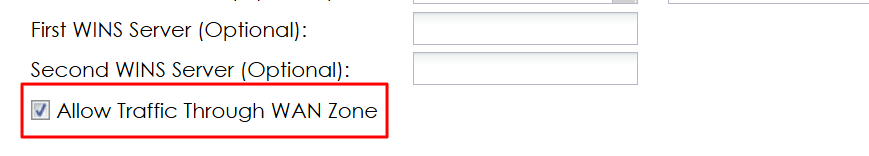Problem l2tp connect
All Replies
-
Hi, I'm attaching a video of the configuration, but I repeat that no one has touched it and the l2tp mode has stopped working.
0 -
Hi,do you have any news for me?
0 -
You change the VPN connection > Policy > Local Policy to 0.0.0.0 is correct.
But something wrong on the VPN gateway setting. May I know why WAN2 is the local interface in the VPN gateway setting? Which interface is the using WAN interface of your firewall?
Since your VPN100 is behind NAT, and the uplink router of the VPN100 has set port forwarding to VPN100, please change the My Address to the correct interface first.
Zyxel Melen0 -
Ok, thanks a lot. By inserting the correct interface, everything is now resolved.
Regards
1 -
Odd how that setting would of changed or maybe WAN2 was plugged in and got changed to WAN1?
0 -
After the firmware update we did, it changed itself... Strange behavior indeed... The important thing is that we fixed it. Thanks again for the support!
0 -
I'm getting a notification from a user who can connect from home to the company network but can't connect to the internet abroad. He can only use the internal network. How can I fix this?
0 -
Categories
- All Categories
- 442 Beta Program
- 2.9K Nebula
- 219 Nebula Ideas
- 127 Nebula Status and Incidents
- 6.5K Security
- 588 USG FLEX H Series
- 344 Security Ideas
- 1.7K Switch
- 84 Switch Ideas
- 1.4K Wireless
- 52 Wireless Ideas
- 7K Consumer Product
- 298 Service & License
- 477 News and Release
- 91 Security Advisories
- 31 Education Center
- 10 [Campaign] Zyxel Network Detective
- 4.8K FAQ
- 34 Documents
- 87 About Community
- 105 Security Highlight
 Freshman Member
Freshman Member

 Zyxel Employee
Zyxel Employee



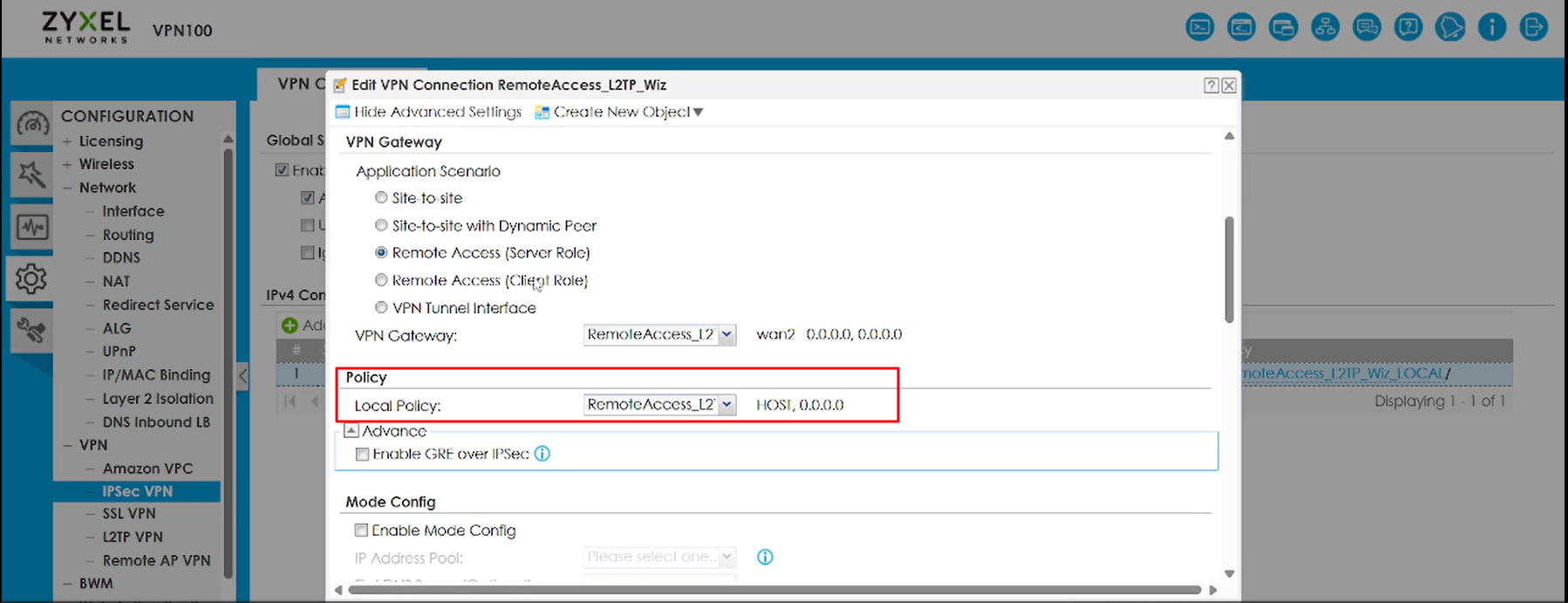
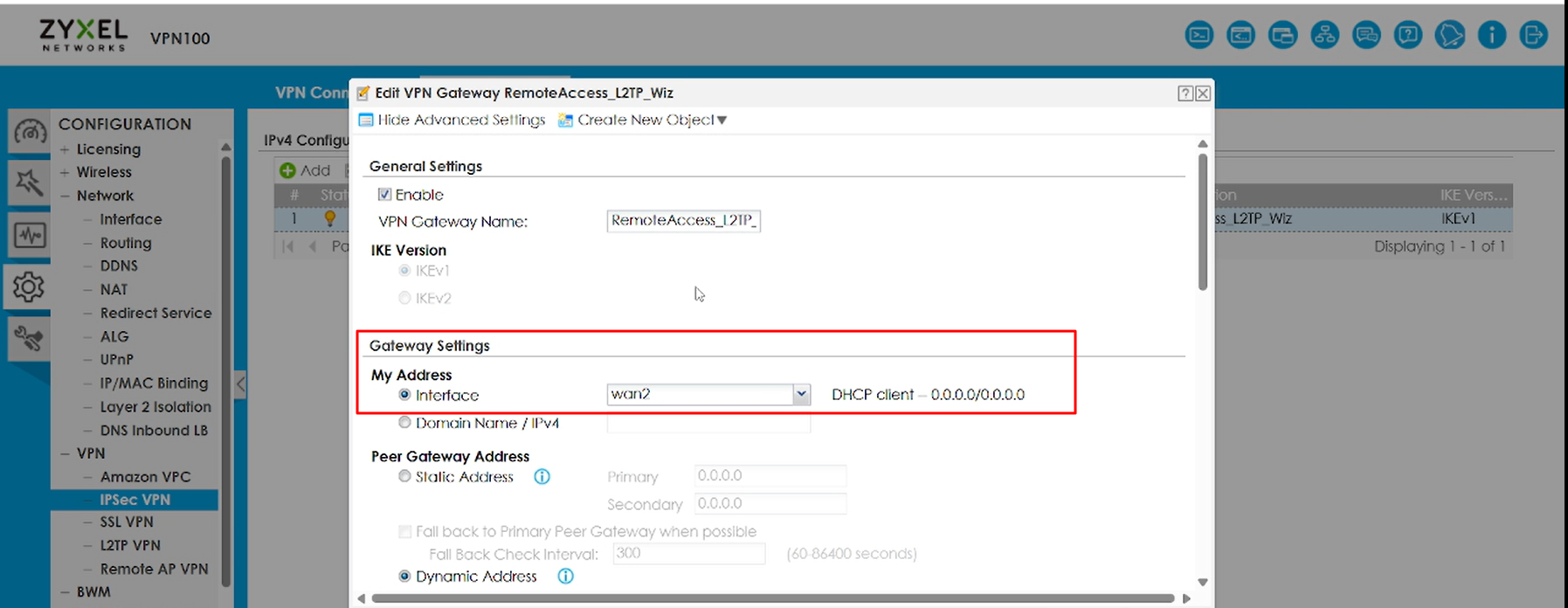
 Guru Member
Guru Member