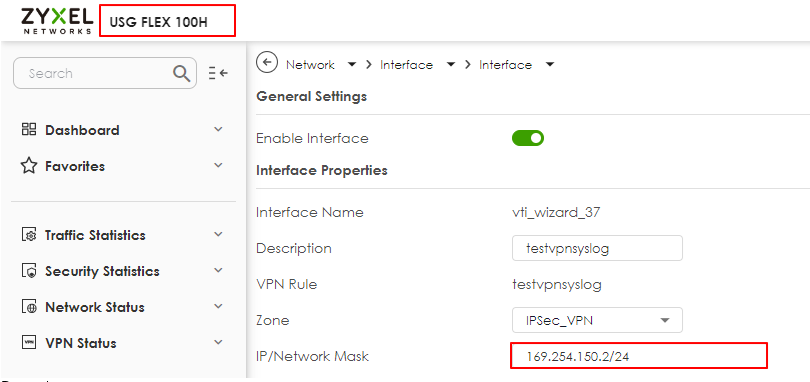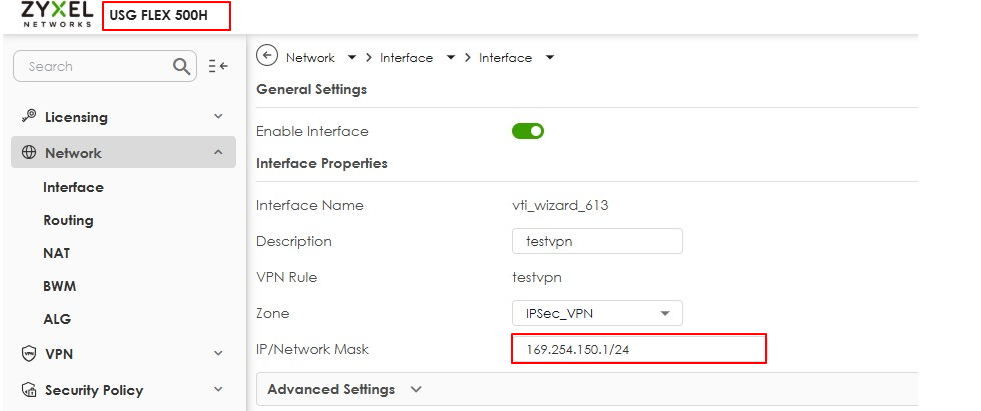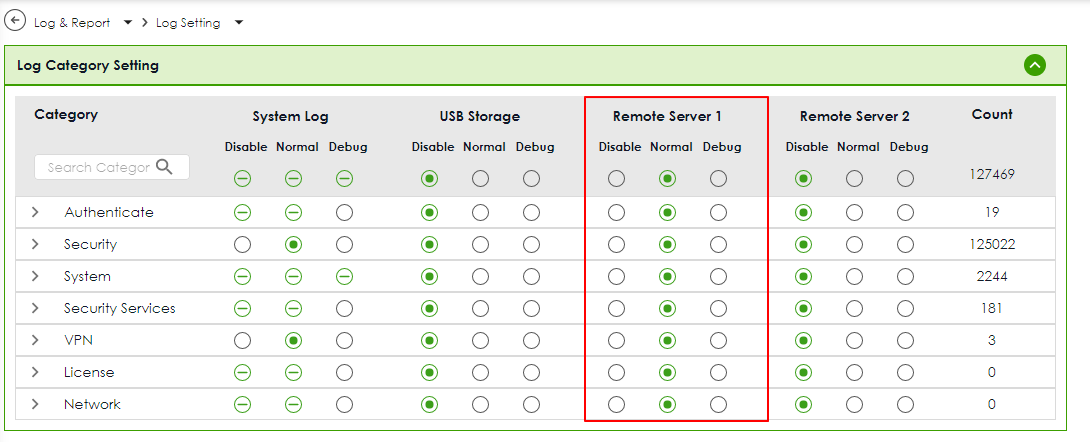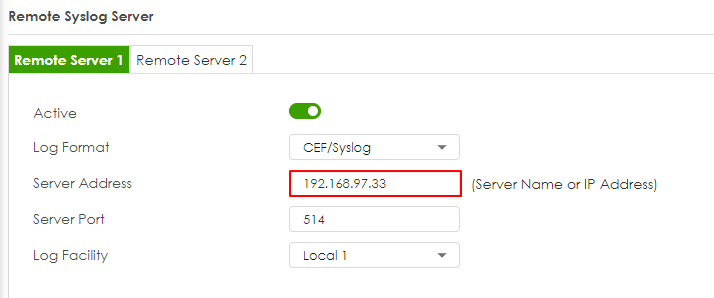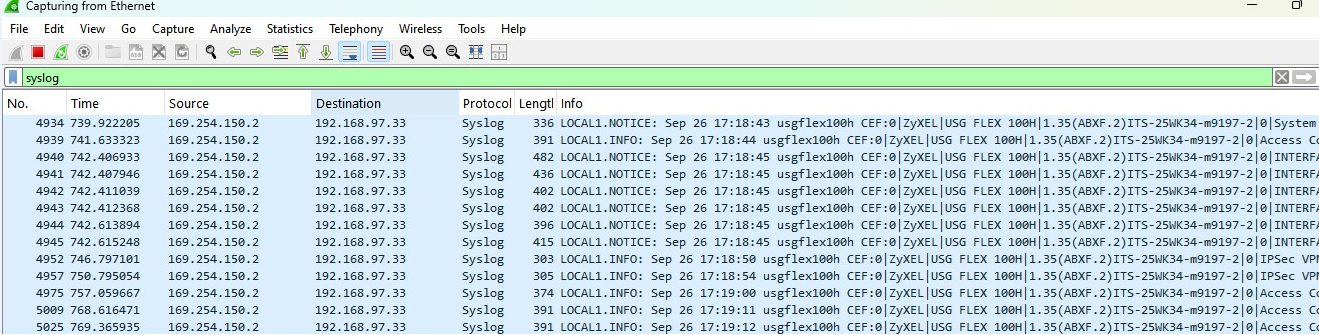How to send syslog logs over site to site VPN?
Options
Zyxel_Emily
Posts: 1,461  Zyxel Employee
Zyxel Employee




 Zyxel Employee
Zyxel Employee



in VPN
This example illustrates how to send logs of USG FLEX 100H to the syslog server over route-based VPN.
Topology:
USG FLEX 100H----VPN----USG FLEX 500H(ge3: 192.168.97.1/24)------syslog server(192.168.97.33)
Steps:
- Use wizard to configure route-based VPN on both USG FLEX H firewalls.
- Ensure the VTI (Virtual Tunnel Interface) IP addresses are configured within the same subnet on both devices. No additional policy route is necessary if the static routes are correctly generated by the VPN wizard.
- Configure Log Category Setting and Remote Syslog Server on USG FLEX 100H.
Result:
Check if logs are sent to the syslog server located on the remote site of VPN. You can also capture packets on the syslog server to check the result.
0
Categories
- All Categories
- 442 Beta Program
- 2.9K Nebula
- 219 Nebula Ideas
- 127 Nebula Status and Incidents
- 6.5K Security
- 588 USG FLEX H Series
- 344 Security Ideas
- 1.7K Switch
- 84 Switch Ideas
- 1.4K Wireless
- 52 Wireless Ideas
- 7K Consumer Product
- 298 Service & License
- 476 News and Release
- 91 Security Advisories
- 31 Education Center
- 10 [Campaign] Zyxel Network Detective
- 4.8K FAQ
- 34 Documents
- 87 About Community
- 102 Security Highlight